🧠 AI Quiz
Think you really understand Artificial Intelligence?
Test yourself and see how well you know the world of AI.
Answer AI-related questions, compete with other users, and prove that
you’re among the best when it comes to AI knowledge.
Reach the top of our leaderboard.
PXZ AI
All-in-One AI for Visual Creation
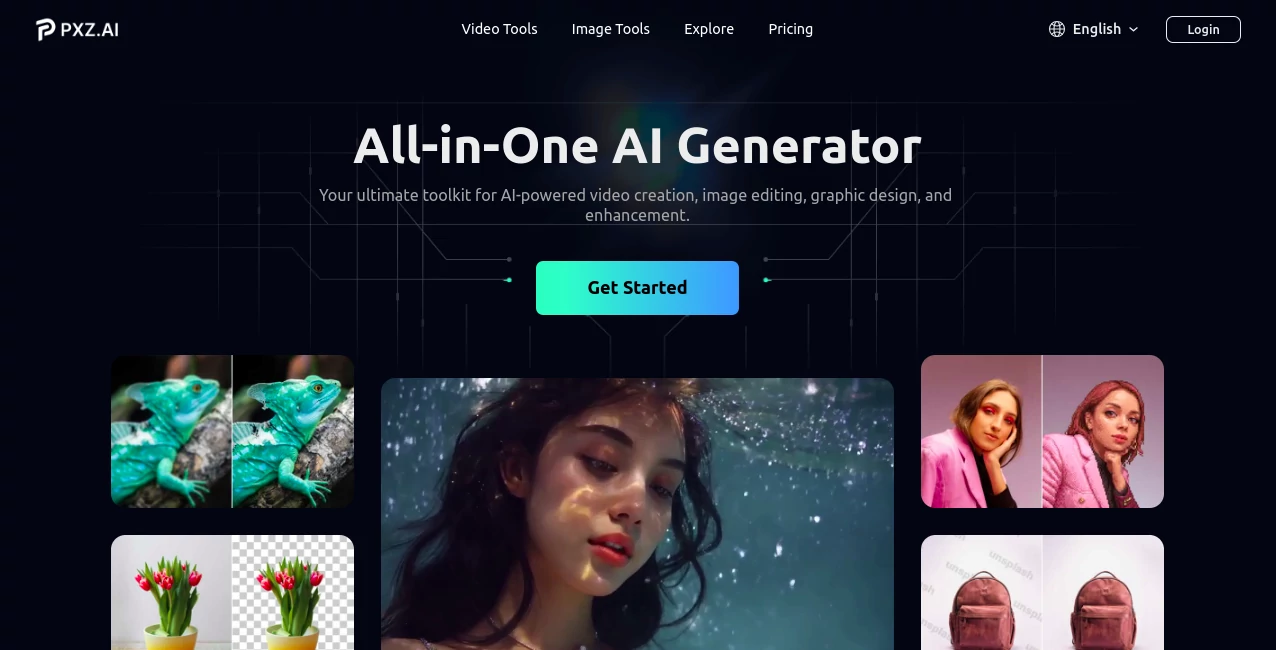
What is PXZ AI?
Pxz gathers a suite of smart tools that spark visual ideas into reality, from stunning stills to dynamic clips. This hub lets creators mix and match top-notch engines to craft exactly what they envision, without hopping between apps. It's a playground for those who love turning sketches into spectacles, blending ease with power in every project.
Introduction
Pxz burst onto the scene as a one-stop haven for visual storytellers tired of juggling scattered software. What started with a handful of clever generators has swelled into a full arsenal, drawing in designers and filmmakers who crave variety without the vertigo. Folks rave about how it unlocks doors to pro-level outputs, often sharing tales of breakthroughs that happened over coffee rather than in endless tutorials. In a fast-moving creative world, Pxz keeps pace by folding in fresh models that push boundaries, making sure every visit uncovers something new to play with.
Key Features
User Interface
Diving in feels effortless, with a central dashboard that spotlights image and clip makers side by side. Pick a model from dropdowns that explain themselves in plain words, then type or upload your spark—results fill the screen in moments. Tabs swap between previews and tweaks without reloads, and a quick-save bar hugs the bottom, turning what could be clunky into a fluid back-and-forth with your imagination.
Accuracy & Performance
Outputs hit the mark with crisp fidelity, capturing the essence of your prompts down to subtle shades and motions. It chews through complex requests swiftly, even on standard setups, delivering batches of options in under a minute. Users note how it nails tricky combos, like blending styles seamlessly, keeping revisions rare and satisfaction high across repeated runs.
Capabilities
Pxz packs a punch with engines for crafting scenes from words or evolving frames into sequences, supporting everything from abstract arts to narrative shorts. Switch between packs for stills or motion, layer effects on the fly, and export in formats that fit any workflow. It's built for experimentation, letting you chain generations to refine visions step by step, all under one roof.
Security & Privacy
Your uploads and drafts get tucked away with solid locks, ensuring only you call the shots on access. The setup scrubs temporary files after sessions and skips unnecessary logs, giving peace of mind for sharing sensitive concepts. It aligns with common safeguards, so collaborators join without worries, focusing purely on the build.
Use Cases
Graphic folks whip up campaign visuals by feeding in brand vibes, iterating until they glow. Video enthusiasts storyboard pitches, turning static boards into rough cuts that wow clients. Hobbyists experiment with personal motifs, like family montages that dance, while educators pull in custom illustrations to liven lessons. It's a chameleon for any scene where visuals steal the show.
Pros and Cons
Pros:
- One hub for diverse engines, cutting switch-time between tools.
- Prompts yield varied, high-fidelity results right away.
- Supports broad formats for seamless handoffs to other apps.
- Encourages bold trials with low-risk previews.
Cons:
- Model variety might overwhelm fresh faces at first glance.
- Peak-hour waits can sneak in for heavy renders.
- Fine controls lag behind dedicated single-focus suites.
Pricing Plans
Jump in free with daily allotments for testing waters and light projects, no card needed. The core pass at twelve dollars monthly ramps up credits for steady output, while creators snag pro at twenty-eight for endless access and batch processing. Teams layer on shares at custom rates, and all welcome a seven-day spin to feel the fit before committing.
How to Use Pxz
Head to the main page and click into image or video sections, then select your engine of choice. Describe your scene in the prompt field, toss in a base file if handy, and generate. Cycle through variants with thumbs-up tweaks, layer on extras like filters, then download or share the polished piece. Bookmark faves for quick recalls on future jaunts.
Comparison with Similar Tools
Where solo generators lock you to one style, Pxz opens the floodgates to mixes that surprise and satisfy. Against bulky editors, it skips the bloat for pure generation speed, though those might win for pixel-deep polishes. It carves space as the versatile starter, fueling ideas where specialists drill down later.
Conclusion
Pxz lights up the path for visual dreamers, bundling brains and brushes into a single, spirited space. It turns 'maybe someday' into 'look what I made,' proving that great sights spring from simple starts. As creativity calls louder, this corner keeps delivering the tools to answer back with flair.
Frequently Asked Questions (FAQ)
What kinds of visuals can I make?
From eye-catching graphics to flowing videos, anything your mind sketches.
Do I need design experience?
Nope, just your ideas—the rest unfolds intuitively.
How many tries per day on free?
A solid handful to spark real projects without strings.
Can I team up on creations?
Yes, pro lets you loop in partners for shared sparks.
What if results aren't quite right?
Refine with follow-up hints or swap engines for fresh takes.
AI Photo & Image Generator , AI Video Generator .
These classifications represent its core capabilities and areas of application. For related tools, explore the linked categories above.
PXZ AI details
This tool is no longer available on submitaitools.org; find alternatives on Alternative to PXZ AI.
Pricing
- Free
Apps
- Web Tools

















