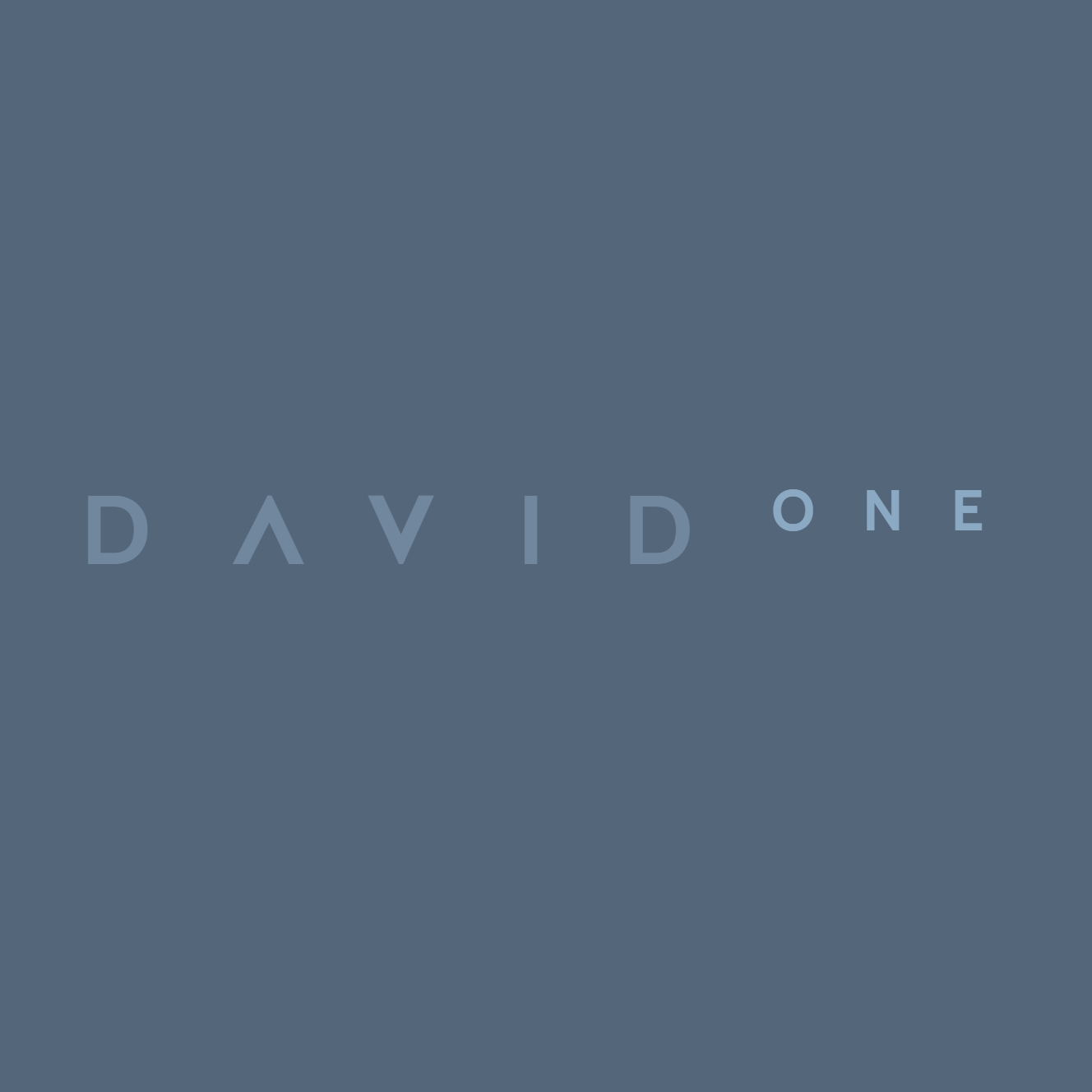🧠 AI Quiz
Think you really understand Artificial Intelligence?
Test yourself and see how well you know the world of AI.
Answer AI-related questions, compete with other users, and prove that
you’re among the best when it comes to AI knowledge.
Reach the top of our leaderboard.
QueryBox
Query Your Data in Plain English
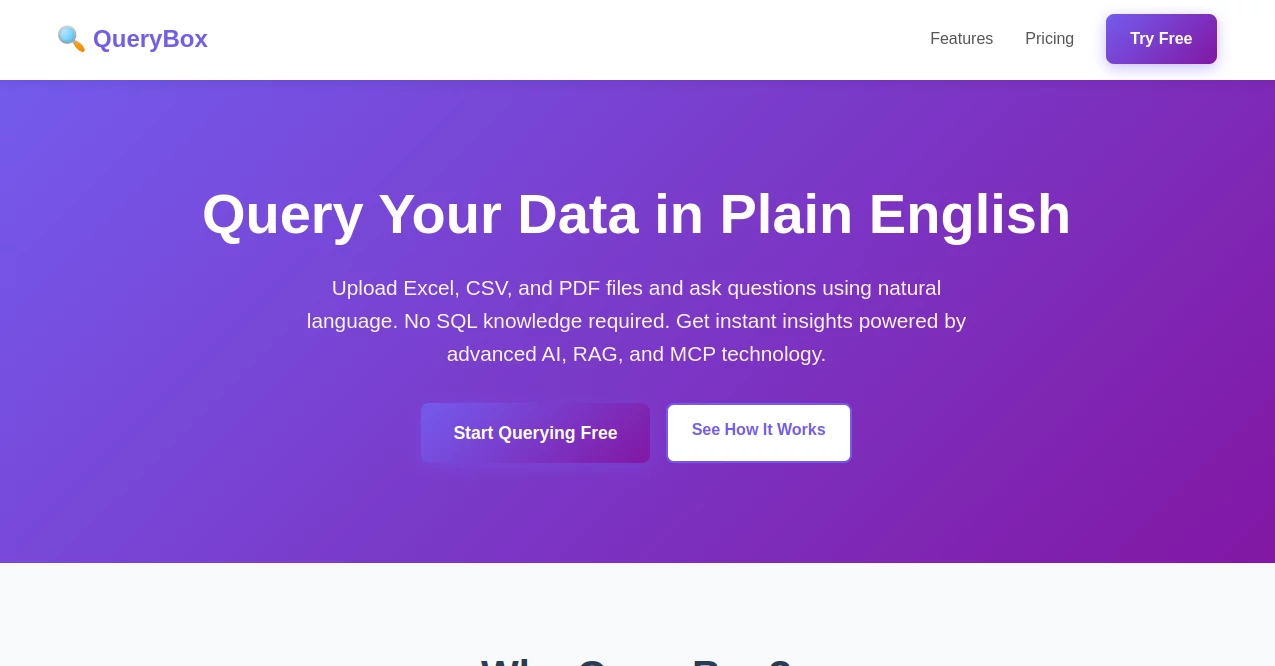
What is QueryBox?
QueryBox hands everyday folks the power to dig into spreadsheets and reports without wrestling code or formulas. Drop in your files, chat like you're asking a sharp colleague, and watch answers pop up clean and ready to use. It's the shortcut busy teams swear by when numbers need to talk back fast.
Introduction
A frustrated analyst once spent nights piecing together clunky queries just to pull basic trends—until QueryBox showed up. Launched quietly to fix that exact headache, it caught fire among small shops and growing crews who needed insights without hiring data wizards. Thousands now lean on it daily, praising how it turns "what if" whispers into solid facts in seconds. What started as a simple uploader grew into a trusty sidekick that reads between the rows, spotting links across files that even pros might miss. Users keep coming back because it feels like an extra brain that never sleeps on the job.
Key Features
User Interface
You land on a wide-open spot begging for files—drag a handful right in and they snap into place with a friendly thud. Below sits a roomy chat bar that lights up as you type, hinting at smart follow-ups without crowding your thoughts. Answers slide in as neat grids you can poke or pull, all on a page that breathes easy on phones or big screens alike.
Accuracy & Performance
It nails intent on the first try, turning fuzzy asks like "top spenders last quarter" into spot-on tallies that match manual checks. Even stuffed files crunch in blinks, spitting tables before your coffee cools. Testers rave about rare flubs, fixed with a quick rephrase, keeping trust high when stakes ride on the numbers.
Capabilities
QueryBox juggles Excel sheets, comma-separated lists, and even dense reports, weaving them into one conversation. Ask across borders—"compare regions from these two files"—and it bridges the gap smoothly. Pull trends, averages, or hidden gems, then ship the goods as fresh files or snapshots. Hook it to bigger brains via open doors for custom flows that fit your weird workflows.
Security & Privacy
Your uploads hunker down behind tough locks, processed in isolation and wiped whenever you say the word. Nothing sneaks out to trainers or third parties—it's all yours, all the time. Big outfits get extra shields like single sign-ons and audit trails, proving it plays nice with the strictest rulebooks.
Use Cases
Shop owners peek at daily sales spikes without spreadsheets glaring back. Marketers slice campaign stats to spot winners before budgets burn. Finance crews chase invoice quirks across months in one breath. Even teachers tally grades or survey vibes, turning raw rows into stories that stick.
Pros and Cons
Pros:
- Chats like a human, no syntax nightmares to memorize.
- Lightning replies that keep meetings moving.
- Spots ties between files you'd hunt hours to find.
- Wipes clean on command for peace of mind.
Cons:
- Free rides cap at lighter loads—big hauls need the upgrade.
- Tricky layouts in PDFs might need a nudge or two.
- Team bells wait in the custom corner for now.
Pricing Plans
Jump in free with a hundred questions monthly, room for three files up to ten megs each—plenty for quick tastes. Scale to endless chats and bigger bundles through enterprise deals shaped to your crew, tossing in shared spaces, pro logins, and round-the-clock helpers. Custom quotes land fast, with trials that let you kick tires before cash changes hands.
How to Use QueryBox
Sign up in a snap, then haul your files to the drop zone—watch headers light up as it maps the land. Tap the bar and spill your ask, plain as day. Scan the grid that blooms, tweak with follow-ups, then grab it as a fresh sheet. Stash sessions for later or nuke them clean, looping back whenever fresh data knocks.
Comparison with Similar Tools
Where old-school analyzers demand code camp, QueryBox chats casual and delivers faster for non-tech tribes. Against chatty rivals, it hugs spreadsheets tighter with built-in bridges no plugins required. It carves a cozy niche for quick-hit explorers, blending ease with depth that leaves clunky add-ons in the dust.
Conclusion
QueryBox strips the scary from data dives, handing keys to anyone curious enough to ask. It turns silent sheets into lively chats that spark smarter moves, proving insights hide in plain sight when you speak their language. As files keep piling, this pal stays ready, whispering secrets that turn guesswork into gold.
Frequently Asked Questions (FAQ)
What file types play nice?
Excel sheets, CSV lists, and PDF pages all slide right in.
How big can uploads get?
Free caps at ten megs; custom plans lift the roof.
Does it keep my stuff forever?
Only while you want—delete with one click, gone for good.
Can teams share the sandbox?
Enterprise opens doors for group digs and guarded views.
What if my question flops?
Rephrase and retry—most land on the second swing.
AI Data Mining , AI SQL Query Builder , AI Spreadsheet , AI Documents Assistant .
These classifications represent its core capabilities and areas of application. For related tools, explore the linked categories above.
QueryBox details
This tool is no longer available on submitaitools.org; find alternatives on Alternative to QueryBox.
Pricing
- Free
Apps
- Web Tools
Categories
QueryBox Alternatives Product
Markdown to …
Project Mela
AI OCR
Vurge
Workik
DiRe-RAPIDS
Presenti AI
Transcribe A…
Sourcetable