🧠 AI Quiz
Think you really understand Artificial Intelligence?
Test yourself and see how well you know the world of AI.
Answer AI-related questions, compete with other users, and prove that
you’re among the best when it comes to AI knowledge.
Reach the top of our leaderboard.
renamer.ai
AI-Powered Bulk File Renamer & Organizer
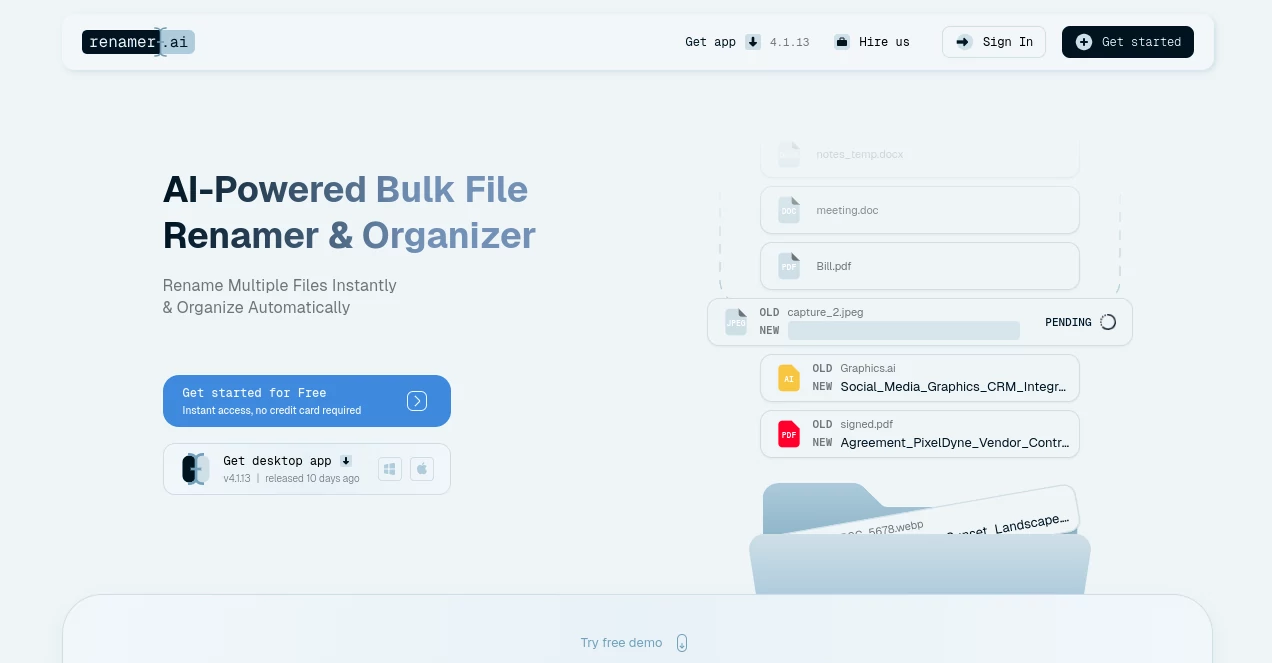
What is renamer.ai?
Renamer swoops in to rescue anyone buried under a mountain of poorly named files, turning random downloads into a tidy system that actually makes sense. This handy app reads the guts of your documents and spits out names that tell you exactly what's inside, like swapping "IMG_4567.jpg" for "ProjectProposal_QuarterlyReport_2023.pdf." It's a lifesaver for folks juggling emails, receipts, or creative briefs, promising to cut the chaos and let you focus on the good stuff instead of playing file detective.
Introduction
Renamer hit the scene a few years ago, cooked up by a crew in Slovenia who knew the pain of sifting through folders full of mystery blobs all too well. What started as a weekend hack for their own desks quickly snowballed into a tool that thousands lean on daily, from tax pros wrangling receipts to designers corralling client mocks. Users swap stories of ditching hours-long rename marathons for quick drags and drops that just work, and the buzz has only grown as remote work made file piles the norm. It's that quiet shift from frustration to flow, where the app feels less like a gadget and more like an extra set of hands that gets your shorthand.
Key Features
User Interface
You meet a dashboard that's all business without the fuss—a big drag zone begs for your files, and icons light up as they load, showing previews like a friendly nudge. Tabs for templates sit off to the side, easy to poke without hunting, and the magic folder setup unfolds in plain steps, like checking boxes for "sort by date" or "flag duplicates." It's the kind of setup where even your tech-averse aunt could whip through a batch, with progress bars that keep you posted without nagging.
Accuracy & Performance
Drop in a stack, and it chews through in heartbeats, pulling dates from headers or topics from the meat of the text with a sharpness that rarely fumbles. Even wonky scans or mixed-language jumbles come out crisp, and folks note how it spots patterns across thousands without breaking a sweat. That zippy turnaround means you're back to work before the coffee cools, with names that ring true nine times out of ten.
Capabilities
It juggles docs, slides, pics, and spreadsheets like a pro, weaving in customs like client codes or fiscal years to fit your groove. Magic folders hum in the background, shunting new arrivals to spots like "Invoices Pending" or "Creative Archives," while batch modes let you rerun old rules on fresh hauls. Throw in duplicate hunters and search smarts that sniff out files by fuzzy keywords, and you've got a full kit for keeping shared drives from turning into junkyards.
Security & Privacy
Files stay glued to your machine in the desktop version, no cloud jaunts unless you say so, and web runs wipe the slate clean after a day. It's all wrapped in solid locks that meet the usual big-league standards, with no sneaky shares or long holds—your tax stubs or pitch decks vanish once the job's done. That peace lets you toss in sensitive stuff without the usual second-guess, knowing the team's as buttoned-up as their EU roots suggest.
Use Cases
A bookkeeper drags in a week's worth of scans, watching them bloom into "Vendor_Bill_ABC Corp_10-15-2023.pdf" sorted by month, easing audit headaches. Designers bulk-rename asset packs for a client handoff, magic folders auto-filing revisions so nothing slips. Researchers mix papers from global collabs, the app tagging languages and themes to build a searchable goldmine. IT crews standardize legacy folders overnight, slashing ticket noise from folks hunting lost files, while freelancers keep solo gigs humming without the folder frenzy.
Pros and Cons
Pros:
- Blasts through batches fast, freeing up chunks of your day.
- Smart guesses make names pop without constant babysitting.
- Fits like a glove for teams or solos, scaling as you grow.
- Local crunching keeps your stuff off the grid.
Cons:
- Free rides cap at a handful, nudging bigger jobs to paid lanes.
- Stuck to desktops for now, no phone fiddles on the fly.
- Big files top out at 100MB, a pinch for monster archives.
Pricing Plans
You can ride free with basics for up to fifteen files a month, dipping toes without a dime. Basic steps to about ten bucks for two hundred monthly, plenty for steady flows, while pro at thirty unlocks a thousand with quicker help. Enterprise hits ninety-nine for five grand's worth, suiting shop-wide sweeps, and yearly nods trim the bill. Trials let you spin a full plan risk-free, with easy outs anytime.
How to Use Renamer
Grab the app or hit the web spot, then drag your pile into the zone and pick a template or let it freestyle. Tweak rules like "add date front" if you fancy, hit go, and watch the names reshape in real time. For ongoing wins, set up a magic folder to watch your downloads, auto-sorting as stuff lands. Grab the new batch zipped up, or let it overwrite right there, and you're sorted till next time.
Comparison with Similar Tools
Where plain renamers stick to date stamps or number tags, Renamer dives into the content for names that click, though those basics might suit quick fixes cheaper. Against full organizers, it skips the storage bloat for pure rename zip, saving space but missing deep backups. It carves a lane for folks craving smarts over scripts, blending ease with punch where clunkier kits lag.
Conclusion
Renamer turns the drag of file wrangling into a quick win, handing back hours and headspace that used to vanish in folder fog. It's the unsung boost that keeps workflows humming, from solo scrambles to team tangles, proving a little AI nudge goes miles in taming digital dens. As piles keep growing, this gem stays a steady pick for anyone ready to reclaim their desk from the unnamed abyss.
Frequently Asked Questions (FAQ)
Does it handle files in other tongues?
Yep, it picks up on multiple languages, tagging right without a hitch.
What if my files are huge?
Caps at 100MB each, but batches fly through for most everyday stacks.
Can I keep my originals safe?
It previews changes first, so you nod off on the new set.
Is there a phone version?
Desktop leads now, but web works slick on tablets for lighter lifts.
How do I switch plans?
Dashboard lets you bump or drop anytime, no lock-in drama.
AI Document Extraction , AI Documents Assistant , AI Files Assistant , AI Productivity Tools .
These classifications represent its core capabilities and areas of application. For related tools, explore the linked categories above.
renamer.ai details
This tool is no longer available on submitaitools.org; find alternatives on Alternative to renamer.ai.
Pricing
- Free
Apps
- Web Tools
Categories
renamer.ai Alternatives Product
Jamy.ai | Au…
JSON to Excel
Markdown to …
Presenti AI
PDFgear


















