🧠 AI Quiz
Think you really understand Artificial Intelligence?
Test yourself and see how well you know the world of AI.
Answer AI-related questions, compete with other users, and prove that
you’re among the best when it comes to AI knowledge.
Reach the top of our leaderboard.
RenderAI
Turn Sketches into Stunning Visuals Instantly
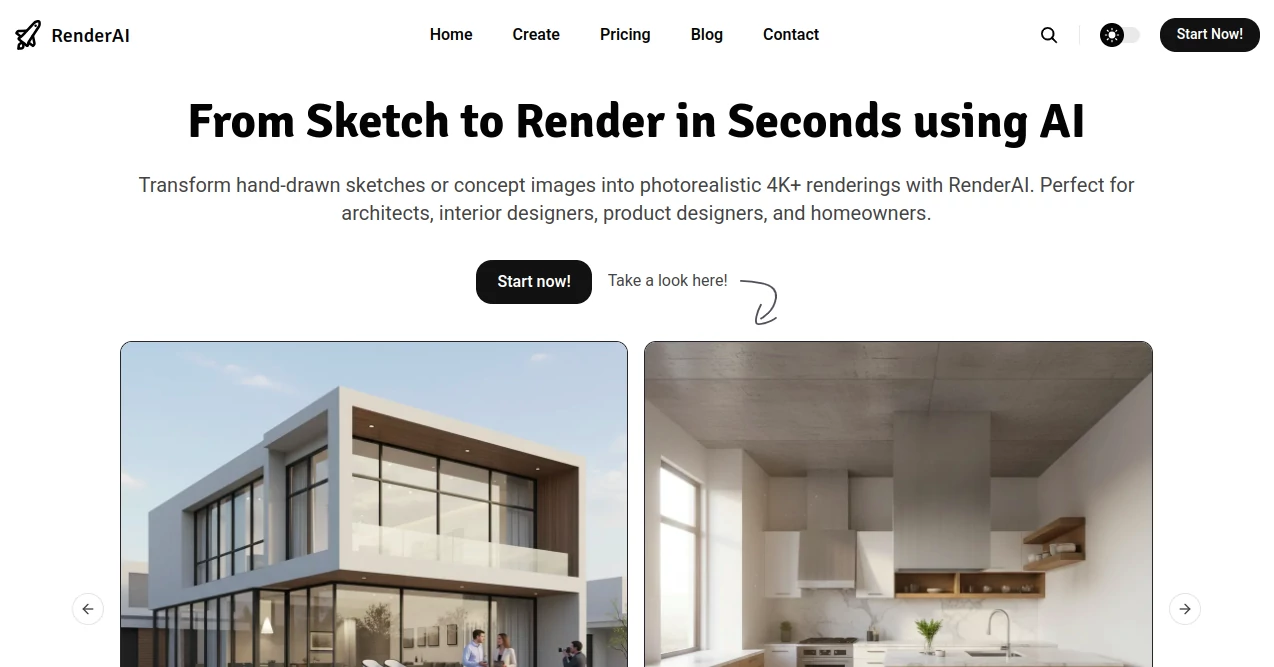
What is RenderAI?
RenderAI takes the raw energy of a quick doodle and breathes life into it, spinning out lifelike scenes that look ready for the spotlight. This handy spot lets creators skip the heavy lifting of detailed drawings, handing them polished pictures and clips that capture the essence of their ideas. Designers and dreamers alike flock to it, turning napkin scribbles into shareable gems that wow clients or spark the next big thing.
Introduction
RenderAI sprang up from the frustration of folks who had killer concepts but lacked the time or tools to flesh them out. A couple years in, it's already a hit with over a quarter million users from more than thirty countries, pulling in nods from universities and pros who swear it speeds up their workflow without skimping on quality. What started as a simple sketch booster has grown into a full-fledged creative ally, trusted for everything from home renos to product pitches. Users often recount how it saved them days of back-and-forth with illustrators, letting them iterate on the fly and land jobs that felt out of reach before.
Key Features
User Interface
You step in and it's all drag-and-drop simplicity—no menus to muddle through or setups to sweat. Upload your rough line or snap a fresh one right there, and the screen lights up with previews that load without a wait. It's got that welcoming feel, guiding you step by step like a patient buddy, so even if you're more idea person than tech whiz, you end up with something sharp in no time.
Accuracy & Performance
Feed it a wobbly outline of a cozy nook, and out pops a crystal-clear view that nails the lighting and textures just so. It whips through the magic in seconds, handling everything from a solo chair to a whole street scene without breaking a sweat. Folks test it on tricky angles and it holds steady, delivering stuff that's spot-on enough to pass for pro work right off the bat.
Capabilities
This thing goes beyond stills, cranking out smooth clips that bring your doodle to life, like watching a blueprint unfold into a bustling cafe. It tackles all sorts of scenes—think sleek kitchens, urban builds, or comfy lounges—and lets you tweak vibes from sunny mornings to moody nights. No need for fancy drawing chops; it pulls from your rough input to build layers that feel thoughtful and true.
Security & Privacy
Your uploads stay under your hat, with no sneaky watermarks or strings attached to what you make. It hands you full reins over the output, safe for selling or sharing however you like, and keeps the backend tight so your ideas don't wander off. That peace lets you experiment freely, knowing the final piece is all yours to run with.
Use Cases
Architects dash off site plans and watch them bloom into walkthroughs that seal deals on the spot. Furniture makers mock up custom pieces for picky buyers, tweaking curves till they click. Students in design classes use it to prototype wild concepts for critiques, while homeowners visualize renos before swinging a hammer. Even event planners sketch themes and get vibrant reels to hype the crowd.
Pros and Cons
Pros:
- Blasts out pro-level visuals from bare-bones inputs in a flash.
- No tech barriers—jump in and create without a learning curve.
- Versatile for stills, vids, and everything in between.
- Own your work outright, no hidden fees or marks.
Cons:
- Relies on clear sketches; fuzzy ones might need a redo.
- Free spins cap quick, nudging you to level up for more.
- Best on beefier connections for those zippy turnaround times.
Pricing Plans
You get a free whirl with a handful of renders to dip your toes, no card required. The starter pack runs about ten bucks a month for steady access and basic extras, while creators bump to twenty-five for unlimited blasts and sharper exports. Pros shell out fifty for team shares and priority queues, with yearly options trimming the bill by a fifth. Trials stretch a week, giving you space to see if it fits your grind.
How to Use RenderAI
Head to the create spot, drag in your sketch or whip one up on the fly. Let it chew for a beat, then pick your fave from the lineup and fiddle with styles if the mood strikes. Hit download for a clean file, or switch to animate mode for a quick clip. Save your hits to a board for later tweaks, and peek at the help clips if you hit a snag—it's all laid out simple as sketching itself.
Comparison with Similar Tools
Where some apps demand pixel-perfect inputs, RenderAI thrives on rough charm, though those might edge in fine control for perfectionists. Against bulky software that eats your drive, it's cloud-light and speedy, skipping installs for instant joy. It carves its lane for quick-turn creators, blending ease with punch where others lean heavy on the learning or the lag.
Conclusion
RenderAI flips the script on bringing ideas to life, handing creators a shortcut that feels like cheating—in the best way. It turns 'what if' sketches into 'look at this' showstoppers, saving time and sparking joy along the way. As visual worlds keep demanding more, this gem stays a step ahead, proving that the spark of a doodle can light up whole projects with just a nudge.
Frequently Asked Questions (FAQ)
Do I need drawing skills to start?
Not a bit—rough lines work wonders, and it polishes the rest.
Can I use these for client work?
Absolutely, full rights mean they're yours to pitch or print.
How long till I see results?
Seconds flat, from upload to wow without the wait.
What file types come out?
High-res pics and vids, ready for screens or stories.
Any limits on styles?
Nah, from cozy homes to bold builds, it flexes wide.
AI Diagram Generator , AI Photo & Image Generator , AI Design Generator , AI Image to Image .
These classifications represent its core capabilities and areas of application. For related tools, explore the linked categories above.
RenderAI details
This tool is no longer available on submitaitools.org; find alternatives on Alternative to RenderAI.
Pricing
- Free
Apps
- Web Tools

















