🧠 AI Quiz
Think you really understand Artificial Intelligence?
Test yourself and see how well you know the world of AI.
Answer AI-related questions, compete with other users, and prove that
you’re among the best when it comes to AI knowledge.
Reach the top of our leaderboard.
RewriteBar
AI Writing Boost for Your Mac
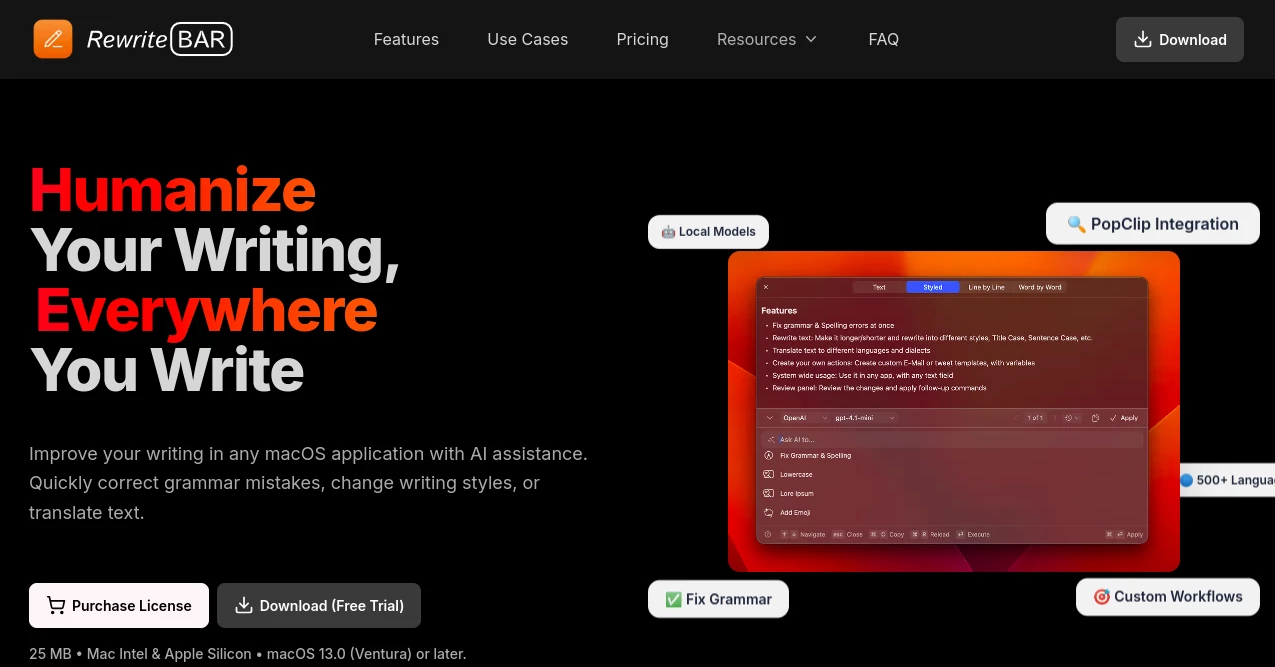
What is RewriteBar?
RewriteBar slips into your daily flow on macOS, ready to polish sentences the moment you highlight them. This handy menu bar companion calls on smart models to fix slips, shift tones, or switch languages without ever leaving the app you're in. Writers who've tried it often find themselves tweaking less and creating more, turning rough drafts into crisp copies with just a shortcut.
Introduction
RewriteBar started as a simple fix for those annoying moments when a sentence just doesn't land right in an email or note. Its maker, frustrated with copying text back and forth, built a tool that stays out of the way yet jumps in when needed. Since rolling out, it's picked up fans among coders debugging comments, marketers drafting posts, and students refining essays. What draws people in is the seamless fit—no bulky windows, just quick pops that get the job done and vanish. Over updates, it's grown a library of actions that feel like having a quiet editor perched on your screen, always ready but never pushy.
Key Features
User Interface
A single shortcut summons a sleek panel that grabs your selected words and lines up choices in a tidy list you can arrow through or click. Changes show side by side, with highlights marking every tweak so you spot the magic at a glance. The whole thing stays light on screen real estate, fading away once you paste the fresh version back in, leaving your workspace uncluttered and your rhythm unbroken.
Accuracy & Performance
It catches subtle context that generic checkers miss, swapping words for ones that fit the vibe without overhauling your voice. Even on older Macs, results pop back in a blink, handling chunky paragraphs without a hiccup. Folks testing it against daily tools notice fewer missed commas or awkward phrases, crediting the fresh models for outputs that read naturally every time.
Capabilities
RewriteBar juggles fixes for grammar, expansions to flesh out ideas, or shrinks to cut the fluff. Switch between formal boardroom speak and casual chats, or flip languages while keeping code snippets intact. Chain steps like summarize then emoji-fy, or craft prompts that supercharge other bots. It plays nice in browsers, editors, chats, and spreadsheets, turning any text field into a playground for refinements.
Security & Privacy
Your words never linger on distant servers unless you pick the cloud route, and even then they're whisked straight to the model and forgotten. Local runs keep everything on your machine, no peeks allowed. API keys stay locked in your settings, and the app asks only for the basics to grab text, giving peace of mind that your drafts remain yours alone.
Use Cases
Coders clean up commit messages on the fly, making repos read like prose. Marketers punch up social blurbs in one tap before hitting post. Students turn lecture notes into bullet summaries with emojis for quick reviews. Non-native speakers swap idioms seamlessly in team chats, while busy pros draft polite replies that sound human, not robotic.
Pros and Cons
Pros:
- Works everywhere on your Mac, no app-switching headaches.
- Lightning responses keep your train of thought rolling.
- Custom chains let you build your perfect polish routine.
- Offline mode guards your private rambles.
Cons:
- Mac-only club, leaving Windows folks out in the cold.
- Full model menu needs your own keys for unlimited spins.
- Newbies might browse the action list a bit before flying solo.
Pricing Plans
Jump in free with a hundred tries to feel the flow, no card needed. Five bucks monthly unlocks cloud power for heavy days, or grab a year for forty and save. Drop twenty-nine once to own it forever, pairing with your own keys for endless tweaks. Trials roll full features, and you can step back anytime without fuss.
How to Use RewriteBar
Grab it from the site, install in a snap, then set a shortcut that feels right. Highlight words anywhere, tap your combo, pick an action from the menu, and watch the panel propose a shine. Scan the side-by-side, hit paste if it sings, or tweak and retry. Build chains for repeat tricks, link your keys for more juice, and you're off crafting smoother sails through every sentence.
Comparison with Similar Tools
Against browser-bound helpers, RewriteBar dives deeper into native apps without the copy-paste dance. Where some lock you to one model, it opens doors to dozens or your local favorites. It skips the always-watching overhead of full-suite checkers, popping in only when called for lighter lifts and sharper focus on the words at hand.
Conclusion
RewriteBar proves that small tools can spark big leaps in how we string words together. It melts away the friction of second-guessing, freeing minds to chase ideas instead of errors. As writing weaves tighter into every task, this quiet ally keeps pace, turning everyday typing into something closer to effortless art.
Frequently Asked Questions (FAQ)
Does it run without the web?
Yes, pair local models and polish offline all day.
What apps play nice?
Any spot you can highlight text, from chats to code.
Can I craft my own actions?
Absolutely, mix prompts into chains that match your style.
How private is my text?
Never stored, routed straight or kept home with locals.
Worth it for light users?
The free taste or one-time buy fits casual tweaks perfectly.
AI Translate , AI Summarizer , AI Rewriter , AI Writing Assistants .
These classifications represent its core capabilities and areas of application. For related tools, explore the linked categories above.
RewriteBar details
Pricing
- Free
Apps
- Web Tools
















