🧠 AI Quiz
Think you really understand Artificial Intelligence?
Test yourself and see how well you know the world of AI.
Answer AI-related questions, compete with other users, and prove that
you’re among the best when it comes to AI knowledge.
Reach the top of our leaderboard.
RichlyAI
Verified Blue CheckMark
Verified Blue CheckMark products are featured above free or unverified listings.
This badge indicates authenticity and builds trust, giving your product higher visibility across the platform.
Upgrade to get verified
Verified Blue CheckMark products are featured above free or unverified listings. This badge indicates authenticity and builds trust, giving your product higher visibility across the platform.
Upgrade to get verified
Your All-in-One AI Creative Suite
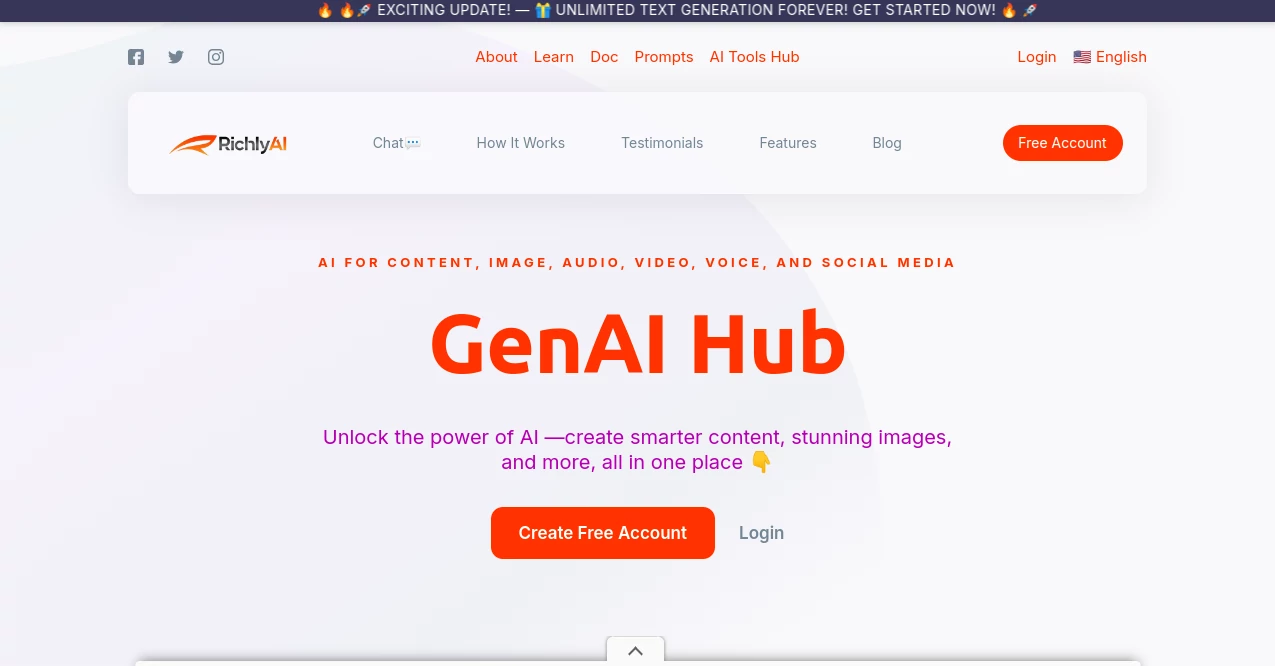
What is RichlyAI?
RichlyAI Hub pulls together a bunch of smart helpers into one spot, making it dead simple to whip up stories, snap-worthy pics, snappy code, or even chatty bots that feel real. Whether you're juggling a side hustle or running a full-blown operation, this setup cuts the busywork so you can zero in on the good stuff—like turning a half-baked thought into something shareable in minutes. It's the kind of tool that sneaks into your routine and suddenly, you're cranking out more with less sweat, all while keeping things fresh and on-brand.
Introduction
RichlyAI Hub showed up on the scene not long ago, cooked up by a crew who knew the drill: creators burn out chasing tools that half-deliver. They wanted a single dashboard where everything clicked, from brainstorming to broadcasting, without the endless app-swapping. Word got around quick among freelancers and team leads who were knee-deep in deadlines, and now it's got folks from all walks—think marketers sketching campaigns or students piecing together reports—raving about how it flips frustration into flow. What started as a quiet fix for content cramps has snowballed into a daily driver, thanks to those little wins like a voice chat that actually listens or a post scheduler that nails the timing just so.
Key Features
User Interface
You step in and it's like grabbing coffee with an old pal—straightforward, no awkward small talk with menus. The home screen lays out your options in big, tappable cards, and as you poke around, everything resizes to fit your screen, whether you're on a laptop or thumbing through on break. Prompts pop up with gentle nudges, like "What's your vibe today?" and results slide in smooth, with easy buttons to tweak or trash without digging through layers. It's that rare setup where even tech-shy types feel like pros after a spin or two.
Accuracy & Performance
Hit enter on a rough idea, and it spits back something polished that echoes what you had in mind, nailing the tone from upbeat hooks to thoughtful deep dives. It zips through jobs big and small—essays in seconds, full image sets without a hitch—holding steady even when you're firing off requests back-to-back. Users swap stories of how it caught subtle twists they almost skipped, like a punchy metaphor that landed just right, proving it's tuned to deliver without the fluff or fumbles that plague lesser kits.
Capabilities
This hub juggles it all: spin words into blog posts or scripts, dream up visuals that pop for your feed, or code snippets that slot right in without rewrite woes. Voice talks feel like grabbing a pal on the line, complete with back-and-forth that builds on what you say, while social schedulers eye your calendar to drop posts when eyes are wide open. Custom bots handle the chit-chat for your site, and quick builders fix up resumes or repurpose old clips into fresh reels, opening doors to whatever wild project bubbles up next.
Security & Privacy
Behind the curtain, it wraps your drafts and drafts in tight locks, so stray eyes can't peek at your half-formed hits. You pick who gets a glimpse—team shares on lockdown or solo vaults that auto-purge the temps—and it sticks to the rules that keep things above board, no funny business with your bits. It's the quiet assurance that lets you pour in personal gems without that nagging itch, focusing instead on the thrill of seeing them take shape.
Use Cases
Marketers fire it up to batch out thread ideas that hook followers overnight, blending pics and captions that scream your style. Students lean on it for report outlines that weave in fresh angles, turning research rabbit holes into tight, cited wins. Solos running shops automate their feeds, queuing posts that chat up customers while they snag a breather. Even coaches craft session recaps or client pitches that feel tailor-made, proving it's as handy for one-offs as it is for the daily grind across desks and devices.
Pros and Cons
Pros:
- Packs a ton into one clean spot, ditching the app overload for seamless switches.
- Quick hits that match your voice, saving hours on revisions.
- Free entry lets you test deep without dipping into pockets.
- Voice and social smarts add that extra layer for real-world zing.
Cons:
- Free limits might nudge heavy hitters toward upgrades sooner than hoped.
- Voice chats shine brightest with clear setups, fuzzy mics can muddle the magic.
- Overwhelm creeps in if you chase every shiny option without a plan.
Pricing Plans
Jump in free with the basics unlocked—unlimited prompts for text and chats, a handful of image gens and exports to whet your appetite. Step to standard around fifteen bucks monthly for no-caps on visuals and voice, plus priority queues when traffic spikes. Teams grab pro at forty, tossing in collab folders and custom bots galore. All come with a week to wander risk-free, and yearly locks shave off a fifth, easing the math for steady riders.
How to Use RichlyAI Hub
Sign up with a quick email tap, snag the free tier, and you're in—pick a model from the dropdowns, like the speedy one for drafts or the deep thinker for plots. Type or speak your spark, hit go, and watch the canvas fill with options to poke, pull quotes from, or push further with a "riff on this" nudge. Export to docs or drop straight to social, save faves for later loops, and check the quick tips for pro shortcuts that shave seconds off your stride.
Comparison with Similar Tools
Where single-shot apps lock you into one trick, like just pics or prose, RichlyAI Hub strings them together for full-project flows, though those specialists might edge in raw power for niche cranks. Against bloated suites that bury gold under bloat, it keeps things lean and lively, but if you're all-in on fancy analytics, pricier pals could pull ahead. It carves its lane for everyday creators who want breadth without the brain drain, blending the best bits without the baggage.
Conclusion
RichlyAI Hub sneaks in as that unassuming powerhouse, quietly stacking your wins by smoothing the sharp edges of creation. It turns "someday" sketches into today's shares, proving you don't need a squad or a studio to make noise that sticks. As more hands grab hold, it's clear this isn't just another gadget—it's the spark that keeps the fire going, inviting you to dream bigger and deliver bolder every time.
Frequently Asked Questions (FAQ)
Can I mix text and pics in one go?
Yep, chain prompts to build full posts with matching visuals right from the dash.
Does the voice chat save our talks?
It logs for your eyes only, with easy wipes if you want to start fresh.
How's it for teams sharing work?
Pro plans open shared spaces where edits ping in real time, no email chains needed.
What if my idea flops on the first try?
Regen buttons let you twist it quick, or swap models for a whole new angle.
Is there a limit on free exports?
A gentle cap to keep things fair, but plenty for testing your wings.
AI Photo & Image Generator , AI Content Generator , AI Social Media Assistant , AI Writing Assistants .
These classifications represent its core capabilities and areas of application. For related tools, explore the linked categories above.
RichlyAI details
Pricing
- Free
Apps
- Web Tools
















