🧠 AI Quiz
Think you really understand Artificial Intelligence?
Test yourself and see how well you know the world of AI.
Answer AI-related questions, compete with other users, and prove that
you’re among the best when it comes to AI knowledge.
Reach the top of our leaderboard.
RightHair - AI Fat Filter
See Yourself in a New Light with Fun Transformations
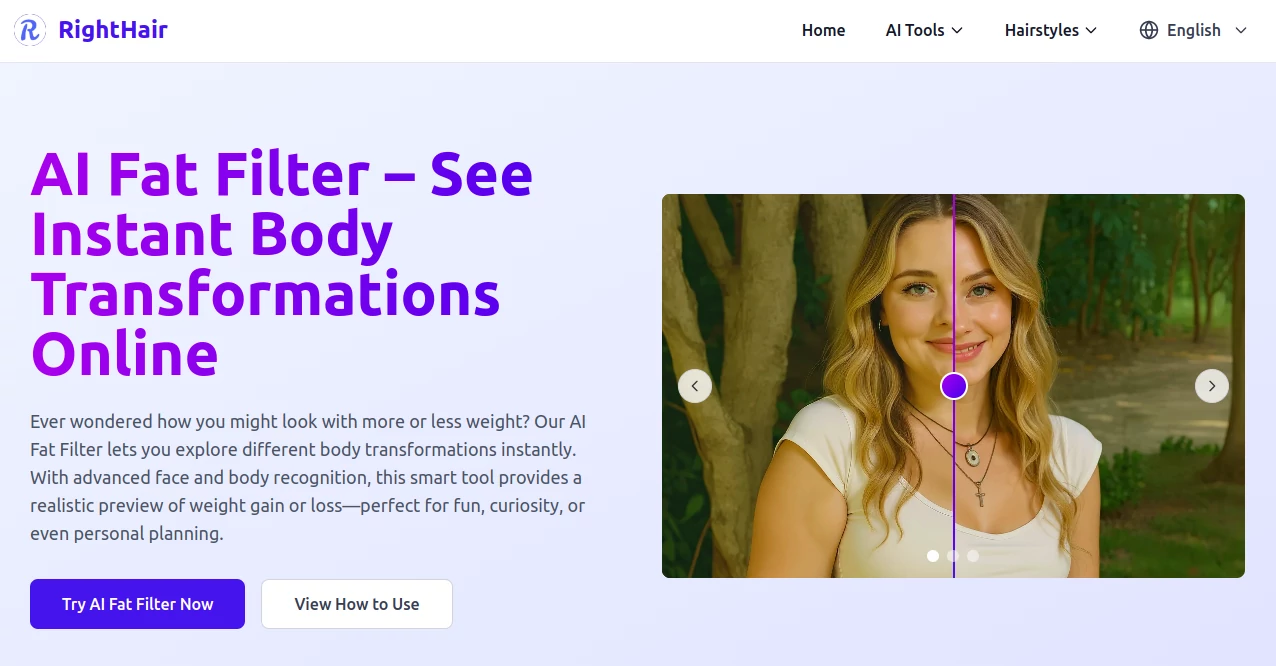
What is RightHair - AI Fat Filter?
Fat Filter pops up as that cheeky sidekick for anyone curious about how a few extra pounds—or a trim down—might tweak their look, all without stepping on a scale. This nifty gadget on RightHair.ai lets you snap a selfie and spin out lifelike previews of fuller cheeks or slimmer frames, blending whimsy with a dash of what-if wondering. It's the kind of tool that sparks giggles at parties or quiet nods during those mid-morning mirror chats, turning idle thoughts into shareable snapshots in no time flat.
Introduction
Fat Filter hit the scene as part of RightHair.ai's growing playground of visual tweaks, cooked up by a team who figured folks deserved a low-stakes way to play with their appearance. What kicked off as a quirky experiment soon drew in selfie lovers and fitness dreamers alike, folks tired of apps that promised the moon but delivered pixel mush. These days, it's a quiet hit among friends swapping 'what if' pics over brunch, or solo scrollers pondering paths not taken. The charm lies in its no-judgment vibe—grab a photo, pick a vibe, and watch the magic unfold, all while keeping things light and utterly yours to pocket or post.
Key Features
User Interface
You tumble into a breezy setup where dragging a pic onto the screen feels as natural as tossing a note across the table, or just tap to pluck one from your gallery. Icons for light, middle, or heavy shifts wink at you with quick peeks of what each means—soft rounds or fuller glows—while a big old button begs for a click to kick things off. Past tries linger in a sidebar like old Polaroids, easy to thumb through without digging, making the whole spin feel like flipping through a funhouse album on a sunny afternoon.
Accuracy & Performance
It latches onto the real you with a keen eye, schooling itself on heaps of everyday faces to dish out tweaks that ring true, not cartoonish. Snapshots shift in a heartbeat—under three ticks of the clock—holding steady even if your connection's playing coy. Best bets come from straight-on shots under decent light, but it forgives the fuzzy ones enough to keep the grin going, nailing those subtle swells or gentle fades that make you pause and think, 'Huh, not bad.'
Capabilities
Dial up the dial from a whisper of change to a bold overhaul, layering on curves or carving away fluff while letting your eyes and smiles stay put. It whips up side-by-side glances to spot the shift, or standalone stunners ready for a frame, all exportable in crisp packs that play nice with phones or prints. Tie it into the site's other tricks for a full makeover parade, turning one snap into a story of styles without ever leaving the page.
Security & Privacy
Everything hums right in your browser's corner, no jaunts to far-off servers or sneaky saves in the clouds, so your mug stays your secret from the get-go. It dusts off any traces once the fun wraps, letting you share only the slices you fancy, with zero strings or peeks from the outside. That locked-down feel means you dive in bold, knowing the vault's yours alone, no fine print lurking in the shadows.
Use Cases
Gym newbies mock up that post-workout glow to fuel the fire, or party planners dream up group guffaws with over-the-top edits that steal the show. Couples chuckle over 'remember when' visions, blending nostalgia with nonsense, while wellness wanderers weigh options without the weigh-in. Even artists snag it for quick character sketches, popping plump or lean twists into tales that leap off the page with a wink.
Pros and Cons
Pros:
- Zips through changes in a blink, no waiting games to kill the buzz.
- Feels spot-on real, like peeking in a funhouse that flatters.
- Zero cost to play, with clean downloads that skip the ugly stamps.
- Stays hush-hush on your device, easing the share-or-stash call.
Cons:
- Caps at a couple tries daily, teasing more for the eager beavers.
- Shines on clear shots; dim or sideways snaps might need a retake.
- Lacks deeper dives like custom sliders beyond the basics.
Pricing Plans
It's all on the house—dive in with no tab to settle, no sneaky upsells or monthly bites, just endless spins as long as the day's light lasts. That open-door policy means you test the waters deep without dipping into pockets, keeping the joy pure and the barrier nil for anyone with a curious click.
How to Use Fat Filter
Start by hauling your favorite face pic into the drop zone, or nudge the button to hunt one down from your stash—keep it under twenty megs and facing forward for the sweet spot. Pick your flavor from the trio of taps, each whispering what it'll bring like a sly friend, then smack the spark button and wait the wink of an eye. Gawk at the glow-up, tweak if the mood strikes, and snag it for your gallery or a quick fling to mates, looping back for round two when the clock resets.
Comparison with Similar Tools
Next to hairstyle swappers that fuss over locks, Fat Filter zeros in on the fuller picture, though those might layer on cuts for a total revamp. Against age shifters that tug at time, it plays with pounds for a now-or-never nudge, skipping the decades but nailing the immediate what-if. It stands out in its free-for-all speed, outpacing paid pals that gatekeep the good stuff, all while bundling cozy with the site's kin for one-stop whimsy.
Conclusion
Fat Filter wraps up the guesswork in a bow of bold curiosity, handing you a mirror that winks back with endless maybes. It turns fleeting fancies into tangible teases that linger, sparking chats or quiet cheers without a hint of hassle. In a world of stiff selfies, this one's the loose thread that unravels the fun, inviting you to laugh at the looks you might wear—or wisely won't—tomorrow.
Frequently Asked Questions (FAQ)
How does this thing pull off the switch so smooth?
It leans on clever face-spotting tricks and body-bending smarts, tweaking just enough to feel fresh yet you.
Will my snap come back looking like a cartoon?
Nah, it's schooled on real-world rounds for swaps that stick close to home, subtle or swung wide.
Is my pic wandering off somewhere sketchy?
Not a chance—everything brews right where you sit, gone in a puff once you're done.
What kinds of shots work best around here?
Straight-ahead under fair light, in the usual file flavors up to a modest twenty megs.
Gonna cost me to keep the party going?
Free as a breeze, no tags or traps, just a daily duo to keep things from tipping wild.
AI Fun Tools , AI Photo Enhancer , Photo & Image Editor , AI Image to Image .
These classifications represent its core capabilities and areas of application. For related tools, explore the linked categories above.
RightHair - AI Fat Filter details
This tool is no longer available on submitaitools.org; find alternatives on Alternative to RightHair - AI Fat Filter.
Pricing
- Free
Apps
- Web Tools

















