🧠 AI Quiz
Think you really understand Artificial Intelligence?
Test yourself and see how well you know the world of AI.
Answer AI-related questions, compete with other users, and prove that
you’re among the best when it comes to AI knowledge.
Reach the top of our leaderboard.
ScalerX
Build Smart AI Helpers in Minutes
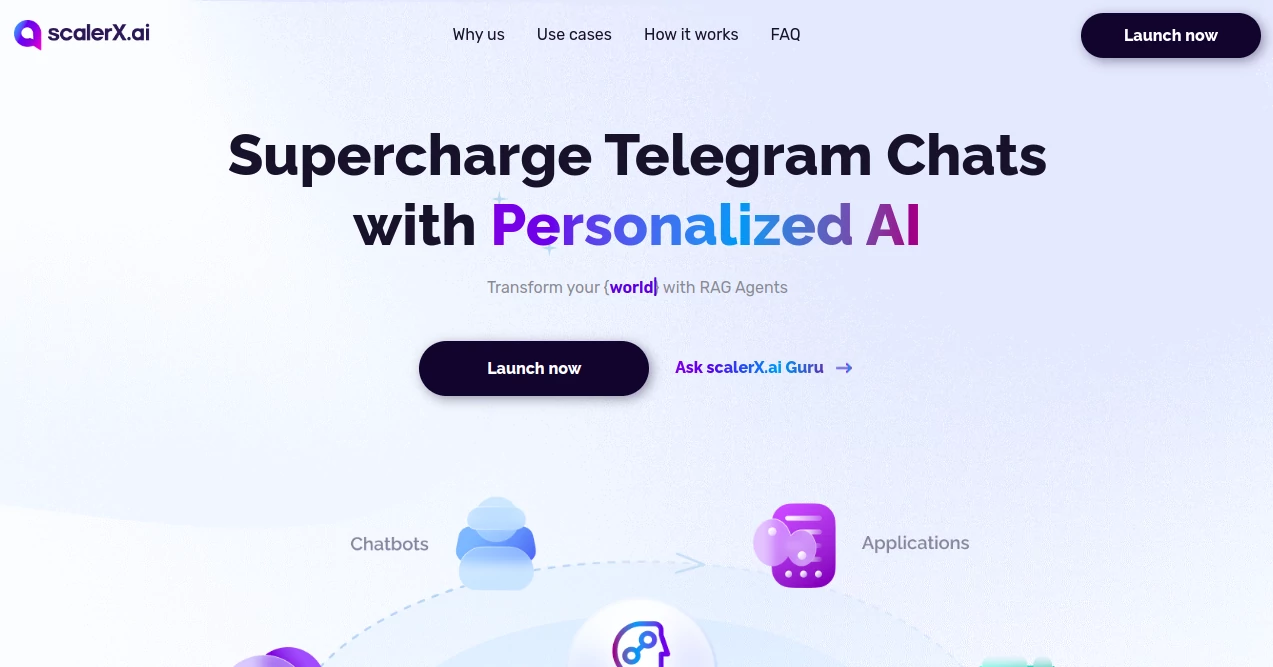
What is ScalerX?
ScalerX brings a fresh twist to handling group chats and channels by slipping in clever bots that pick up on what's being said and jump in with spot-on replies. Picture having a tireless assistant that knows your files inside out, ready to field questions or stir up conversations around the clock. Teams who've brought it into their daily huddles often share how it lightened the load, letting them chase bigger ideas while the routine stuff hums along without a hitch.
Introduction
ScalerX grew out of a simple frustration—folks running busy online spots wanted smarter ways to keep things lively without pulling all-nighters. A handful of tech-savvy builders spotted the gap and pieced together this setup, focusing on slipping right into familiar messaging apps for seamless use. From those early tests in tight-knit groups, it spread through shares and nods from users who saw their interactions perk up overnight. What keeps drawing people in is the way it tunes to your crowd's rhythm, pulling from shared docs to offer replies that feel like they're from someone who's been in the loop all along. It's turned scattered threads into focused exchanges, and users can't stop talking about the quiet wins that stack up over time.
Key Features
User Interface
Everything unfolds right in your go-to messaging spot, with a straightforward bot chat that guides you through naming your helper and sketching its personality in plain words. Once set, tweaking comes via quick menus that pop up in the flow—no hunting through separate screens. Users mention how it blends in like an old friend, handling texts, snaps, or voice notes without missing a beat, and the setup wraps in under five minutes for most.
Accuracy & Performance
It draws from your uploaded bits to craft answers that stick close to the facts, cutting down on wild guesses and keeping things reliable even in lively back-and-forths. Speeds hold steady through peaks, dishing out responses in seconds that match the vibe, and folks testing it out rave about nailing complex queries—like crunching numbers or pulling key insights—with a sharpness that rivals a sharp team member.
Capabilities
These helpers shine at sifting through your docs or synced folders to answer on the fly, while also stirring group chats with timely nudges or wrapping up loose ends. They flex across languages and formats, from jotting quick visuals to handling voice chats, and even track moods through exchanges to flag when things need a lift. Tie in outside tools for deeper pulls, or set them loose in channels to moderate and engage without constant oversight.
Security & Privacy
You call the shots on who gets in, layering on limits for chats or shares so only the right eyes see the good stuff. It keeps your files snug without extra peeks, wiping temps clean after use, and sticks to solid practices that let you sleep easy knowing sensitive bits stay under your roof. Teams appreciate the fine controls that keep things tight without slowing the fun.
Use Cases
Sales crews drop one in for round-the-clock lead chats, qualifying folks and following up without missing a beat. Teachers weave it into class groups to tailor lessons on the spot, adapting to questions as they fly. Support lines lean on it for quick fixes from knowledge troves, easing the rush during busy spells. Researchers use it to condense piles of notes into sharp summaries, while coaches track client progress through personalized nudges that feel just right.
Pros and Cons
Pros:
- Slides into your daily app without extra downloads or learning curves.
- Taps your own files for answers that hit home every time.
- Runs non-stop, slashing costs on round-the-clock coverage.
- Flexes for teams big or small with easy scaling options.
Cons:
- Tied mainly to one messaging platform for now, limiting cross-app flows.
- Free runs cap out quick for heavy group use.
- Fine-tuning personalities takes a few tries to nail the tone.
Pricing Plans
Jump in free with a single helper and basic pulls, perfect for solo tests or light group dips. Personal steps up affordably for one steady bot with fuller access to your stuff, while pro handles multiples for growing crews at a mid-range clip. Business goes big for outfits with lots of users, tossing in dedicated help and high-volume tweaks—yearly picks trim the bill, and you can chat the bot for exact tabs.
How to Use ScalerX
Hunt down the starter bot in your app, kick off with a hello, and follow the prompts to name and shape your helper's style. Feed it your files or link up folders, set who can chat with it, then drop it into a group or channel to watch it roll. Tweak behaviors as talks unfold, peek at chat logs for insights, and scale up by adding more as needs grow—it's all point-and-chat simple from there.
Comparison with Similar Tools
Where some builders demand code wrangling or separate dashboards, ScalerX keeps it all in-app for quicker kicks, though those might offer broader platform jumps. Against basic responders, it layers in file smarts and mood reads for deeper dives, but purists could miss the raw customization depth. It lands strong for messaging-focused teams chasing ease over endless options.
Conclusion
ScalerX slips smarts into your chats without the fuss, turning quiet channels into buzzing hubs that run themselves. It hands back time for what matters, proving that a little behind-the-scenes help can spark big shifts in how groups connect and create. As more outfits lean into always-on exchanges, this setup stands ready to keep the energy high and the details dialed in.
Frequently Asked Questions (FAQ)
Do I need tech skills to get one running?
Not a whit—it's all chat-based setup, no lines of code in sight.
What kinds of files can it chew on?
Docs, slides, sheets, texts—you name it, as long as it's uploadable.
Can it handle different tongues?
Sure does, switching seamlessly for global group vibes.
How do I keep tabs on its chats?
Built-in peeks show flows and feelings, right in the app.
What's the cap on free use?
One helper with daily limits—plenty for dipping toes, less for full floods.
AI Lead Generation , AI Customer Service Assistant , AI Team Collaboration , AI Chatbot .
These classifications represent its core capabilities and areas of application. For related tools, explore the linked categories above.
ScalerX details
This tool is no longer available on submitaitools.org; find alternatives on Alternative to ScalerX.
Pricing
- Free
Apps
- Web Tools

















