🧠 AI Quiz
Think you really understand Artificial Intelligence?
Test yourself and see how well you know the world of AI.
Answer AI-related questions, compete with other users, and prove that
you’re among the best when it comes to AI knowledge.
Reach the top of our leaderboard.
SeventhSIGHT
Unlock Data Insights for Smarter Decisions
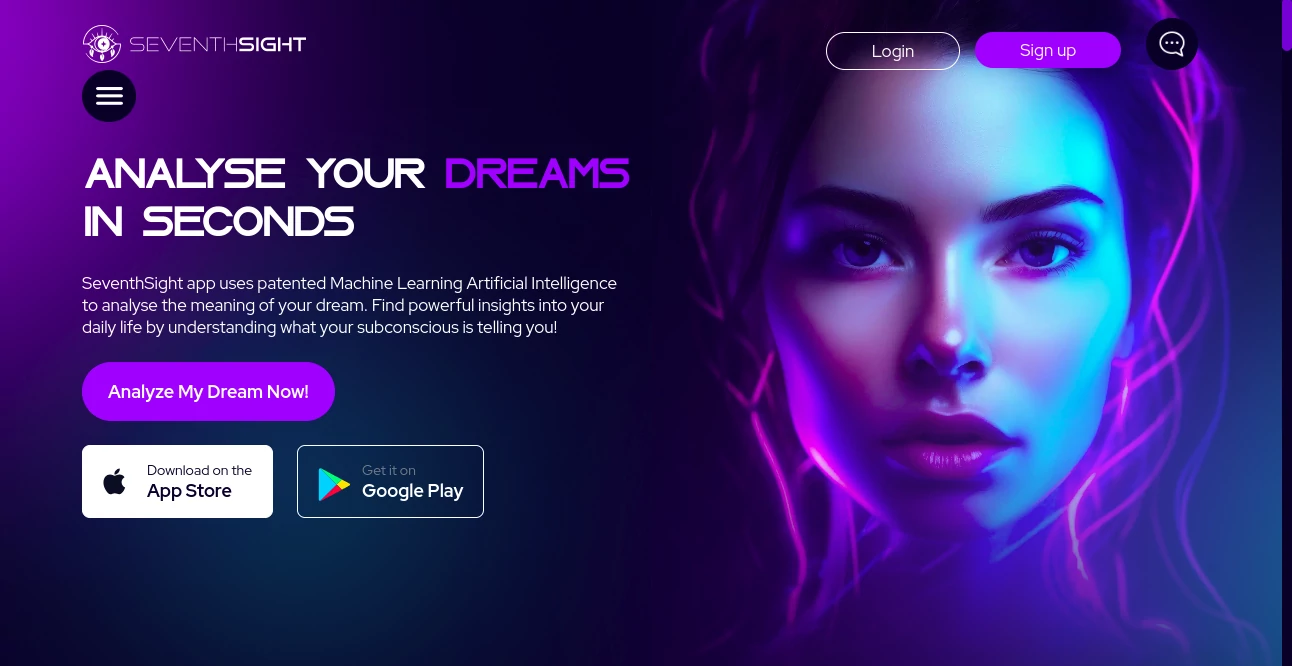
What is SeventhSIGHT?
Seventh Sight serves as a reliable guide through the maze of business data, pulling together scattered numbers into clear pictures that point the way forward. It's the kind of tool that turns heads in boardrooms, where leaders sift through trends and forecasts without getting bogged down in the details. Teams who've adopted it often share how it shifted their approach from reacting to planning ahead, making every meeting feel a bit more forward-looking and grounded in what the figures really say.
Introduction
Seventh Sight took shape from the shared frustrations of data pros who spent too long wrangling info just to spot the obvious. A handful of analysts and builders got together to craft something that cut the noise, launching it as a straightforward way to blend smart processing with everyday workflows. Word spread through quiet wins—like a retail chain spotting a dip in sales before it hit the books—and soon it had folks from startups to big outfits testing the waters. What draws people in is how it starts with your own setup, learning the quirks of your numbers to offer takes that feel custom rather than canned. Over time, it's become that steady companion for those moments when the data whispers something worth hearing, backed by stories from users who credit it with sharper calls that paid off in real ways.
Key Features
User Interface
The main screen hits you with a tidy overview, where key figures pop without overwhelming the edges, and a side rail lets you hop between sections like reports or setups with a quick slide. Drag bits around to build views that suit your day, and a search spot up top takes your plain questions—like trends from last quarter—and spins them into charts on the fly. It's the sort of layout that eases you in, with gentle tips along the way and options to tweak colors or sizes so it matches your team's rhythm, all while keeping things light enough for a glance on the phone during a walk.
Accuracy & Performance
When it crunches your sets, the outputs hold steady, drawing from patterns that line up with what you've seen before, often nailing forecasts within a few points of the mark. It zips through heavy loads in a couple seconds, even pulling live streams without a hiccup, so you get fresh reads when time's tight. Those running it day-to-day point to how it trims errors by catching odd jumps early, letting you trust the path it lays out without second-guessing every turn.
Capabilities
Link up your stores or feeds with a few taps, and it sorts the mess into clean streams, ready for digs into sales shifts or risk spots. Build out guesses on customer moves or supply snags using ready setups or your own twists, then watch it layer in visuals that update as things change. Share the boards with the crew for notes and tweaks, or set watches for alerts when numbers stray, all while folding in extras from outside links if your flow needs a boost.
Security & Privacy
Your info travels and sits wrapped tight, with checks that only let in who you name and logs that track every peek without holding onto extras. It lines up with the big rules on handling sensitive bits, offering ways to keep things close if you prefer, and spots funny business before it sticks. Users sleep better knowing their edge stays sharp and unseen, with regular sweeps to keep the whole setup solid.
Use Cases
Retail managers map out stock turns to dodge empty shelves, pulling in buyer habits for picks that hit the sweet spot. Finance teams chase down odd transactions, building watches that flag risks before they bite. Health outfits track patient flows to spread resources right, forecasting needs that keep things running smooth. Makers eye machine wear to schedule fixes ahead, cutting downtime that eats into output. Marketers slice crowds for targeted pushes, measuring hits that guide the next round without wild shots.
Pros and Cons
Pros:
- Blends heavy lifts with easy touches, no deep dives required.
- Live views keep you in the loop without constant checks.
- Team shares turn solo scans into group smarts.
Cons:
- Big sets might need a cloud nudge for peak speed.
- Custom builds take a session or two to click.
- Free spins cap at basics, saving depth for paid paths.
Pricing Plans
Try the waters free for two weeks, dipping into most tools without a card up front, then pick your lane. Basic runs ninety-nine a month for a handful of users and modest storage, covering core views and help. Pro jumps to two ninety-nine for bigger crews and deeper guesses, with quicker backs. Enterprise starts around nine ninety-nine custom, tossing in full tweaks and round-the-clock ears, plus yearly cuts of twenty percent to ease the long haul.
How to Use Seventh Sight
Link your spots first, letting it pull and tidy the flow, then poke the main board for a quick lay of the land. Ask away in everyday words for charts that fit, or drag to shape your own, tweaking as the numbers talk back. Set rules for pings on shifts, share slices with the team for input, and loop in new bits to keep it fresh. Over time, it picks up your ways, making each round sharper than the last.
Comparison with Similar Tools
Next to chart-heavy spots, Seventh Sight layers in forward looks that save setup time, though those might shine for pure eye-candy alone. Against all-in-one suites, it's nimbler on the live side, dodging bloat for quicker hits, but tied ecosystems could pull ahead in locked worlds. It edges out for mixed crews wanting smarts without the steep climb, blending reach with real ease where others tip heavy on one end.
Conclusion
Seventh Sight clears the fog around your figures, handing over paths that light up what's next without the usual tangle. It turns data from a chore into a chat, where insights land just when you need them to steer true. As numbers keep piling higher, this setup stays a step ahead, proving that the best views come from tools that see like you do—clear, quick, and always on point.
Frequently Asked Questions (FAQ)
What kinds of data can I bring in?
Anything from cloud bins to live feeds, it sorts the mix without a fuss.
How fast does it handle big pulls?
Under two ticks for hefty sets, keeping things zippy even on the go.
Is it safe for touchy info?
Locked with top locks and rule checks, plus ways to keep it all close.
Who’s it built for?
Managers eyeing quick reads to pros chasing deep dives, all sizes welcome.
Can teams work together on it?
Shared spots and notes make it a breeze to bounce ideas around.
AI Data Mining , AI Research Tool , AI Analytics Assistant .
These classifications represent its core capabilities and areas of application. For related tools, explore the linked categories above.
SeventhSIGHT details
This tool is no longer available on submitaitools.org; find alternatives on Alternative to SeventhSIGHT.
Pricing
- Free
Apps
- Web Tools
- iOS Apps
- Android Apps
Categories
SeventhSIGHT Alternatives Product
PortBackLinks
Surmado
Friendify
VideoDubber'…


















