🧠 AI Quiz
Think you really understand Artificial Intelligence?
Test yourself and see how well you know the world of AI.
Answer AI-related questions, compete with other users, and prove that
you’re among the best when it comes to AI knowledge.
Reach the top of our leaderboard.
SFX Engine
Craft Custom Sounds with AI Precision
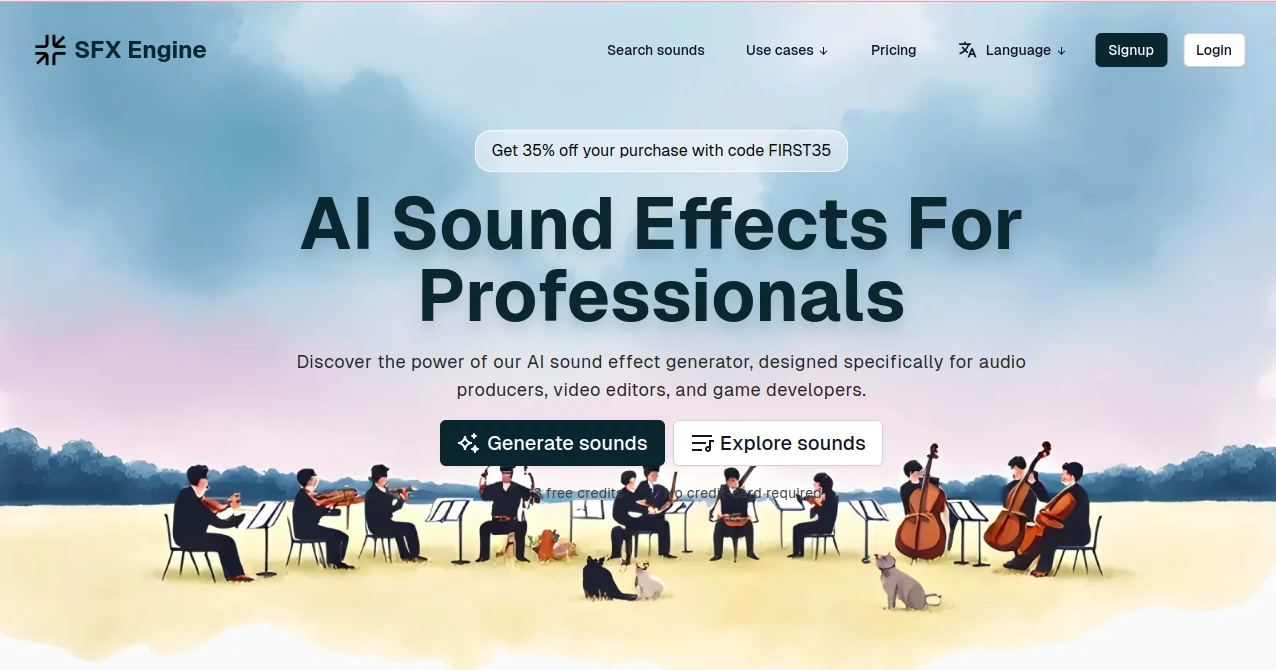
What is SFX Engine?
SFX Engine steps up as a reliable sidekick for audio creators who need sounds that hit just right, without digging through endless libraries. This platform lets you describe what you hear in your head, then brings it to life in ways that fit your project's pulse perfectly. Folks in the trenches of film, games, and tunes have taken to it for how it cuts the chase, turning vague notions into polished clips that elevate the whole mix.
Introduction
SFX Engine came about when a handful of sound wranglers got weary of sifting through stock piles that never quite nailed the moment. They pieced it together to let anyone summon audio on demand, starting small but catching fire among editors and composers who craved something fresh. These days, it's a quiet staple for those late-night sessions where the right rumble or whisper makes all the difference. What draws people in is the way it hands over the reins—your words shape the outcome, so every track feels like it grew from your own sketches, not some factory line.
Key Features
User Interface
You slide into a straightforward space where a single prompt box waits for your rundown, be it a stormy clash or a subtle creak. As ideas spill out, previews queue up quick, with sliders nearby to nudge tones or lengths without fuss. It's the sort of setup that vanishes into your workflow, letting you layer in tweaks like chatting with an old pal who gets the gig, all while keeping the screen clear for your focus.
Accuracy & Performance
Describe a rolling boom, and it delivers layers that echo just so, capturing the grit without extra noise sneaking in. It hums along steady, even when you're churning batches for a tight deadline, spitting out files that hold up under scrutiny. Creators who've run it through the wringer point to how it sticks close to the brief, rarely needing a second pass, so you spend less time fixing and more time fitting it into the scene.
Capabilities
From whipping up a full storm sequence to sketching ambient hums for backdrops, it covers the spread of what ears crave in a rush. Toss in details for endless spins on the same core, or blend it with your own loops for hybrids that surprise. Higher setups let you hook it into scripts for bulk runs, while every piece comes cleared for pro gigs, no fine print to trip over.
Security & Privacy
Your prompts and pulls stay close to the vest, processed on the spot without lingering in shared spots. It runs on standard locks that keep outsiders at bay, so you can brainstorm wild concepts without a worry about leaks. Backups happen seamless, but you hold the keys, making sure that unique riff remains your secret until it's ready for the spotlight.
Use Cases
Film cutters layer in custom crashes for chase scenes, dialing the impact to match the cut's edge. Game builders stock levels with footfalls that shift per terrain, keeping players locked in without looping fatigue. Podcasters slip in tailored whooshes between segments, giving episodes that pro sheen on a home setup. Even live mixers grab quick fills for sets, proving it's as nimble for one-offs as it is for deep dives.
Pros and Cons
Pros:
- Endless tweaks from one seed idea, no repeats in the stack.
- Pro-grade clips out of the gate, ready for the final cut.
- Pay only for what you use, no endless subs to juggle.
- Hooks into tools for seamless pulls in big workflows.
Cons:
- Free dips are light, nudging folks toward fuller plans quick.
- Relies on sharp descriptions—vague ones might need refining.
- No offline mode, so spotty nets can snag the flow.
Pricing Plans
Ease in free with a trio of tries each month, enough to test the waters without a dime. Starter at eight bucks monthly hands over six hundred yearly pulls, with email bumps and tool ties. Creator, the crowd pick at forty, ups to four thousand eight hundred for fuller flows. Pro caps it at seventy-two for eighteen thousand, tossing in wish-list nods. Yearly cuts the bite by a third, and custom chats wait for those with bigger appetites.
How to Use SFX Engine
Sign on and claim your starter credits, then hit the gen spot with a rundown like 'gentle brook over pebbles at dawn.' Scan the variants, pick your match and fiddle with fades or pitches. Grab the download for your timeline, or pipe it straight into your rig if you're plugged in. Stack sessions for libraries, and watch the tab to pace your plays, always one prompt from the next hit.
Comparison with Similar Tools
Where stock vaults bury you in searches, SFX Engine builds to your beat from scratch, though those might win for sheer volume hunts. Against pricier suites, it's leaner on the wallet with no lock-ins, saving steps for indie crews. It edges out basics by layering in pro clears and endless spins, hitting that sweet spot for makers who blend quick and custom without the bloat.
Conclusion
SFX Engine quiets the hunt for that elusive sound, handing creators the spark to shape audio worlds on their terms. It turns 'close enough' into 'dead on,' weaving tech that amplifies the craft without stealing the show. As scenes keep demanding fresh ears, this gem stays a steady hum, proving the best effects start with a whisper of what could be.
Frequently Asked Questions (FAQ)
Can I use these in paid projects?
Every clip comes cleared for commerce, no extra strings attached.
How detailed should my descriptions be?
The richer the rundown, the sharper the strike—think layers and moods.
What if I run out of credits?
Top up on the fly or bump plans; no pauses in the pour.
Does it work with my software?
Downloads fit standard waves, and API links open doors wider.
Any limits on variations?
Infinite spins per seed, so chase till it clicks just right.
AI Content Generator , AI Audio Enhancer , AI Music Generator , AI Voice & Audio Editing .
These classifications represent its core capabilities and areas of application. For related tools, explore the linked categories above.
SFX Engine details
This tool is no longer available on submitaitools.org; find alternatives on Alternative to SFX Engine.
Pricing
- Free
Apps
- Web Tools
Categories
SFX Engine Alternatives Product
Custom Gift …

Filmpitch
MemoTune
Sourcetable
YooPrompt
Qwen3 TTS
Publiq Studio


















