🧠 AI Quiz
Think you really understand Artificial Intelligence?
Test yourself and see how well you know the world of AI.
Answer AI-related questions, compete with other users, and prove that
you’re among the best when it comes to AI knowledge.
Reach the top of our leaderboard.
ShareSpeak
Invisible AI Teleprompter for Mac
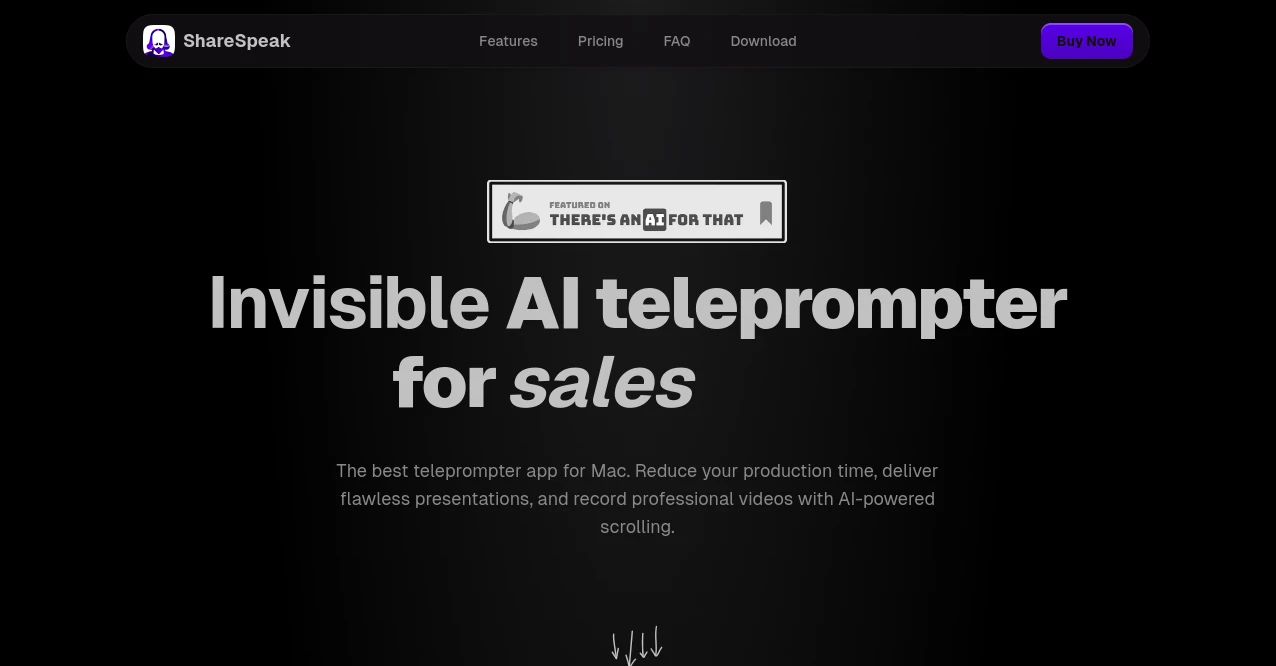
What is ShareSpeak?
ShareSpeak slips a floating script right onto your screen that nobody else can see, letting you read naturally while sharing slides or recording demos. Built for Mac users who hate memorizing lines, it scrolls with your voice and vanishes the moment you hit record or share—perfect for trainers, salespeople, and teachers who want to sound off-the-cuff without the awkward glance-downs.
Introduction
A frustrated product marketer built the first version after one too many Zoom stumbles. Within weeks, early testers—coaches running live workshops, founders pitching investors, and YouTubers scripting tutorials—started sending clips of themselves nailing talks word-perfect yet totally relaxed. Word spread on indie forums, and soon hundreds were using it daily. Today ShareSpeak is the quiet upgrade every Mac presenter keeps in their dock, turning stiff deliveries into conversations that close deals and win hearts.
Key Features
User Interface
Open the app and a slim sidebar slides in. Paste your script, pick a font size, and you’re ready. A single keyboard shortcut hides the bar; another brings it back. Drag the overlay anywhere, even over full-screen slides, and it stays pinned exactly where your eyes naturally rest. First-timers are rolling in under thirty seconds.
Accuracy & Performance
Voice scrolling listens to whatever you say—English, Spanish, Mandarin—and nudges the text forward at your exact pace, pausing on “umms” and speeding through excited bursts. On an M1 Mac it reacts in 0.2 seconds; even on older Intel machines the lag is invisible. Testers report zero missed cues in hour-long webinars.
Capabilities
Voice Scrolling, Completely Invisible overlay, global language detection, full color/transparency tweaks, and one-click keyboard shortcuts cover every scenario. Loop sections for emphasis, highlight key phrases in bold red, or shrink the text to a corner when you go off-script. Export clean recordings with zero trace of the prompter.
Security & Privacy
Everything stays on your laptop—no cloud uploads, no telemetry. The app never touches your microphone unless voice mode is on, and you can revoke permission instantly. Scripts live in a local file you control; delete the app and every word disappears.
Use Cases
Sales reps read personalized pitches while screen-sharing dashboards. Trainers glance at talking points mid-demo without losing eye contact. Language teachers cue phrases in real time. Podcasters record solo episodes that sound like live chats. Startup founders deliver investor updates that feel spontaneous yet hit every KPI.
Pros and Cons
Pros:
- 100 % invisible—no black bars or floating windows for viewers.
- Voice pacing feels magical; you literally talk and the text follows.
- One-time lifetime price beats monthly teleprompter subs.
- Works offline, even on airplane Wi-Fi.
Cons:
- Mac-only for now; Windows users wait-listed.
- Voice mode needs a quiet room to avoid background chatter.
- No iPad or phone companion yet.
Pricing Plans
Early-bird lifetime access is locked at $17.90 forever—no recurring fees, no tiers. The first 10 buyers paid $10.90, the next 90 paid $13.50, and the beta price freezes at $17.90 before jumping to full retail. One purchase, every future update free.
How to Use ShareSpeak
Download, drag to Applications, and launch. Paste your script or import a text file. Hit ⌘-Shift-V to toggle voice scrolling. Adjust opacity with the slider until the text is comfy for your eyes only. Start Zoom/Meet/Loom, share your screen, and speak—the overlay glides along unseen. Done? Close the app; nothing saved unless you want it.
Comparison with Similar Tools
Web teleprompters leave floating windows that viewers spot instantly. Dedicated hardware costs hundreds and needs extra setup. iPad sidecar apps break full-screen sharing. ShareSpeak is the only native Mac app that truly vanishes, scrolls by voice, and costs less than one month of the big SaaS prompters.
Conclusion
ShareSpeak removes the last excuse for wooden presentations. For seventeen bucks you get a lifelong presentation superpower: read verbatim yet sound completely natural. Thousands of talks, demos, and recordings are already smoother because this little Mac app sits quietly in the corner, feeding lines only you can see.
Frequently Asked Questions (FAQ)
Will viewers ever see my script?
Never. The overlay is drawn outside the screen-capture buffer.
Does it work with Loom or Riverside?
Yes—any app that shares your screen or records locally.
Can I use it offline?
Fully offline; no internet required after download.
What if I speak two languages in one talk?
It detects switches on the fly and keeps scrolling.
Is there a refund window?
14 days, no questions—try a full webinar risk-free.
AI Productivity Tools , AI Presentation Generator , AI Meeting Assistant , AI Notes Assistant .
These classifications represent its core capabilities and areas of application. For related tools, explore the linked categories above.
ShareSpeak details
This tool is no longer available on submitaitools.org; find alternatives on Alternative to ShareSpeak.
Pricing
- Free
Apps
- Web Tools

















