🧠 AI Quiz
Think you really understand Artificial Intelligence?
Test yourself and see how well you know the world of AI.
Answer AI-related questions, compete with other users, and prove that
you’re among the best when it comes to AI knowledge.
Reach the top of our leaderboard.
SharkFoto
Effortless Photo Tweaks with Smart Automation
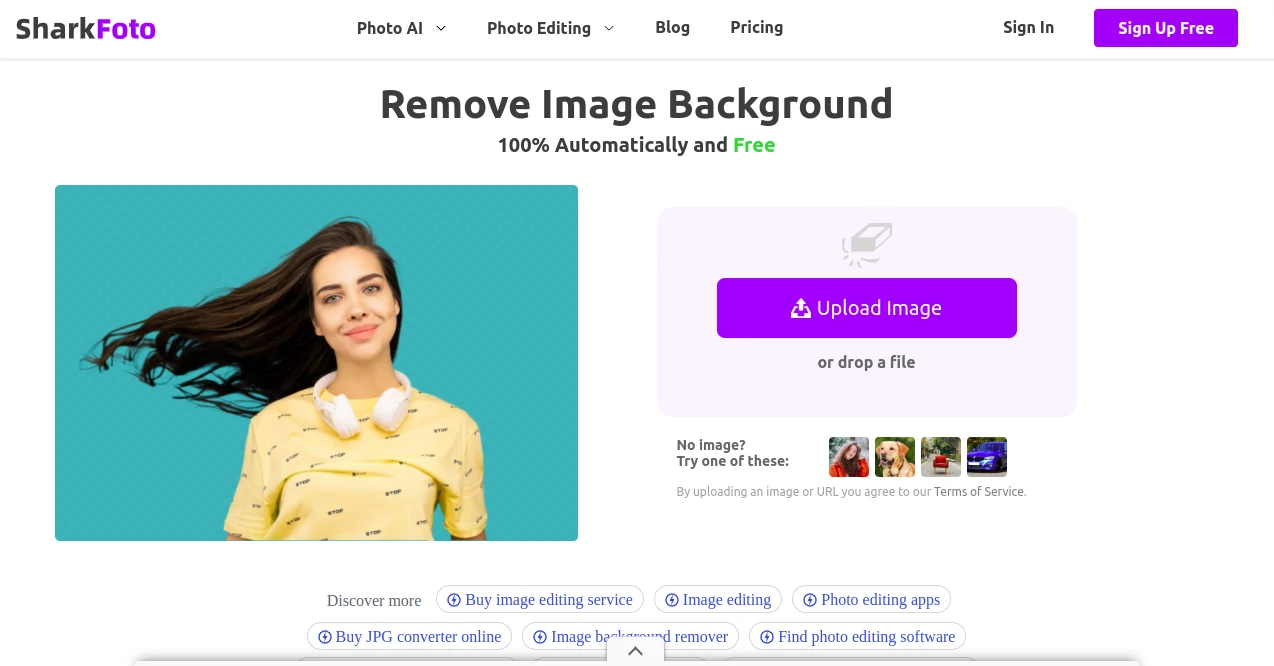
What is SharkFoto?
SharkFoto slips into your workflow like a trusty pocket knife, handling those nagging photo fixes with a few taps. It's the spot where old snapshots get a fresh breath or product shots shed unwanted clutter, all without the sweat of heavy software. Photogs and shop owners alike keep it bookmarked for those moments when a quick polish turns good enough into standout.
Introduction
SharkFoto came together a couple years ago, sparked by the hassle of juggling clunky apps for simple edits that pros and everyday folks needed done right. It started as a lean set of fixes but soon grew into a full kit, drawing in users who shared stories of ditching endless Photoshop sessions for something that just worked. Now, with thousands dipping in weekly, it's carved a quiet niche for those chasing clean results without the learning curve. What pulls people back is that seamless handoff from upload to output, turning what used to be a chore into a blink-and-done affair that keeps the creative spark alive.
Key Features
User Interface
You land on a page that's all business—no flashy distractions, just a drag-and-drop zone that begs for your file or a link. Tools line up in a straightforward list, each with a quick blurb that tells you exactly what it'll do, and clicking through lands you right where the action starts. Sample pics sit ready if you're testing waters, making the whole flow feel like a friendly nudge rather than a steep climb.
Accuracy & Performance
Edits come out crisp, holding onto every detail without the usual blur or fade that trips up lesser fixes. It chews through batches in a snap, often wrapping a stack of shots before you grab your next coffee, and users nod along to how it keeps resolutions sharp even after upsizing. That steady reliability means fewer do-overs, letting you trust the first take more often than not.
Capabilities
From stripping away messy backs to breathing color into faded frames, the lineup covers the basics with a clever twist—enlarge without fuzz, sharpen the soft spots, or resize crowds without a hitch. Flip, crop, or squeeze files down for web-ready sizes, and for those hands-on moods, a basic sketch pad lets you draw in extras like notes or shapes. It even handles bulk runs, so one go sorts a whole folder's worth.
Security & Privacy
Files pass through quick and quiet, bound by clear rules on what's fair game for use, so your uploads don't linger or wander off. You hold the reins on what sticks around, with temps cleared out post-job, giving that easy nod to dive in without second-guessing the fine print.
Use Cases
Store keepers batch-process product pics, ditching plain backs to make listings pop without reshooting. Families dust off attic prints, adding hues that bring grandma's smile back to life for the wall. Shooters mock up client previews, tweaking clarity on the fly to nail that pro sheen before the handoff. Even bloggers squeeze down heavy files for faster loads, keeping readers hooked without the wait.
Pros and Cons
Pros:
- Handles everything in one spot, skipping the app-hop shuffle.
- Zero cost barrier means you try without the pinch.
- Bulk options save hours on repeat jobs like shop catalogs.
- Keeps quality locked in, no sneaky drops after tweaks.
Cons:
- Advanced layers might push you back to bigger suites.
- Relies on steady web for the heavy lifting.
- No offline mode for those spotty signal days.
Pricing Plans
It's all open access from the jump—no tiers or traps, just free rides on every tool in the shed. That flat setup lets you scale from a single snap to a folder dump without watching a meter tick, and the only ask is a quick peek at the ground rules for uploads.
How to Use SharkFoto
Drag your pick into the box or paste a web link, then thumb to the fix you need—like background zap or color boost. Let it run its quick pass, eyeball the before-and-after, and snag the download if it hits right. For group hauls, load the lot and watch it churn through, sorting outputs neat for easy grabs.
Comparison with Similar Tools
Next to heavyweight editors that demand tutorials, SharkFoto keeps it light and laser-sharp on the everyday wins, though those might flex more for wild custom jobs. Against one-trick apps, it bundles the kit without extra tabs, edging out for folks who want variety without the vault. It lands comfy for quick-hit needs, blending speed with smarts where others lag or load up.
Conclusion
SharkFoto wraps the photo fuss in a tidy bow, handing you pro-level touches without the pro-level sweat. It turns those 'maybe later' files into keepers that shine, proving small tweaks can spark big stories. As snaps keep piling up in our pockets, this quiet helper stays ready, making sure every frame gets its fair shot at the spotlight.
Frequently Asked Questions (FAQ)
Does it mess with file sizes much?
You can slim them down or pump them up, all while keeping the look crisp.
What formats does it chew on?
Most common ones roll in and out smooth, from jpegs to pngs.
Can I do a bunch at once?
Yep, batch mode tackles folders without breaking a sweat.
Is there a limit on uploads?
Free flow means no caps, just sensible sizes for the tools.
How's the output quality hold up?
Users say it sticks the landing, especially on clean starts.
AI Background Remover , Photo & Image Editor , AI Photo Enhancer .
These classifications represent its core capabilities and areas of application. For related tools, explore the linked categories above.
SharkFoto details
This tool is no longer available on submitaitools.org; find alternatives on Alternative to SharkFoto.
Pricing
- Free
Apps
- Web Tools

















