🧠 AI Quiz
Think you really understand Artificial Intelligence?
Test yourself and see how well you know the world of AI.
Answer AI-related questions, compete with other users, and prove that
you’re among the best when it comes to AI knowledge.
Reach the top of our leaderboard.
SheetAI
Supercharge Your Spreadsheets with Smart AI Functions
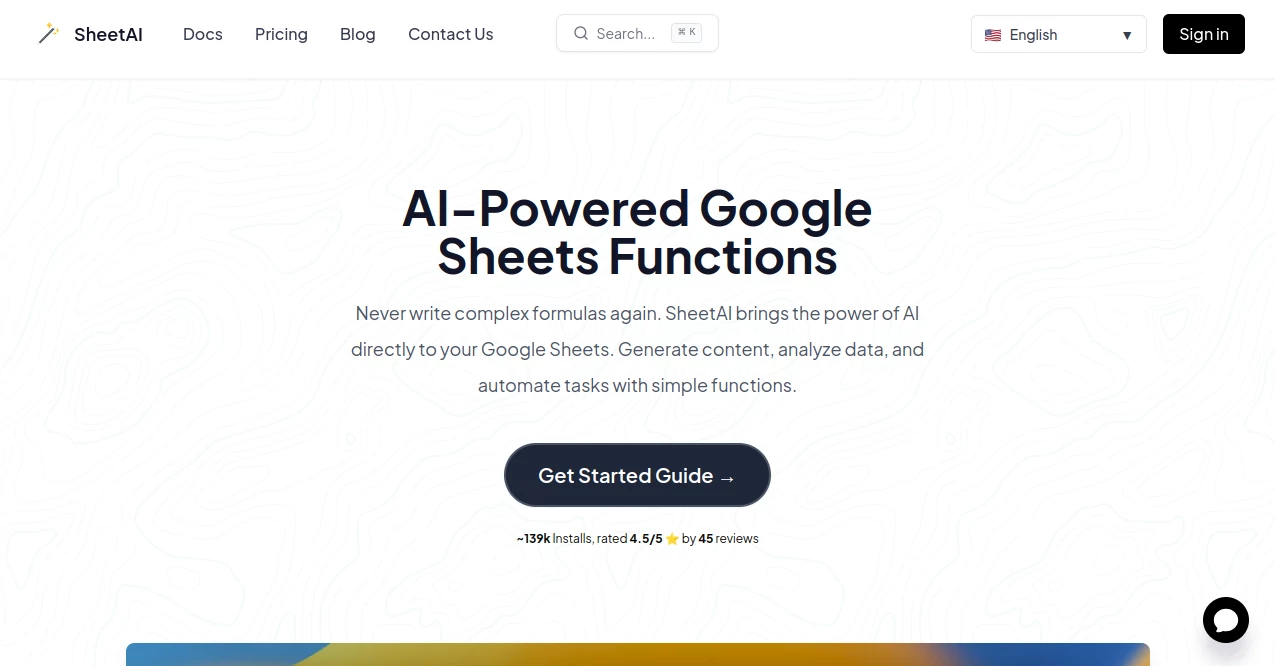
What is SheetAI?
SheetAI slips into your daily spreadsheet routine like a trusted advisor, turning tangled data puzzles into straightforward wins. It lets you chat with your sheets in everyday language, pulling out answers and ideas that would otherwise take hours of fiddling. Whether you're crunching numbers for a side gig or managing reports for a team, folks who've tried it often say it feels like having an extra set of sharp eyes on the job, spotting patterns and filling gaps before you even ask.
Introduction
SheetAI grew out of the quiet frustration many feel when staring down endless rows of figures, wishing for a quicker way to make sense of it all. A handful of data wranglers and tech tinkerers came together a couple years back, blending their spreadsheet headaches with some clever backend magic to create this add-on. It didn't take long for word to spread—now with over a hundred thousand downloads and nods from big names like Netflix and HubSpot, it's become a quiet staple for anyone who lives in Google Sheets. What draws people in is how it bridges the gap between raw data and real insights, without forcing you to learn a new language of formulas. Users swap stories of wrapping up weekly reports in half the time, or uncovering trends that sparked their next big move, turning what used to be a chore into something almost enjoyable.
Key Features
User Interface
Once you hook it up, SheetAI tucks itself neatly into the Extensions menu of your Google Sheet, ready to go with a single click. No flashy dashboards to navigate—just drop a plain question into a cell, and it hums along, spitting out results right there in the grid. The setup walks you through connecting to your preferred backend smarts in a couple of steps, and from then on, it's all about typing what you need, like "summarize these sales figures" or "suggest categories for this list." It's that seamless blend into your familiar workspace that keeps things feeling light, even when you're knee-deep in a massive dataset.
Accuracy & Performance
It gets things right more often than not, especially once you've fed it a bit of your own context—like pasting in a sample row or linking a doc to guide its thinking. Replies land quick, often in under a second for straightforward asks, and hold up well even as your sheet balloons to thousands of lines. Those who've pushed it through real workloads point to how it rarely hallucinates wild guesses, sticking close to the patterns in your data for outputs that save real legwork. With a solid 4.5-star crowd behind it, it's clear the reliability shines through in the daily grind.
Capabilities
SheetAI flexes across a bunch of tricks, from whipping up tidy lists and tables from scattered notes to digging out key takeaways from jumbled reports. You can train it on your specifics for tailored fills, like auto-generating descriptions for inventory or classifying entries by theme. It handles the heavy lifting on data cleanup too—spotting duplicates, filling blanks with smart guesses, or even brainstorming variations on a theme. Tie it to outside sources for broader pulls, and suddenly your sheet becomes a hub for everything from quick market scans to full-blown project trackers.
Security & Privacy
Running inside Google's ecosystem means it leans on those familiar walls—your sheets stay where they are, with access locked to what you grant. It doesn't squirrel away your data for its own ends; everything processes in the moment, and you hold the reins on what gets shared with the backend engines. For teams, role-based peeks keep things tidy, so collaborators see only their slice without the whole pie. It's that low-drama approach that lets you dive in without the nagging worry of leaks or lock-ins.
Use Cases
Marketing teams use it to brainstorm taglines from a brainstorm dump, turning vague ideas into ranked lists that fit the campaign vibe. Analysts at consultancies feed it quarterly figures for instant summaries, highlighting dips and spikes that lead to sharper pitches. Teachers pull it in for grading rubrics, auto-suggesting feedback based on student notes to save evenings. Even small shop owners track inventory trends, getting predictions on stock needs that keep shelves full without overbuying. It's popping up everywhere from classroom projects to boardroom briefs, proving its chops across the board.
Pros and Cons
Pros:
- Blends right into Sheets, no need to switch apps mid-flow.
- Handles plain talk for quick, spot-on results without formula fuss.
- Scales from solo tweaks to team-wide shares effortlessly.
- Free entry point lets you test the waters deep before diving.
Cons:
- Ties you to Google Sheets, less handy for Excel die-hards.
- Deeper custom training might hit limits on the basic setup.
- Relies on steady net for the backend magic to kick in.
Pricing Plans
You can jump in at no cost, grabbing the full suite of functions for light lifts and learning the ropes. For heavier hauls, plans kick off around ten bucks a month for unlimited runs and priority pulls, stepping up to team tiers at twenty per head with shared setups and extras like advanced exports. They keep it flexible with monthly outs, and a trial window lets you run a full sheet through before picking a lane.
How to Use SheetAI
Start by snagging it from the Marketplace, then fire up a fresh sheet and hit the Extensions tab to launch. Link your choice of engine—say, the one from OpenAI or Google's own—and you're set to type queries straight into cells, like =SHEETAI("what's the average here?"). Watch it fill the spot, tweak with more context if needed, and copy the function across rows for batch magic. Dive into the docs for fancier plays, like building a memory bank from your files, and soon enough, your sheets start thinking for themselves.
Comparison with Similar Tools
Next to standalone data crunchers, SheetAI keeps you planted in Sheets, dodging the export-import dance that slows others down. Against basic formula helpers, it adds that layer of natural chat for folks who hate syntax, though purists might miss the raw control. It edges out rivals like Excel's built-ins by leaning on broader brains for creative fills, making it the pick for hybrid thinkers who blend numbers with narrative.
Conclusion
SheetAI quietly rewires how we wrestle with data, handing back hours that used to vanish into cell-dragging drudgery. It's a nudge toward smarter workflows, where your sheets don't just hold info—they spark it. As more teams lean into these blends of tech and everyday tools, this add-on stands as a reminder that the best upgrades feel less like change and more like catching up to what you always knew your work could be.
Frequently Asked Questions (FAQ)
Does it play nice with big files?
Yep, it chews through thousands of rows without breaking a sweat, though super-massive ones might need a chunked approach.
Can I train it on my own stuff?
Absolutely—paste samples or link docs to give it your flavor for sharper, on-point outputs.
What if I'm not a Sheets regular?
No sweat; the plain-language queries make it welcoming for Excel switchers or casual users alike.
How secure is my data?
It sticks to Google's guardrails, processing on the fly without stashing your sheets elsewhere.
Any limits on the free ride?
Core functions run wide open, but heavy daily use might nudge you toward the paid lanes for nonstop access.
AI Data Mining , AI Productivity Tools , AI Research Tool , AI Spreadsheet .
These classifications represent its core capabilities and areas of application. For related tools, explore the linked categories above.
SheetAI details
This tool is no longer available on submitaitools.org; find alternatives on Alternative to SheetAI.
Pricing
- Free
Apps
- Web Tools
Categories
SheetAI Alternatives Product
FINIITE AI
MacroMicro
Rank++
Liftburst
Yorph AI
Workik
Presenti AI
Resyfy AI
CodeProt


















