🧠 AI Quiz
Think you really understand Artificial Intelligence?
Test yourself and see how well you know the world of AI.
Answer AI-related questions, compete with other users, and prove that
you’re among the best when it comes to AI knowledge.
Reach the top of our leaderboard.
Sheets Resume
Turn Your Data into Job-Winning Documents
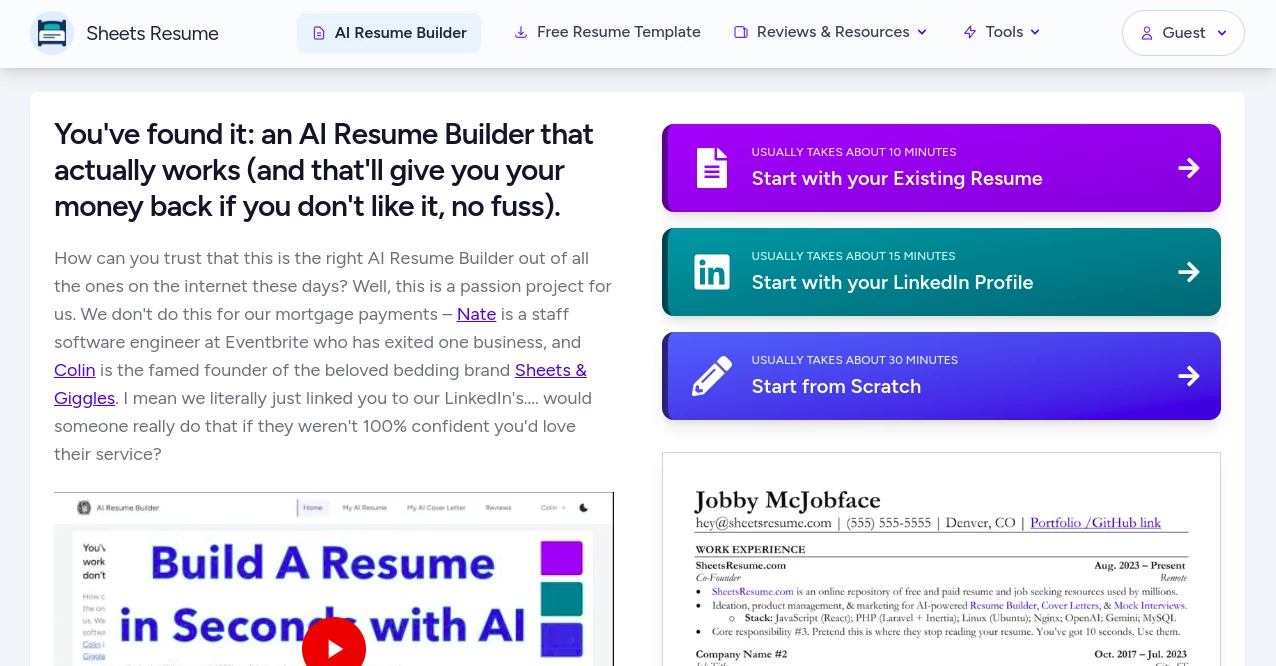
What is Sheets Resume?
SheetsResume flips the script on resume crafting by pulling straight from your Google Sheets, spinning everyday entries into standout profiles that catch recruiters' eyes. This handy service takes the drudgery out of formatting and fussing, letting you focus on what you've done rather than how to say it. Job hunters from fresh grads to career switchers lean on it to whip up tailored versions that feel fresh every time, without starting from a blank page.
Introduction
SheetsResume sprang up a few years ago when a couple of spreadsheet whizzes realized folks were wasting weekends reformatting the same old info for every application. They figured, why not let the sheets do the talking? It took off quick among remote workers and side-hustlers who track gigs in cells, praised for keeping things organized without the usual copy-paste headaches. Now, it's a quiet favorite for anyone juggling multiple roles, turning chaotic logs into sleek summaries that land interviews. What draws people in is that seamless bridge from data dump to polished pitch, making the hunt feel less like a chore and more like a strategic play.
Key Features
User Interface
You start with a simple connect button that links your Google account in seconds, no clunky downloads or extra logins. The workspace pops open like a familiar notepad, with drag-and-drop zones for picking sheet tabs and mapping fields to sections. Preview panes update live as you tweak, showing side-by-side views of raw data versus the final layout, all in a light, airy design that doesn't box you in.
Accuracy & Performance
It parses your entries spot-on, catching dates and metrics without mangling formats, even if your sheets span years of notes. Builds finish in under a minute, scaling from single-page recaps to multi-column epics without a stutter. Users nod at how it preserves the little details, like project impacts or skill levels, ensuring the output rings true to your records every time.
Capabilities
Pull from any sheet to build classics like work histories or skill grids, then remix for creative fields with visual timelines or tech stacks. It folds in keywords from job postings you paste in, adjusting phrasing to match without overhauling your voice. Exports hit PDF for crisp prints or editable docs for last-minute shines, and batch modes handle a dozen variants at once for broad applications.
Security & Privacy
Your sheets stay snug in Google's vault, with the service only peeking at what you share for the build—no copies linger on their end. Permissions reset after each run, and you can revoke access anytime from your account dashboard. It plays by the book on data rules, keeping personal bits like contacts under your control, so you share just the professional slice that matters.
Use Cases
Freelancers tally client wins from gig trackers, churning out pitches that highlight peak projects for niche bids. Managers update leadership bios from team rosters, tailoring for board meets or internal shifts. Students compile internship logs into entry-level overviews, adding campus clubs for that well-rounded edge. Even consultants remix service lists for proposals, proving versatility without reinventing the wheel each pitch.
Pros and Cons
Pros:
- Hooks right into sheets you already use, no data migration mess.
- Tailors fast to job specs, boosting match rates on applications.
- Handles bulk builds for high-volume hunts without fatigue.
- Clean outputs that pass ATS scans and human glances alike.
Cons:
- Tied to Google ecosystem, so Apple fans need a workaround.
- Advanced layouts might crave a designer's eye for flair.
- Free runs cap at basics, nudging upgrades for fancy formats.
Pricing Plans
Get a feel with the no-cost tier that covers three builds a month, enough for casual tweaks. Step to pro for about eight bucks monthly, unlocking unlimited runs and keyword smarts, perfect for active seekers. Teams grab the plus at twenty, adding shared templates and collab previews. All come with a seven-day spin to test the fit, and yearly shifts save a slice off the top.
How to Use SheetsResume
Link your Google drive first, then select the sheet packed with your history and map columns to spots like experience or education. Drop in a job description for auto-fits, preview the draft, and hit export for your pick of file types. Save custom maps as templates for repeats, and revisit the history tab to archive winners or remix flops into fresher takes.
Comparison with Similar Tools
Unlike blank-canvas builders that demand typing from memory, SheetsResume leverages your existing logs for accuracy, though those might offer more wild designs for artsy roles. Against full-suite career hubs, it skips the extras to nail the doc core, saving bucks for focused filers. It edges ahead for data-driven pros who track meticulously, blending speed with substance where others fluff or fumble.
Conclusion
SheetsResume quietly revolutionizes the resume grind, handing back hours once lost to layouts and letting your story shine unfiltered. It empowers the organized to outpace the pack, crafting docs that don't just list jobs but spotlight journeys worth hiring. In a market where first impressions stick fast, this tool ensures yours lands with clarity and punch, turning sheets into stepping stones for the next big leap.
Frequently Asked Questions (FAQ)
Does it work with non-Google spreadsheets?
Mainly tuned for Google, but you can export to CSV and upload for a workaround.
Can I add photos or graphics?
Pro plans let you embed images from links, keeping things pro without bloat.
How does it handle confidential info?
You pick fields to include, so sensitive bits stay off the final cut.
Is there a mobile version?
Web-based but phone-friendly, with quick previews on the go.
What if my sheet is messy?
It cleans basics like dates, but tidy inputs yield sharper results.
AI Interview Assistant , AI Recruiting , AI Resume Builder , AI Cover Letter Generator .
These classifications represent its core capabilities and areas of application. For related tools, explore the linked categories above.
Sheets Resume details
This tool is no longer available on submitaitools.org; find alternatives on Alternative to Sheets Resume.
Pricing
- Free
Apps
- Web Tools

















