🧠 AI Quiz
Think you really understand Artificial Intelligence?
Test yourself and see how well you know the world of AI.
Answer AI-related questions, compete with other users, and prove that
you’re among the best when it comes to AI knowledge.
Reach the top of our leaderboard.
Sora by OpenAI
Bring Text to Life with Stunning Videos
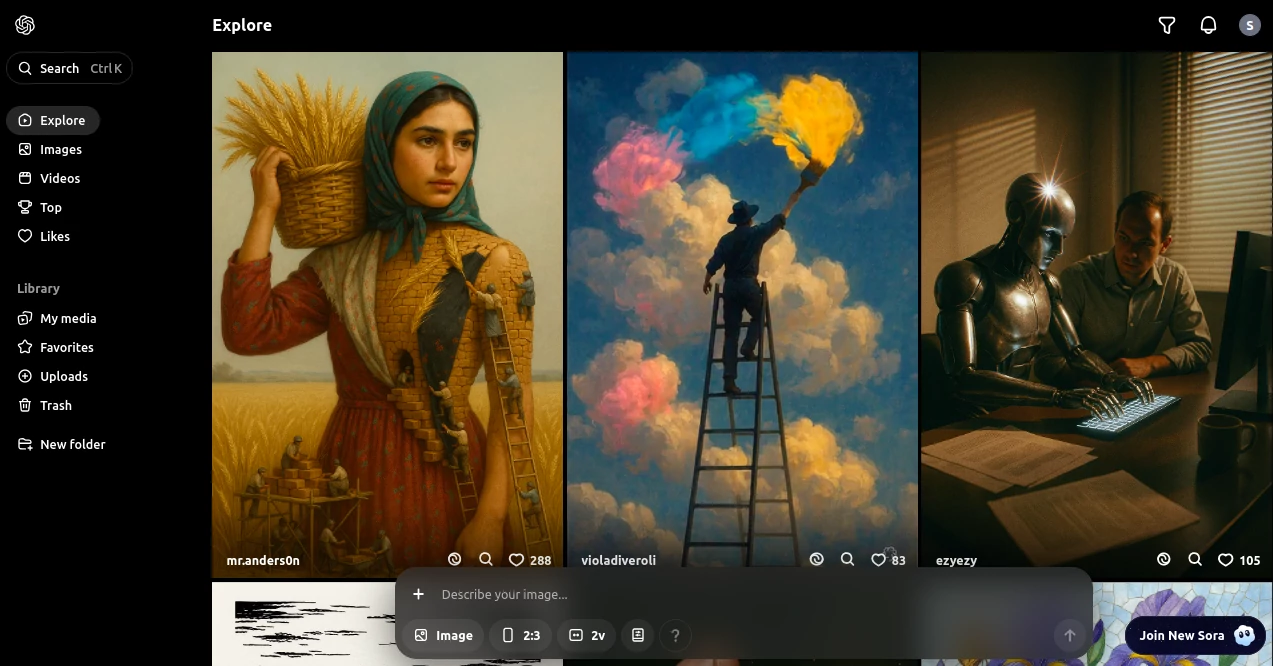
What is Sora by OpenAI?
Sora opens up a fresh way to spin stories through motion, taking simple descriptions and turning them into clips that capture the imagination. This service lets creators dream up scenes from words alone, crafting visuals that feel alive and tailored to the tale. Filmmakers and hobbyists alike have shared how it sparked projects they once thought too wild to chase, making high-quality footage just a prompt away without the usual gear or crew.
Introduction
Sora emerged from a drive to blend clever tech with the art of storytelling, hitting the scene as a tool that democratizes video making. It caught fire among indie directors and marketers who needed quick ways to visualize concepts without breaking the bank on production. In a short span, it's woven itself into workflows, with users recounting late evenings where a rough idea bloomed into polished reels overnight. What draws folks in is its knack for nailing the nuances of a narrative, from sweeping landscapes to intimate moments, all while keeping the process grounded and approachable for those without formal training.
Key Features
User Interface
The entry point is a welcoming prompt area that invites you to describe your vision in everyday language, with previews unfolding right below as you refine. A sidebar holds options for length or style tweaks, sliding in without disrupting the flow, and everything updates in real time so you see the magic as it happens. It's the sort of setup that feels like sketching on a napkin—intuitive enough for a first try, yet deep for those layering in details over multiple passes.
Accuracy & Performance
Descriptions translate into footage that mirrors the intent closely, with movements and moods landing true more often than not, especially on clear directives. It processes requests swiftly, delivering initial cuts in under a minute and full renders shortly after, holding steady even on intricate setups. Creators point to its reliability in maintaining consistency across frames, rarely letting physics or logic slip in ways that pull you out of the story.
Capabilities
Sora handles everything from brief loops to minute-long sequences, weaving in elements like character arcs or environmental shifts based on your cues. You can extend existing clips or remix styles, pulling from a broad palette that spans cinematic sweeps to quirky animations. It even simulates camera work, like pans or zooms, adding that pro touch without extra commands, and supports iterations that build on prior outputs for evolving narratives.
Security & Privacy
Your prompts and generated pieces remain in your personal space, with no automatic sharing or storage beyond what's needed for your session. It follows strict handling practices, encrypting transfers and giving you full say on downloads or deletes, so sensitive concepts stay under your control. Users appreciate the straightforward controls that let them opt out of any data use for improvements, keeping trust high in a space where ideas are gold.
Use Cases
Ad teams mock up campaign spots, testing vibes before committing to shoots that cost a fortune. Aspiring authors visualize book trailers, bringing chapter hooks to life in ways that hook browsers. Educators craft custom explainers for lessons, turning abstract ideas into engaging visuals that stick with students. Even event planners whip up promo reels, personalizing invites with clips that capture the night's energy without a single frame wasted.
Pros and Cons
Pros:
- Transforms vague ideas into vivid clips without pro equipment.
- Quick turnaround keeps creative juices flowing uninterrupted.
- Versatile for short bursts or longer tales, adapting on the fly.
- Built-in safeguards make it safe for solo brainstorming.
Cons:
- Limits on length cap epic scopes in a single go.
- Access tied to select users, leaving many on the waitlist.
- Fine details sometimes need a nudge for perfect polish.
Pricing Plans
Entry comes through an invite-only model, with no set fees yet as it's in early rollout—think research access for feedback shapers. Once open, expect tiered options starting free for basics like short tests, scaling to paid for unlimited renders and higher quality. Pros might see credits for heavy use, bundled with broader suites, keeping it accessible while valuing the power under the hood.
How to Use Sora
Once you're in, start by typing a scene sketch in the main field, like a bustling market at dawn, and hit create to see a draft spin up. Play around with adds like 'add a slow zoom' or 'shift to night,' watching variants appear side by side. Pick your favorite, extend if needed, then download in your choice of format for editing elsewhere. Save sessions to revisit, building libraries of assets that grow with your projects.
Comparison with Similar Tools
Where static image makers stop at stills, Sora pushes into motion, though those might suit quick concepts better without the runtime. Against full editors, it's a starter that skips the timeline hassle, saving hours for storytellers over cutters. It edges out rivals by grounding wild prompts in realistic flows, blending ease with depth where others lean too cartoonish or clunky.
Conclusion
Sora reimagines the blank canvas as a living stage, handing creators the reins to summon worlds from whispers. It eases the leap from mind to screen, turning 'what if' into watchable wonder with grace and grit. As more tales unfold through its lens, this tool whispers a promise: every voice now has a visual echo, ready to resonate far beyond the page.
Frequently Asked Questions (FAQ)
How long can clips run?
Up to a full minute now, with extensions possible for longer arcs.
Does it handle custom characters?
Yes, describe traits and it keeps them consistent across takes.
Can I edit the outputs?
Downloads work in standard tools, so layer away as you like.
Is it open to everyone?
Rolling out phased, with waitlists for broader access soon.
What styles does it cover?
From realistic docs to stylized dreams, prompt to match your mood.
AI Animated Video , AI Video Generator , AI Short Clips Generator , AI Text to Video .
These classifications represent its core capabilities and areas of application. For related tools, explore the linked categories above.
Sora by OpenAI details
Pricing
- Free
Apps
- Web Tools
















