🧠 AI Quiz
Think you really understand Artificial Intelligence?
Test yourself and see how well you know the world of AI.
Answer AI-related questions, compete with other users, and prove that
you’re among the best when it comes to AI knowledge.
Reach the top of our leaderboard.
Sora2
Cinema-Quality Videos from Simple Ideas
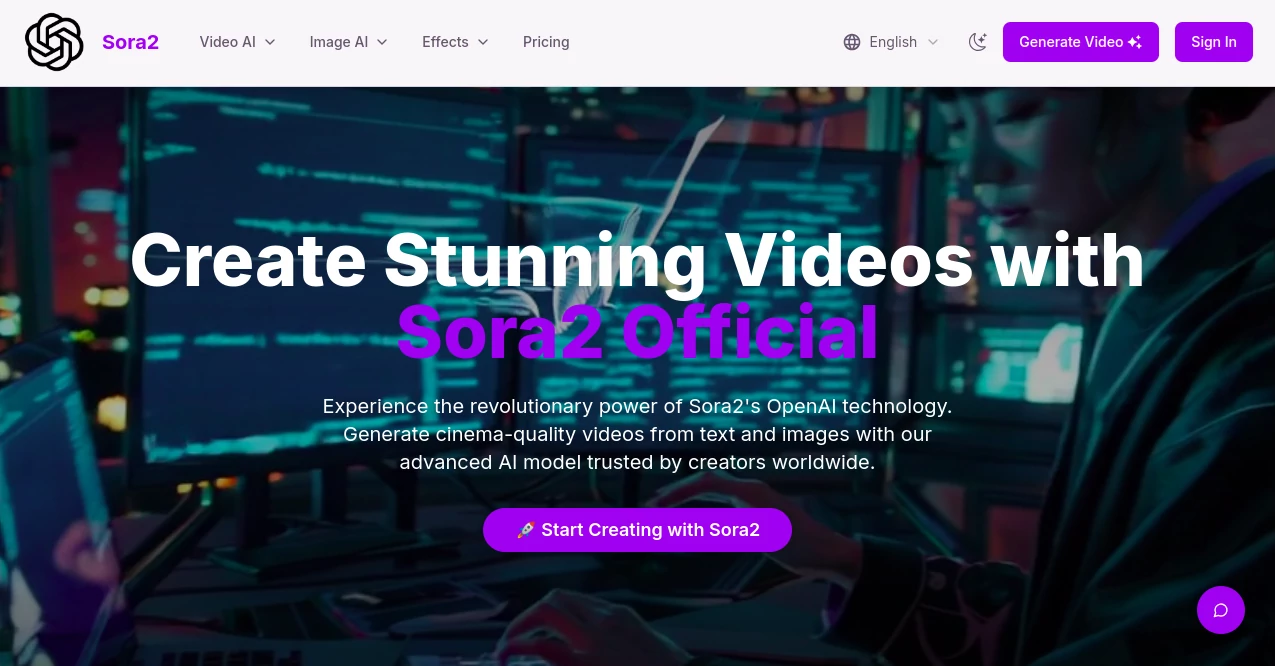
What is Sora2?
Sora2 opens doors to stunning visuals that leap off the screen, pulling lifelike scenes straight from a handful of words or a single snapshot. Creators everywhere turn to it for clips that pack a punch, blending smooth movements with spot-on details that hook viewers from the first frame. It's the kind of tool that turns quiet sketches into stories that linger, all without needing a full production crew.
Introduction
Sora2 hit the scene riding the wave of fresh tech breakthroughs, born from a push to make high-end footage as easy as jotting a note. Early adopters—filmmakers scraping by on shoestring budgets and social media whizzes churning out daily drops—quickly latched on, sharing clips that fooled friends into thinking they came from big studios. In a blink, it gathered steam, with galleries bursting from user experiments that spanned dreamy landscapes to gritty urban tales. What started as a curiosity for tinkerers has settled into a reliable routine for pros who value speed without skimping on the wow factor, always one prompt away from the next viral hit.
Key Features
User Interface
You step in and find a straightforward setup, with a central spot to drop your words or drag a picture, no buried menus stealing the spotlight. As ideas take shape, preview windows flicker to life right there, letting you scrub through seconds of motion with a quick swipe. Side panels nudge with style picks or ratio tweaks, all in a layout that breathes easy, pulling you deeper into the craft without the drag of clunky steps.
Accuracy & Performance
Prompts land with uncanny precision, nailing the sway of a leaf or the glint off rain-slick streets, often in under a minute even for layered setups. It holds steady through twists like shifting lights or tangled crowds, dishing out frames that stack up against hand-crafted work. Folks testing it out nod at how it rarely veers off-script, keeping the heart of your vision intact while polishing the rough edges.
Capabilities
From spinning tales of far-off adventures to spotlighting a gadget in slick demo style, it crafts clips that fit snugly into ads, lessons, or art shows. Picture a bustling market scene with folks weaving naturally or a lone figure pacing a foggy pier— it layers in the physics of steps and splashes without a hitch. Ratios shift to match your feed, whether wide for big screens or tall for phone scrolls, and lengths cap at bite-sized bursts that loop endlessly or stand alone.
Security & Privacy
Every scribble and snap you toss in gets wrapped tight, tucked away from wandering eyes and yours to keep or toss as you please. The folks behind it swear off peeking or peddling your stuff, locking it down with checks that let you peek at your own trail if needed. You walk away owning every pixel, free to splash it across billboards or keep it close, with no strings pulling you back.
Use Cases
Marketers whip up eye-candy spots that turn heads in crowded feeds, layering product shines over everyday chaos. Teachers fold in quick visuals to break down knotty ideas, like watching water carve canyons in real time. Storytellers string silent shorts that whisper deeper meanings, while teams brainstorming pitches mock up whole narratives in hours, not weeks. Even hobbyists play with wild what-ifs, like birds flocking in neon skies, just to see the feathers fly.
Pros and Cons
Pros:
- Whips up pro-level motion from scraps, slashing setup time to nil.
- Keeps faces and fits locked in tight, dodging the usual morph mishaps.
- Spans styles from raw grit to polished gloss, fitting any gig.
- Hands full reins on rights, so your work stays purely yours.
Cons:
- Caps at short bursts, leaving epics for stitching later.
- Faces in pics can trip it up, best for scenes sans real stares.
- Credit tallies mean heavy play pushes the pocket.
Pricing Plans
Newcomers snag a handful of free spins to dip toes, no wallet out. Light rollers grab basic at about twenty bucks monthly for a solid stack of runs, enough for weekly wonders. Power users bump to pro around a hundred, unlocking floods for team turns and quicker queues. Top-shelf enterprise hits two hundred for endless flows, with yearly dips sweetening the pot and easy outs if the spark fades.
How to Use Sora2
Jot your scene in vivid strokes—think the hush of dawn mist or a bike's blur through city haze—then hit send and watch it brew. Toss in a base shot if you fancy, steering clear of crowd shots for smoother sails. Peek at the rough cut, nudge the angles or hues if off-kilter, and snag the final in sharp gear for your next upload. Chain a few for longer yarns, or stash prompts that clicked for rainy-day riffs.
Comparison with Similar Tools
Where run-of-the-mill clip makers churn stiff walks, Sora2 breathes life into every stride, though those might edge in longer hauls. Against free-form editors, it skips the grind of frame-by-frame fuss, but purists could miss the nitty tweaks. It carves out for quick-hit pros craving realism on the fly, blending ease with edge where others lean too loose or lock too rigid.
Conclusion
Sora2 quiets the clamor of creation, handing dreamers a wand to wave worlds into being with barely a whisper. It turns the spark of an idea into footage that fools the eye and stirs the gut, proving big visions needn't beg big budgets. As screens keep calling for more, this corner of the craft stays a steadfast spark, lighting paths for tales yet untold and triumphs just a prompt away.
Frequently Asked Questions (FAQ)
What kinds of scenes does it handle best?
It thrives on lively bunches or solo drifts, as long as the base skips real-life mugs for dreamier drifts.
How long till I see my clip?
Most bubble up quick, though busier spells or beefy bids might stretch a tad.
Can I use these for paid gigs?
All yours to hawk or hoard, with no fine print fencing your flair.
What if my prompt flops?
Layer in lights, moves, or moods for sharper snaps—it's all in the telling.
Does it play nice with other edits?
Downloads slot seamless into your suite, ready for stitches or shines.
AI Animated Video , AI Image to Video , AI Video Generator , AI Text to Video .
These classifications represent its core capabilities and areas of application. For related tools, explore the linked categories above.
Sora2 details
This tool is no longer available on submitaitools.org; find alternatives on Alternative to Sora2.
Pricing
- Free
Apps
- Web Tools

















