🧠 AI Quiz
Think you really understand Artificial Intelligence?
Test yourself and see how well you know the world of AI.
Answer AI-related questions, compete with other users, and prove that
you’re among the best when it comes to AI knowledge.
Reach the top of our leaderboard.
Sora 2 Video Generator
Unlock Sora 2's Video Magic with Ease
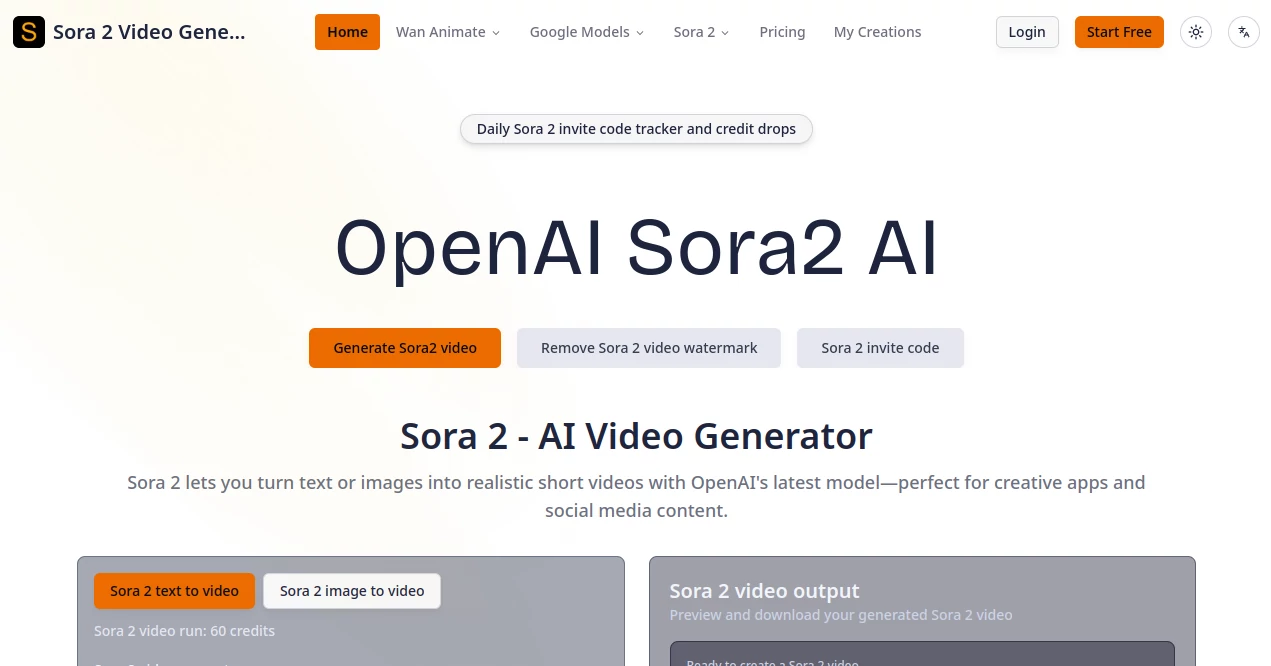
What is Sora 2 Video Generator?
SoraDeo serves as the ultimate gateway for creators eager to harness the power of OpenAI's latest video wizardry, turning simple descriptions into stunning clips that captivate audiences. Whether you're a social media whiz dreaming up viral hits or a brand storyteller crafting polished pitches, this platform simplifies the hunt for access and delivers tools to make your visions leap off the screen. Many who've cracked the code through its resources share how it transformed their workflow from frustrating waits to fluid creativity, proving that groundbreaking tech doesn't have to come with endless roadblocks.
Introduction
SoraDeo burst onto the scene amid the buzz around OpenAI's Sora 2, a tool that's redefining how we bring ideas to life in motion. Founded by a band of filmmakers and tech enthusiasts tired of beta bottlenecks, it quickly became the go-to spot for snagging those elusive invites and mastering the craft of prompt-driven visuals. In the months since its launch, creators from indie YouTubers to agency pros have flocked here, swapping tips on everything from eerie werewolf shifts by the fire to high-speed chases with unexpected twists. What draws them in is the site's knack for demystifying the process—offering not just entry keys, but a full playbook that feels like chatting with a savvy director over craft coffee, guiding you from blank slate to shareable gem without the usual trial-and-error headaches.
Key Features
User Interface
Jumping in feels refreshingly direct: a central prompt box invites your wildest scene ideas, flanked by sliders for aspect ratios and quality tweaks that respond with a satisfying snap. As renders queue up, a progress bar keeps you looped in, while side panels showcase blueprint templates—like a neon-lit logo reveal or a tense bodycam pursuit—that you can drag and drop to kickstart your own. It's all wrapped in a clean, distraction-free layout that mirrors a pro editing bay, with quick links to community reviews and model comparisons ensuring you never feel lost in the shuffle.
Accuracy & Performance
When you hit generate, the results pour in with a fidelity that often leaves jaws dropped—physics that obey real-world rules, syncs that nail emotional beats, and details that hold up under scrutiny. It churns through complex prompts in under a minute for previews, scaling smoothly to full HD without hiccups, even during peak hours. Users who've run batches of trailers or skits rave about how it consistently delivers on the promise, rarely fumbling transitions or character likenesses, making it a reliable pick for deadlines that can't wait.
Capabilities
From spinning text into photorealistic shorts to layering image refs for custom cameos, the toolkit stretches far—think orchestral scores syncing to dramatic reveals or procedural animations that evolve with your tweaks. It handles everything from 5-second memes to 60-second story arcs, with options for multi-cam setups and audio-reactive edits that pros lean on for polished campaigns. Beyond basics, you'll find prompt analyzers to refine your wording and export paths for seamless handoffs to tools like After Effects, opening doors to workflows that blend AI speed with human finesse.
Security & Privacy
Your projects stay shielded through ties to OpenAI's robust setup, where prompts and outputs zip through encrypted lines without lingering in shared spaces. It builds in safeguards like provenance logs for easy IP tracking and brand filters to keep things compliant, giving you control over who sees drafts or finals. Creators appreciate the no-nonsense approach—no sneaky data grabs, just clean handling that lets you experiment freely while meeting the fine print for client work.
Use Cases
Social creators whip up TikTok trends like a Pikachu-fueled Ferrari getaway, blending humor and heart to rack up shares overnight. Marketers craft cinematic brand spots, from sleek automotive teases to reality-show reveals that hook viewers from the first frame. Filmmakers storyboard fan epics, like a treasure hunt with beloved characters, iterating fast to nail the vibe before shooting. Even educators layer in quick visuals for lessons, turning abstract concepts into engaging clips that stick, showing how this tool flexes across fun, fierce, and functional realms.
Pros and Cons
Pros:
- Streamlines invite hunts and prompt crafting for instant access to cutting-edge tech.
- Rich blueprints and tutorials turn novices into quick pros.
- Scalable outputs from web clips to UHD masters suit any scale.
- Community-sourced insights keep you ahead of the curve on updates.
Cons:
- Beta access can mean waits for fresh users, though trackers help.
- Advanced perks like watermark-free exports hide behind higher tiers.
- Relies on OpenAI's ecosystem, limiting standalone tweaks.
Pricing Plans
Entry is gentle with a preview tier at two bucks monthly—or twenty-four yearly—for ten renders and basic guides, perfect for testing waters. The popular pro lands at twenty monthly, unlocking unlimited drafts and commercial nods, while studio jumps to fifty for batch power and 4K shine. Top-shelf ultra at eighty brings 8K queues and API hooks for heavy hitters. Free beta tastes sweeten the deal, with yearly saves trimming the tab nicely.
How to Use SoraDeo
Start by snagging an invite through the site's alert bot, then sign into the app with your OpenAI creds. Drop in a blueprint prompt—like a werewolf's moonlit shift—and tweak for your spin, hitting render to watch magic unfold. Review the sync, upscale if needed, and export with metadata intact for safe sharing. Loop in refs for personal touches, archive your wins, and revisit the playbooks for next-level riffs, turning one-off tries into a steady creative stream.
Comparison with Similar Tools
Against Veo 3's longer hauls, SoraDeo via Sora 2 nails short-form punch with better physics grip, though Veo edges in epic scopes. Runway's speedy sketches feel lighter, but lack the world-consistency that makes Sora's edits seamless for series work. Kling shines for quick memes, yet SoraDeo pulls ahead in branded syncs where Haiper might falter on details. It's the sharp choice for social-savvy creators craving reliability over raw volume.
Conclusion
SoraDeo doesn't just open the door to Sora 2—it hands you the keys, map, and fuel to drive your stories into the spotlight. In a world where video rules the scroll, this hub empowers dreamers to deliver without the drama, blending tech smarts with creator heart. As AI keeps blurring lines between idea and impact, sites like this remind us that the real thrill lies in seeing your spark ignite screens everywhere.
Frequently Asked Questions (FAQ)
How do I get started without an invite?
Tap the tracker for daily drops from Discord and Reddit, or join the waitlist right on the app.
What's the sweet spot for prompt length?
Aim for detailed scenes under 200 words, layering in moves and moods for crisp results.
Can I use this for client work?
Pro and up include commercial licenses, with logs to prove your chain of creation.
How long are the videos?
From quick 5-second bites to 60-second arcs, scaling with your plan's cap.
Does it handle custom characters?
Upload refs for likeness control, blending them into scenes with eerie accuracy.
AI Animated Video , AI Image to Video , AI Video Generator , AI Text to Video .
These classifications represent its core capabilities and areas of application. For related tools, explore the linked categories above.
Sora 2 Video Generator details
This tool is no longer available on submitaitools.org; find alternatives on Alternative to Sora 2 Video Generator.
Pricing
- Free
Apps
- Web Tools

















