🧠 AI Quiz
Think you really understand Artificial Intelligence?
Test yourself and see how well you know the world of AI.
Answer AI-related questions, compete with other users, and prove that
you’re among the best when it comes to AI knowledge.
Reach the top of our leaderboard.
SpotScribe
Turn Spotify Podcasts into Text Instantly
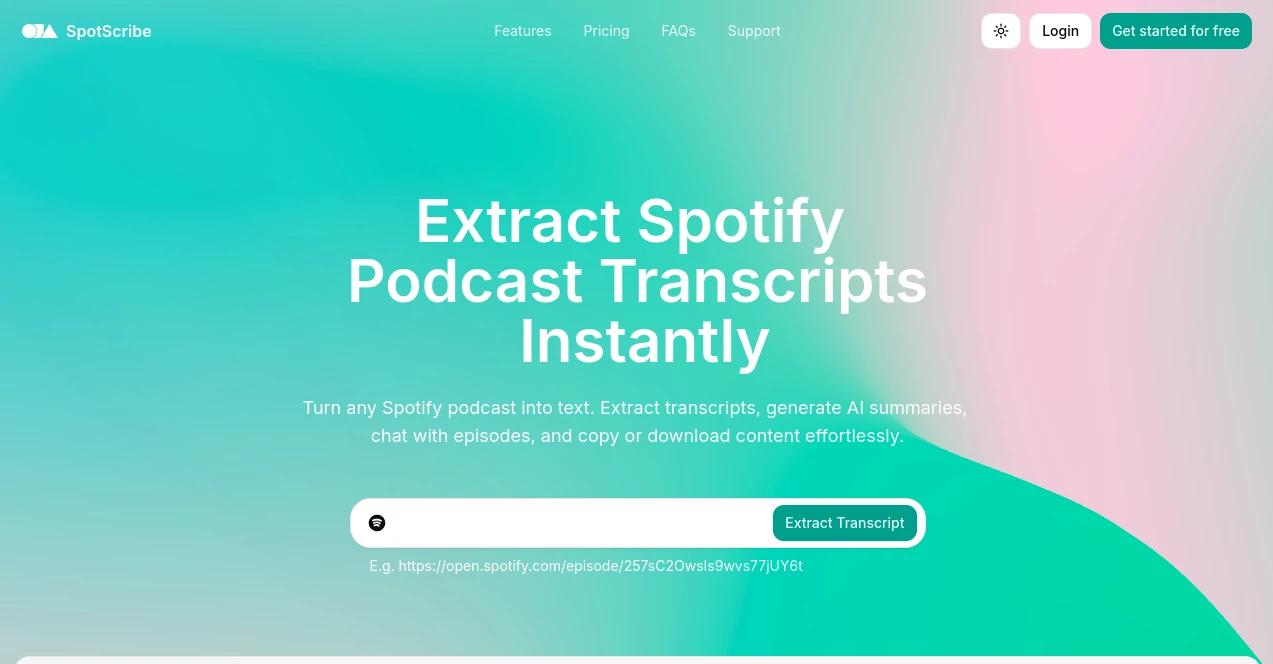
What is SpotScribe?
SpotScribe makes pulling text from your favorite Spotify podcast episodes a snap, delivering full transcripts along with handy summaries and a chat feature to dig deeper. Busy listeners love how it saves hours of rewinding, turning audio gems into readable notes or shareable quotes without any fuss. From students jotting key points to creators repurposing clips, it fits right into daily routines where time is tight and insights matter.
Introduction
SpotScribe stepped onto the scene to tackle the common gripe of podcasts being tough to reference or revisit without scrubbing through audio. A small team built it around the idea of one-click access, starting with basic pulls but quickly adding smarts like overviews and Q&A. Folks from all walks—grad students buried in research, marketers hunting fresh angles, even language buffs practicing ears—started sharing how it changed their game. With thousands of episodes processed and glowing nods from everyday users, it has carved out a niche for anyone who wants podcast wisdom in written form, no premium account or extra apps needed.
Key Features
User Interface
The landing spot keeps things dead simple: a big box for pasting your episode link, a clear button to kick things off, and visuals walking you through copying from Spotify. Once done, everything spreads out neatly—transcript on one side, summary up top, chat ready below—making it feel like a cozy reading room rather than a tech maze. Even on phones, it holds up without pinching or scrolling headaches.
Accuracy & Performance
It nails around ninety-five percent on clear talks, catching nuances that make quotes reliable for papers or posts. Long hauls up to six hours fly through in moments, and the precision toggle sharpens edges when you need spot-on detail. Users mention it rarely flubs names or terms in supported tongues, keeping rewinds to a minimum.
Capabilities
Paste any public Spotify episode link, and it spits out the full script, a tight recap of big ideas, plus a bot you can quiz like a knowledgeable buddy. Grab bits for notes, download in handy formats like subtitles or docs, and tackle episodes in several major languages. It skips ads that vary by region, focusing on the meat that stays the same everywhere.
Security & Privacy
Links get processed on the fly without storing your listens long-term, and support steps in quick for any hiccups. No deep personal digs happen—just the episode URL to do the job, keeping things light and focused on the content you choose.
Use Cases
Grad students highlight takeaways for theses, pulling exact lines without replay marathons. Marketers spin episodes into blog fodder or social snippets, boosting reach with fresh voice. Language learners read along to build vocab, pausing less on tricky bits. Accessibility fans share text versions for those who prefer reading over hearing, while pros scan for nuggets during commutes, turning dead time productive.
Pros and Cons
Pros:
- Lightning-fast pulls that respect your schedule.
- Chat and summaries add layers beyond plain text.
- Flexible exports fit any workflow or tool.
- No Spotify extras required—just access to play.
Cons:
- Rare misses on tough audio or niche dialects.
- Credit system caps free explorers quick.
- Some episodes glitch due to platform quirks.
Pricing Plans
Jump in free with five credits to try the waters, covering short listens. Essential runs ten bucks monthly for hundreds of episodes, Growth at fifteen ups the ante for heavier users with longer caps, and Pro at twenty-five goes unlimited for power listeners. All toss in chats, recaps, and sharp mode, with yearly deals trimming the tab and support always on call.
How to Use SpotScribe
Grab your episode link from Spotify, drop it in the box, and hit go—watch the magic unfold in seconds. Scan the recap for highlights, fire questions at the chat for deeper dives, then snag quotes or the whole thing in your preferred file. Reach out to support if a link stubs its toe, and stack credits as your habit grows.
Comparison with Similar Tools
Against general audio grabbers, it zeros in on Spotify seamless, skipping setup hassles others demand. Freebies often cap quality or features, while pricier suites spread thin across platforms—here the focus keeps accuracy and extras tight for podcast fans. It lands comfy for Spotify loyalists wanting quick, smart text without the bloat.
Conclusion
SpotScribe bridges the gap between hearing and holding podcast gold, making episodes as flexible as articles or notes. It empowers curious minds to squeeze more from every listen, fostering deeper connections with ideas that stick. As podcasts keep booming, this handy helper ensures nothing gets lost in the airwaves, turning passive plays into active treasures.
Frequently Asked Questions (FAQ)
What exactly does it pull from episodes?
Full spoken text, minus regional ads, plus recaps and chat access.
How spot-on are the words?
Around ninety-five percent for clean audio, with a boost mode for extras.
Any episode ever fail to load?
Rarely, but support digs in fast if one slips through.
What tongues does it handle?
Major ones like English, Spanish, French, and a handful more.
Do chats eat credits too?
Nope, just the initial pull—one credit per go.
AI Podcast Assistant , AI Summarizer , AI Transcription , AI Notes Assistant .
These classifications represent its core capabilities and areas of application. For related tools, explore the linked categories above.
SpotScribe details
This tool is no longer available on submitaitools.org; find alternatives on Alternative to SpotScribe.
Pricing
- Free
Apps
- Web Tools

















