🧠 AI Quiz
Think you really understand Artificial Intelligence?
Test yourself and see how well you know the world of AI.
Answer AI-related questions, compete with other users, and prove that
you’re among the best when it comes to AI knowledge.
Reach the top of our leaderboard.
Sprinto AI
Automate Compliance and Stay Audit-Ready
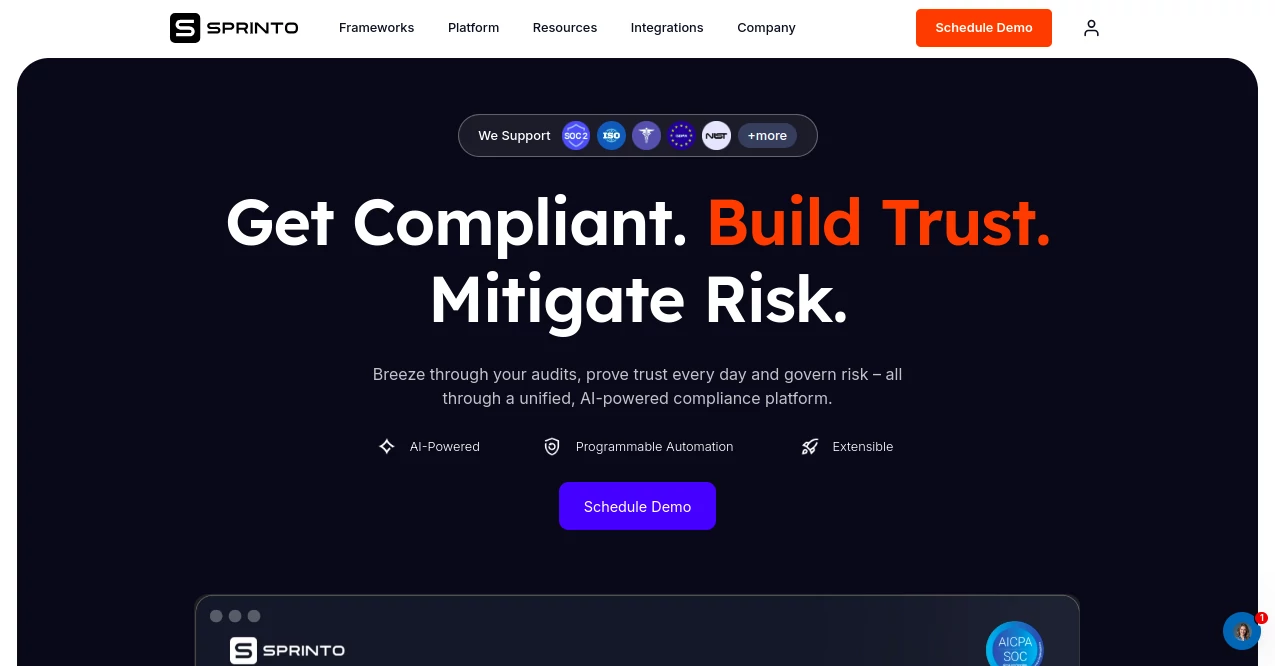
What is Sprinto AI?
Sprinto stands as a reliable partner for companies navigating the maze of regulatory demands, turning what could be a headache into a streamlined routine. It pulls together the threads of oversight and safeguards into one spot, helping outfits from startups to established players keep their houses in order without the constant scramble. Those who've switched over often talk about how it freed up their teams to chase growth instead of chasing paperwork, making the whole thing feel less like a chore and more like smart business.
Introduction
Sprinto got its start when a handful of tech-savvy folks saw how growing firms were bogged down by scattered checklists and endless manual checks. They built it to cut through that, launching with a focus on making oversight feel effortless rather than endless. Word spread through cloud circles first, where quick audits mean everything, and soon it was pulling in a mix of health techs and data handlers who needed to prove their mettle without missing a beat. What keeps it rolling is that blend of hands-off smarts and real-people guidance, turning compliance from a box-ticking drag into a growth enabler that scales as you do.
Key Features
User Interface
The main screen lays it all out in a clear dashboard, where you spot your progress at a glance—green lights for solid spots, flags for ones needing a nudge. Tabs let you hop between frameworks or team tasks without digging, and a simple connector hooks up your cloud setups in a few taps. It's the kind of setup that invites questions from new hands but rewards quick dives from pros, with pop-ups explaining steps in everyday lingo that cuts the jargon.
Accuracy & Performance
It keeps tabs with a keen eye, pulling in fresh data to flag slips before they snowball, often spotting tweaks that keep you on track without false alarms. Runs smooth even as your setup swells, churning through checks in minutes rather than days, so reports land crisp and current. Teams note how it nails the details, like catching a config drift that could have tripped an audit, all while keeping the load light on your end.
Capabilities
From mapping risks across your whole operation to bundling controls for multiple rulesets, it covers the bases with room to grow—add custom watches or layer in new standards as needs shift. It scouts for weak links via read-only peeks at your systems, then auto-fixes where it can, building a trail of proof that's ready for prying eyes. Hooks into over two hundred services mean it plays nice with whatever you're running, turning isolated silos into a unified view.
Security & Privacy
It sticks to a light touch, glancing at setups through safe channels without ever dipping into the sensitive stuff, keeping your core data off-limits. Layers of locks and regular sweeps ensure nothing slips, and you call the shots on what gets shared during reviews. It's built with those global guardrails in mind, giving you that quiet nod of approval when handing over the reins to checkers.
Use Cases
Fresh ventures use it to hit their first big marks without the steep climb, mapping out basics while chasing customers. Scaling shops lean on it to weave in fresh rules as they expand overseas, dodging the patchwork pains. Cloud handlers keep watch on configs across fleets, nipping issues before they hit headlines. Even audit vets turn to it for the async handoffs that shave weeks off the cycle, letting them focus on the next frontier.
Pros and Cons
Pros:
- Covers dozens of standards out of the box, with space for your twists.
- Auto-pulls proof to cut the chase during reviews.
- Dedicated guides smooth the start and stick around for tweaks.
- Plays well with your stack, no heavy lifts needed.
Cons:
- Tailored tabs mean costs flex with your footprint.
- Best for cloud-heavy crews; lighter ops might feel overkill.
- Full swing needs that initial demo to unlock the flow.
Pricing Plans
It shapes around your setup—think yearly tabs that weigh your headcount, spread, and tech tangle, starting from the low five figures for basics and climbing as you layer in extras. No flat fees here; it's custom chats to match what you need, often landing a fraction of what old-school hires would run. Demos let you peek without committing, and scaling means you pay as you grow, keeping it tied to real wins.
How to Use Sprinto
Book a quick walkthrough to see it in action, then let your assigned guide map your starting line—plug in your cloud links, pick your targets, and watch it scan for gaps. Set up watches for ongoing spots, tweak as feedback rolls in, and when review time hits, share the built-in bundle for a smooth handoff. Circle back with your team lead for fine-tunes, turning one-off checks into a steady rhythm.
Comparison with Similar Tools
Where some setups demand constant pokes and rigid lists, Sprinto eases in with smart pulls and flexible paths, though those might suit tiny tweaks better. Against big-iron rivals, it skips the bloat for focused flows, saving steps where others stack menus. It pulls ahead for outfits craving that expert nudge alongside the tech, blending hand-holding with horsepower in a way that feels just right.
Conclusion
Sprinto wraps the knotty world of keeping compliant into a package that's as straightforward as it is sturdy, letting you build trust without the tug-of-war. It shifts the spotlight from firefighting to forward-thinking, proving that solid foundations don't have to slow you down. As rules keep stacking up, this one's a steady hand, guiding you through with smarts that scale and support that sticks.
Frequently Asked Questions (FAQ)
How do I kick things off?
Grab a demo slot, chat your needs, and your guide will sketch the path from there.
Does it peek at my inner workings?
Just surface glances via safe hooks, never touching the heart of your data.
Is it more than just software?
Yep, pros on call to steer you through setups and snags alike.
What if I'm just dipping a toe?
Starts small and builds, matching your pace without big upfront bites.
How does it stack against the old ways?
Trims the time and tab, often a sliver of what consultants would charge.
AI Documents Assistant , AI Task Management , AI Contract Management , AI Legal Assistant .
These classifications represent its core capabilities and areas of application. For related tools, explore the linked categories above.
Sprinto AI details
This tool is no longer available on submitaitools.org; find alternatives on Alternative to Sprinto AI.
Pricing
- Free
Apps
- Web Tools
Categories
Sprinto AI Alternatives Product
FeatureShark
Instantly Id…
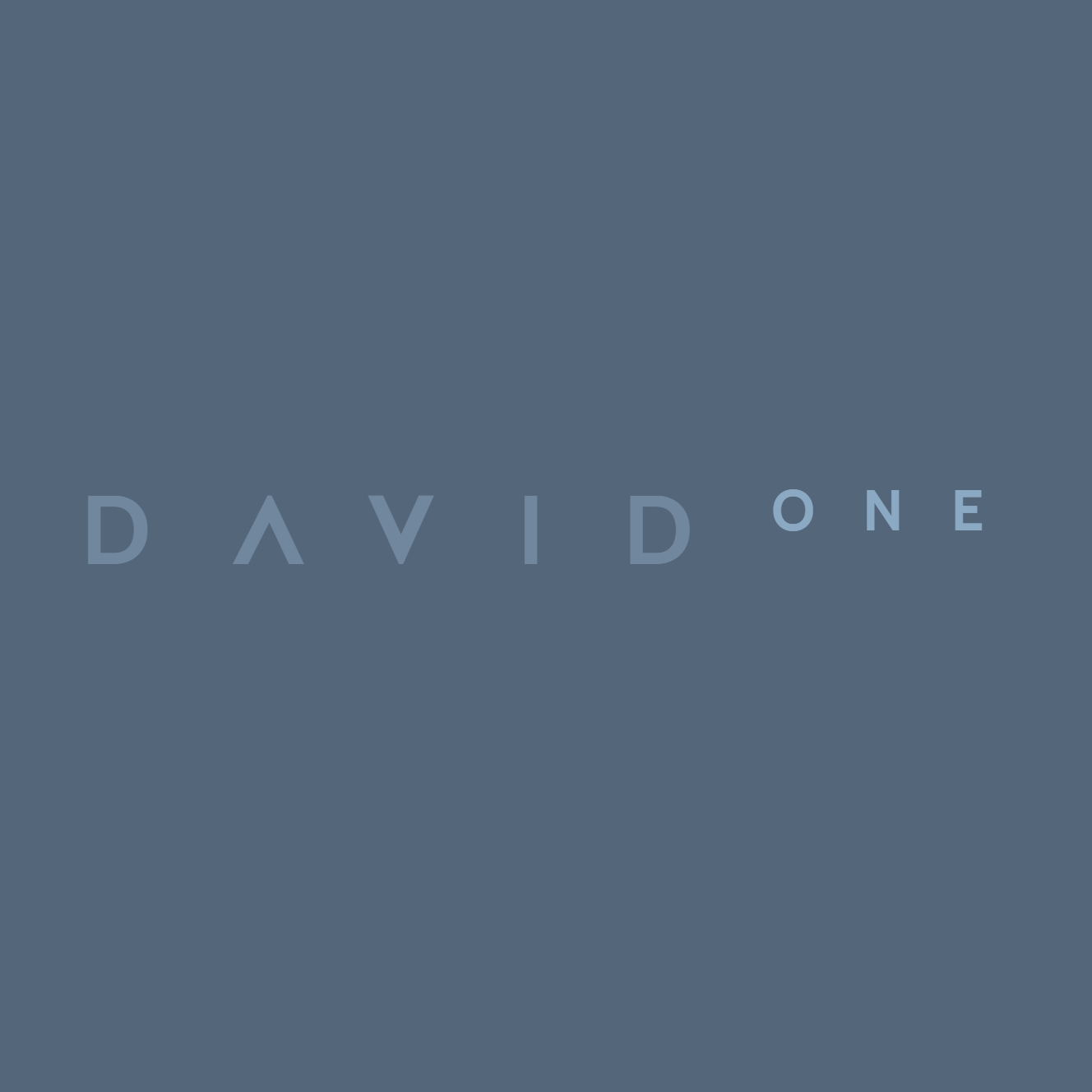
David One
JFIF to JPG …
Zivy
MindSnapz


















