🧠 AI Quiz
Think you really understand Artificial Intelligence?
Test yourself and see how well you know the world of AI.
Answer AI-related questions, compete with other users, and prove that
you’re among the best when it comes to AI knowledge.
Reach the top of our leaderboard.
Stable Audio
Generate High-Quality Music and Sound Effects with AI
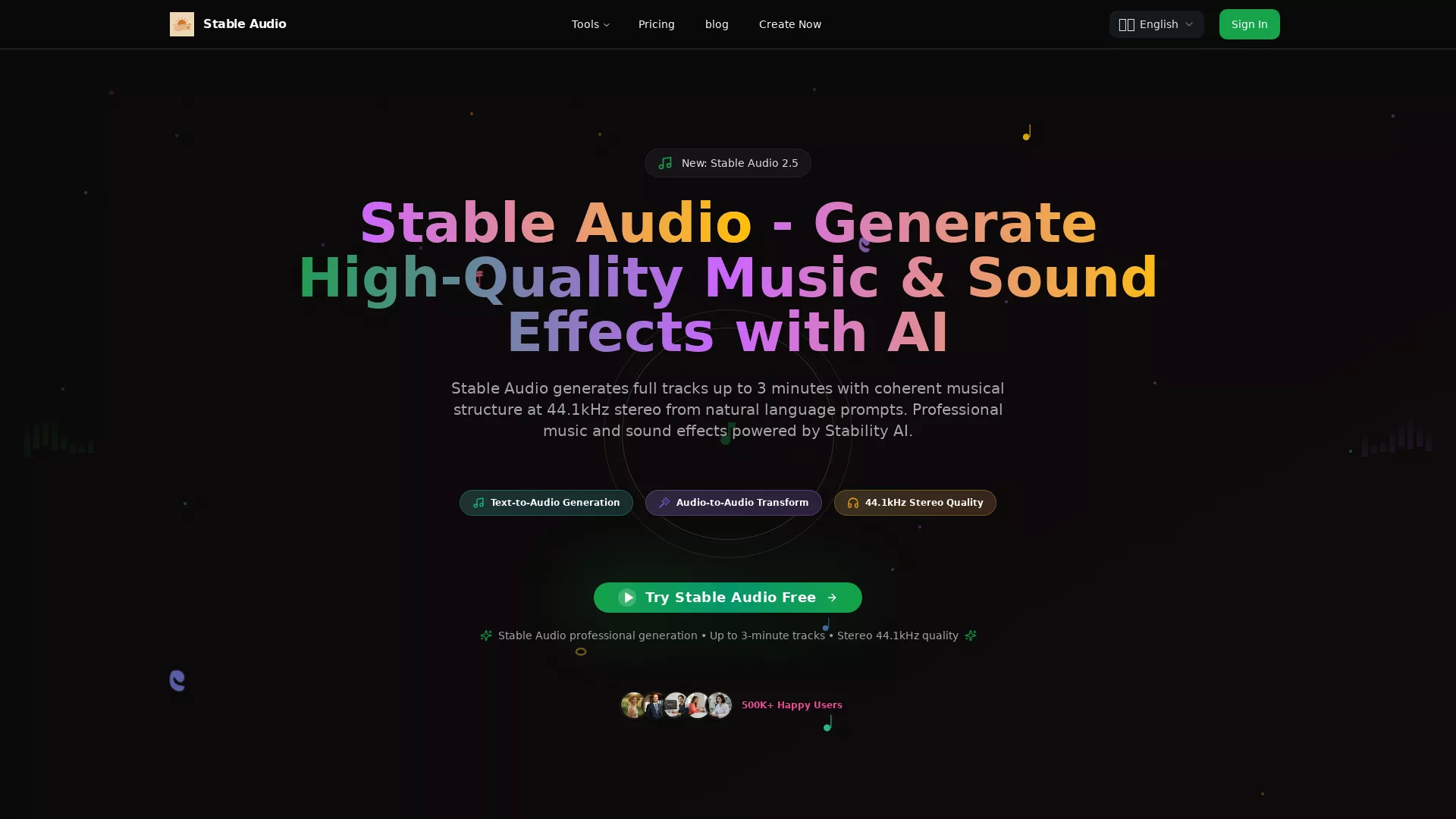
What is Stable Audio?
Stable Audio opens up a playground for sound creators, letting you spin tunes and effects from simple prompts without needing a studio full of gear. It's that spark for musicians and makers who want to experiment freely, pulling in ideas from a quick description to full tracks that hum with life. Folks in the loop often chat about how it turns a hazy melody in their head into something tangible, all in a few clicks, making those late-night inspirations feel less like dreams and more like demos ready to share.
Introduction
Stable Audio hit the scene a couple years ago, cooked up by a team at Stability AI who figured it was high time for audio to catch the wave that visuals rode so hard. They started with the basics—text to sound bites—but it snowballed into a full-fledged spot for crafting everything from ambient washes to punchy beats. Word spread through indie circles and podcasters who needed quick hooks, and now it's got a solid rep for delivering clips that don't scream "fake" but blend right into real mixes. What keeps it buzzing is that open vibe, where you can tinker without the usual barriers, turning anyone with a notion into a noise architect overnight.
Key Features
User Interface
The dashboard feels like a blank tape waiting for your scribbles, with a big prompt area up top where you jot down vibes or rhythms in plain speak. Sliders for length and style nudge things along without overwhelming, and a preview player sits right there to loop your trial runs. It's got that clean sweep that lets you drag in extras like stems if you're building on something old, all while keeping the screen from feeling like a control room overload.
Accuracy & Performance
When you describe a sultry sax over trap drums, it delivers something that nails the groove without wandering off into weird territory, holding steady on tempo and tone that pros would thumbs-up. It chews through requests in under a minute for short bursts, scaling up smooth for longer hauls, even on average setups. Users swap stories of how it sticks the landing on niche requests, like vintage synth waves, rarely needing a nudge to get the feel just right.
Capabilities
You can whip up full loops up to three minutes long, layering in effects or instruments that evolve as the track breathes, or dial back for crisp one-shots perfect for games or apps. It juggles genres from electronica to folk with a chameleon ease, and the open-source roots mean tinkerers can fork the code for custom twists. Export paths cover WAVs for studio drops to lighter formats for quick shares, opening doors for everything from bedroom beats to backing scores.
Security & Privacy
Your sketches stay under your hat, processed on the fly without stashing raw files long-term, and you pick what shares out if you're collaborating. It leans on standard locks for accounts and data flows, giving you that quiet nod that your secret riff won't leak. The crew behind it keeps things above board, with no sneaky sells of your sounds, so you focus on the craft without the fine print nagging.
Use Cases
Podcasters snag custom intros that match their mood, ditching stock libraries for something that fits like a glove. Game devs layer in ambient drones for levels, tweaking on the fly to amp tension without reshoots. Songwriters build bridges from prompts, fleshing out ideas before hitting the keys. Even filmmakers cue up temp scores for edits, saving the budget for live talent down the line. It's that versatile sidekick for anyone chasing sound without the full orchestra.
Pros and Cons
Pros:
- Spits out pro-sounding clips from rough ideas, no expertise barrier.
- Handles a wild range of styles without missing a beat.
- Open-source angle lets hackers go deeper if they crave.
- Quick turnaround keeps the creative fire lit.
Cons:
- Credit system can clip wings on heavy experiment days.
- Longer tracks eat more juice, nudging toward upgrades.
- Prompt finesse takes a few swings to master for spot-on hits.
Pricing Plans
You start with a free taste—about two hundred credits to play, enough for a handful of tests without dipping deep. Basic rolls in around ten bucks monthly for a thousand credits and MP3 pulls, stepping to pro at thirty for five grand, WAV exports, and commercial nods. Whales go enterprise with custom stacks, and bundles let you stock up if you're binging. Yearly flips shave a bit off, keeping it light for casuals or committed alike.
How to Use Stable Audio
Sign up quick and snag your starter credits, then hit the create tab to spill your prompt—think "jazzy bassline with echoing keys" for a kickoff. Tweak the bars for time or intensity, preview the wave, and if it grooves, export to your drive. Loop back to remix with fresh twists, or pull in community shares for inspo. It's that easy rhythm that turns newcomers into regulars in no time.
Comparison with Similar Tools
Where some rivals stick to beats or vocals alone, Stable Audio spreads wide across full tracks and effects, though those might nail hyper-specific genres tighter. Against closed gardens, its open code invites mods that others lock away, but they could edge in polish for plug-and-play crowds. It lands strong for explorers who want depth without the premium price tag, blending access with punch where standouts shine solo.
Conclusion
Stable Audio wraps the wild world of sound into a simple spin, handing creators the reins to dream up audio worlds without the usual walls. It turns "what if" hums into heartfelt hooks, proving that fresh ears can shake up stale scenes. As tracks keep evolving in our feeds, this one's a steady pulse, keeping the beat alive and inviting for all who listen close.
Frequently Asked Questions (FAQ)
Can I use my own samples as starters?
Yep, drag them in to build hybrids that feel all yours.
How long can clips run?
Up to three minutes on paid tiers, perfect for verses or loops.
Is it okay for selling my tracks?
Pro plans greenlight commercial drops, no extra strings.
What if the output's off?
Refine your words or regenerate—it's built for that back-and-forth.
Any community spots to share?
Forums and galleries let you swap tips and tunes with the crowd.
AI Voice Changer , AI Text to Music , AI Audio Enhancer , AI Music Generator .
These classifications represent its core capabilities and areas of application. For related tools, explore the linked categories above.
Stable Audio details
This tool is no longer available on submitaitools.org; find alternatives on Alternative to Stable Audio.
Pricing
- Free
Apps
- Web Tools

















