🧠 AI Quiz
Think you really understand Artificial Intelligence?
Test yourself and see how well you know the world of AI.
Answer AI-related questions, compete with other users, and prove that
you’re among the best when it comes to AI knowledge.
Reach the top of our leaderboard.
Stackify
The AI Copilot for SaaS Stack Optimization
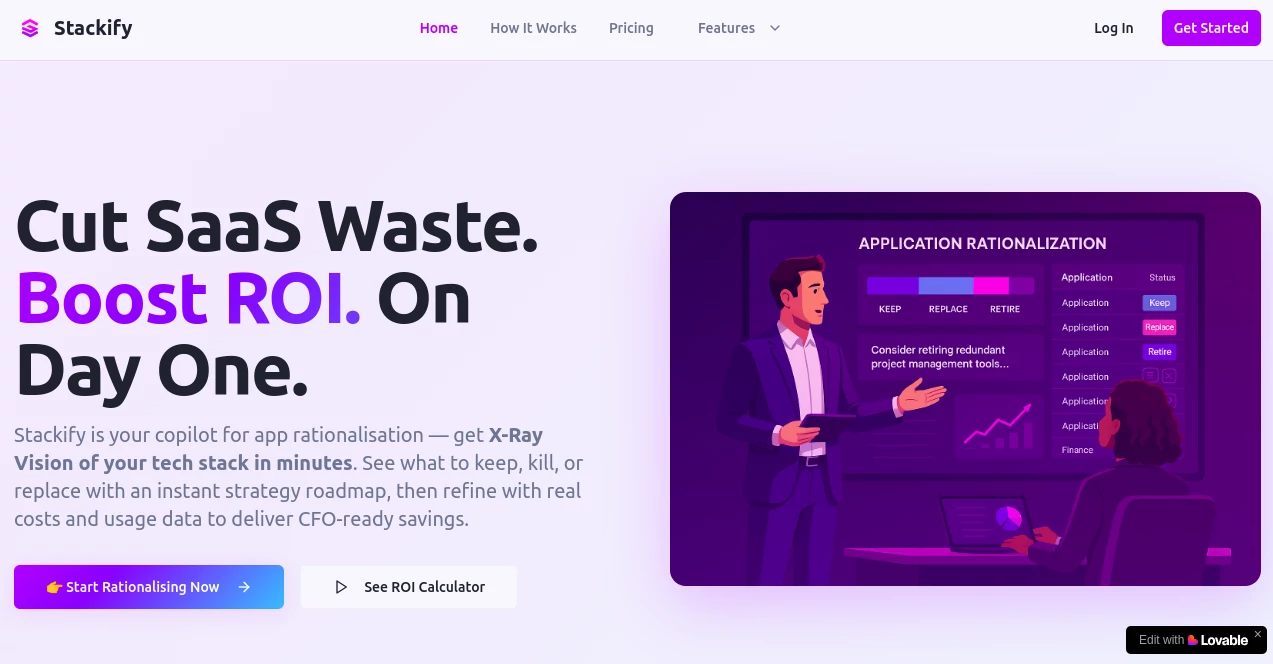
What is Stackify?
Stackify steps in as a smart guide for teams juggling a maze of software subscriptions, helping pinpoint what's truly pulling its weight and what’s just adding noise. It scans your setup, flags overlaps, and suggests tweaks to streamline costs and boost flow, turning that tangled web into a lean operation. Managers who've given it a spin often point to the relief of seeing clear paths forward, without the usual spreadsheet headaches that come with audits.
Introduction
Stackify emerged from the growing clutter in today's tech stacks, where businesses pile on tools faster than they can sort them out. A small band of ops folks kicked it off, drawing from their own battles with bloated budgets and forgotten logins, and it hit the ground running with a focus on making sense of the mess. In a short span, it's gathered steam among mid-sized crews who needed a way to trim the fat without losing muscle, with users swapping stories of how it uncovered hidden savings that funded bigger swings. At its core, it's about that quiet efficiency, using clever checks to reveal what's working and what's weighing you down, all in a format that feels more like a trusted advisor than a cold calculator.
Key Features
User Interface
You land on a dashboard that lays it all out in simple charts and lists, starting with a quick connect to your accounts that feels as easy as linking a playlist. Tabs for overviews and deep dives slide in without fanfare, and color pops highlight wins or warnings right away. It's the kind of setup that invites a glance rather than a grind, with tooltips that explain jargon in plain talk, keeping even non-tech leads in the loop without a tutorial slog.
Accuracy & Performance
It digs through your stack with a keen eye, matching usage patterns to spend in ways that rarely miss the mark, often surfacing gems like underused seats that free up cash overnight. Runs smooth even on hefty inventories, wrapping scans in under a minute so you can pivot fast. Teams testing it out nod to how it holds steady against manual tallies, delivering insights that stand up to boardroom scrutiny without the fluff.
Capabilities
From auto-tagging tools by function to forecasting what swaps could save, it covers the sweep from spot-checks to full overhauls. It flags redundancies like duplicate chat apps or idle analytics, then floats alternatives with side-by-side stats on price and perks. Drill-down reports let you trace trends over months, while one-click exports turn findings into shareable decks, making it a full-cycle partner for ongoing tweaks.
Security & Privacy
Connections get wrapped in tight encryption, pulling just the essentials without lingering on sensitive bits, and you hold the keys to revoke access anytime. It sticks to the basics of not storing more than needed, with audits you can trigger to double-check. That layer of trust lets ops heads bring it in without the usual hand-wringing, knowing vendor details stay siloed and safe.
Use Cases
Growing startups use it to cap early bloat, swapping out trial ghosts for keepers that scale right. Enterprise teams run quarterly sweeps, arming finance with data to negotiate better deals. Remote outfits spot collab tool overlaps, streamlining comms for smoother handoffs. Even consultants tap it for client audits, packaging reports that wow with actionable cuts tied to real returns.
Pros and Cons
Pros:
- Uncovers savings and simps that pay for themselves quick.
- Blends into workflows without steep ramps or extra logins.
- Reports pack punch for stakeholders, no extra polish needed.
- Flexes for small shops to big fleets alike.
Cons:
- Needs broad access to shine, tricky with siloed accounts.
- Suggestions lean data-heavy, might overlook niche fits.
- Full bells wait on the paid side for light triers.
Pricing Plans
Kick off free with a basic scan for up to ten tools, enough to spot the low-hangers without a dime. Standard at twenty bucks monthly covers unlimited checks and basic alerts, stepping to sixty for teams with custom integrations and priority runs. Yearly locks in a discount, and a trial month lets you roam full features risk-free before settling in.
How to Use Stackify
Sign up and link your main accounts, then let it chew through the first pass while you grab coffee. Review the snapshot for red flags, click into suggestions to weigh swaps, and apply changes with the guided prompts. Set up recurring scans for auto-reports, share links with the crew for buy-in, and track savings in the log to justify the next round.
Comparison with Similar Tools
Where spreadsheet trackers demand constant feeds, Stackify automates the hunt with less elbow grease, though those might edge for custom formulas. Against full audit suites, it's nimbler for ongoing watches, skipping the enterprise heft for mid-market speed. It lands strong for practical pruners, mixing insight with ease where others bog down in details or dazzle.
Conclusion
Stackify cuts through the stack sprawl with a steady hand, turning potential pitfalls into polished efficiencies that free up headspace for what matters. It's the copilot that whispers when to trim and when to invest, fostering stacks that serve rather than stifle. As tools keep multiplying, this one's poised to keep the balance, proving a tidy setup can spark bigger leaps than any single add-on.
Frequently Asked Questions (FAQ)
What counts as a 'stack' here?
Any SaaS sub from email to design, as long as it connects via API.
How often should I run checks?
Quarterly for most, or monthly if you're in growth spurts.
Does it integrate with billing systems?
Pulls from major ones like Stripe, with more on the docket.
What if a tool isn't supported?
Manual entry works for stragglers, or flag it for the next update.
Can I white-label reports?
Higher tiers let you brand and share without the watermark.
AI Workflow Management , AI Project Management , AI Productivity Tools , AI Analytics Assistant .
These classifications represent its core capabilities and areas of application. For related tools, explore the linked categories above.
Stackify details
This tool is no longer available on submitaitools.org; find alternatives on Alternative to Stackify.
Pricing
- Free
Apps
- Web Tools

















