🧠 AI Quiz
Think you really understand Artificial Intelligence?
Test yourself and see how well you know the world of AI.
Answer AI-related questions, compete with other users, and prove that
you’re among the best when it comes to AI knowledge.
Reach the top of our leaderboard.
Stepper
From Idea to Automation in One Conversation
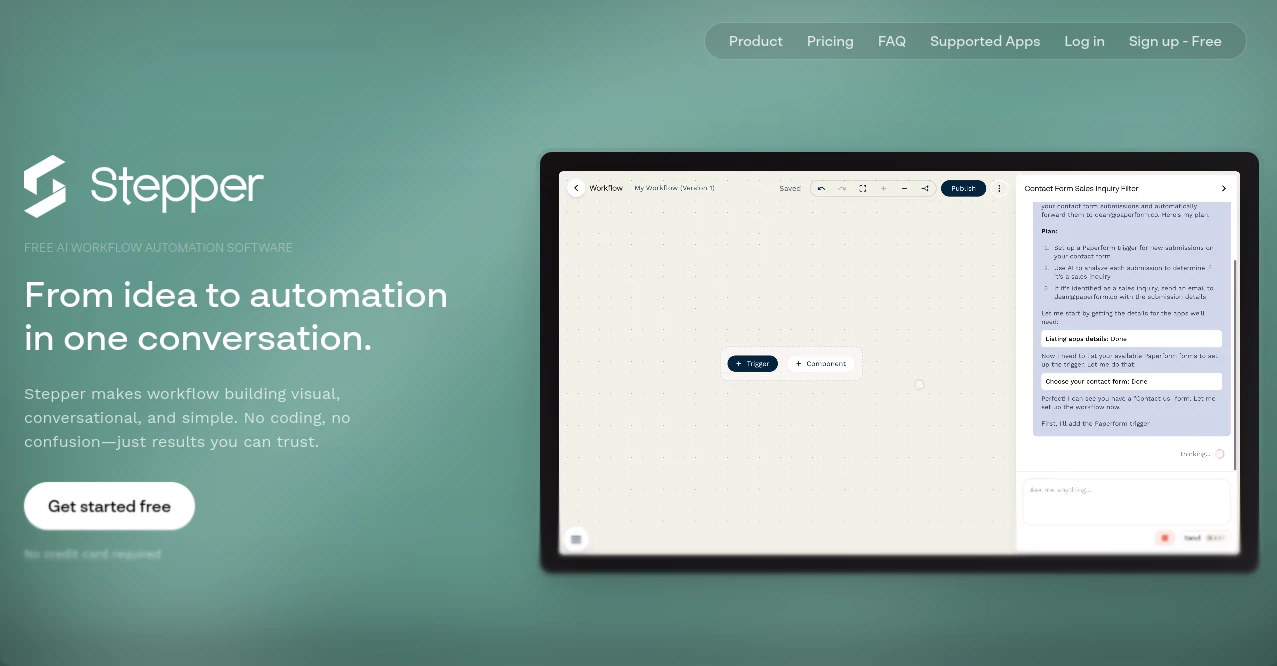
What is Stepper?
Stepper turns everyday business headaches into smooth-running systems by letting you chat your way to finished workflows. Picture describing a routine task out loud and watching the pieces snap together—no coding marathons required. Small teams and solo operators keep coming back because it slashes the time from brainstorm to breakthrough, often in under five minutes.
Introduction
A handful of founders who grew tired of wrestling clunky automation builders decided to start fresh with something that actually listens. They launched Stepper a few months ago, packing it with lessons from years of stitching apps together the hard way. Early adopters—freelancers juggling client inboxes, shop owners chasing leads, marketers pushing content—raved about how it finally felt like the tool was on their side. What started as a weekend side project now powers thousands of daily runs, proving that plain English can be the fastest path from chaos to calm.
Key Features
User Interface
You land on a clean chat window that feels more like texting a savvy coworker than programming. Type a goal, hit enter, and watch colorful blocks stack up on the right, each one a tweakable step. Drag a saved snippet from the sidebar, drop it in, and the preview updates instantly. The whole screen stays airy—big buttons for test runs, a quiet log pane for results—so even late-night tweaks stay frustration-free.
Accuracy & Performance
Ask for a Slack alert on new form fills and it nails the trigger, channel, and message on the first try, rarely needing more than one nudge. Runs fire off in seconds, even when juggling Gmail parses or PDF scans, and the credit counter keeps you in the loop without surprise slowdowns. Folks report workflows that once took an hour to debug now hum along flawlessly from day one.
Capabilities
Stepper speaks to thirty-eight apps out of the gate—Gmail, Slack, Typeform, Airtable, and counting—with new ones landing weekly. Build once, save as a reusable brick, then snap it into ten different flows. Bring your own keys for heavy hitters like OpenAI, or lean on the built-in pool for quick tests. From OCR on invoices to smart lead scoring, the possibilities stack up faster than you can say “run it again.”
Security & Privacy
Your keys never leave your vault, and every connection rides standard secure channels. Workflows live in your private workspace; share only the links you choose. A clear fair-use guardrail keeps the neighborhood friendly, while regular sweeps ensure nothing sneaky slips through the cracks.
Use Cases
Agencies auto-draft email replies that sound human, skipping the spam folder dance. E-commerce owners turn receipt uploads into instant refunds. Event hosts ping follow-ups the moment a webinar ends. Support crews route tickets to the right hero before the customer refreshes. One-person shops qualify leads while they sleep, waking up to warm intros instead of cold calls.
Pros and Cons
Pros:
- Conversational builds shave hours off setup time.
- Reusable bricks make scaling a copy-paste affair.
- Pay-per-credit keeps bills tiny even at volume.
- Live templates jump-start the trickiest tasks.
Cons:
- Free tier caps steps at two hundred—fine for tests, tight for heavy days.
- Team seats still warming up on the roadmap.
- Super-niche apps might wait a week for the next integration drop.
Pricing Plans
Kick off free forever with two hundred steps and five thousand credits monthly—no card needed. Step up to Pro for nineteen bucks and watch the counters vanish (fair-use applies), plus fifteen thousand bonus credits to burn. Grab extra thousands for a dollar each whenever hunger strikes. Yearly Pro slices the rate, and you can bail any billing cycle with zero fuss.
How to Use Stepper
Hit the big orange button, sign up in ten seconds, and land in a blank chat. Describe your wish—“Ping me on Slack when a Typeform lands”—and watch the blocks appear. Tweak a field, drag in a saved Gmail parser, then smash Test. Happy? Flip it live and pin the dashboard widget for at-a-glance stats. Duplicate, remix, or fork a template in two clicks to spawn your next winner.
Comparison with Similar Tools
Old-school giants charge per task and bury you in node menus; Stepper answers in plain sentences and costs pennies per thousand actions. Newer AI upstarts lock features behind steep walls—here the good stuff ships day one. It carves a sweet spot for builders who want Zapier speed with Make depth, minus the wallet shock.
Conclusion
Stepper hands the keys to automation back to the people who actually do the work, proving you don’t need a CS degree to tame a dozen apps. One chat, one click, and the grunt work melts away, leaving you free to dream bigger. As the app library swells and credits keep flowing, this little conversational engine looks ready to power the next wave of lean, mean business machines.
Frequently Asked Questions (FAQ)
What counts as a step?
Every action—send email, call API, parse data—ticks one step when the workflow fires.
Where do my API keys live?
Encrypted in your personal vault, never seen by another soul.
Can I run workflows on a schedule?
Yes—daily, hourly, or on new events, your call.
What if my idea is super custom?
Drop into the visual editor mid-chat and wire whatever weirdness you need.
Is there a refund window?
Seven days to test-drive Pro, full money back, no hard feelings.
AI Productivity Tools , AI Task Management , AI Workflow Management , AI SOP .
These classifications represent its core capabilities and areas of application. For related tools, explore the linked categories above.
Stepper details
This tool is no longer available on submitaitools.org; find alternatives on Alternative to Stepper.
Pricing
- Free
Apps
- Web Tools

















