🧠 AI Quiz
Think you really understand Artificial Intelligence?
Test yourself and see how well you know the world of AI.
Answer AI-related questions, compete with other users, and prove that
you’re among the best when it comes to AI knowledge.
Reach the top of our leaderboard.
Student Copilot
Transform Your Study Experience with AI
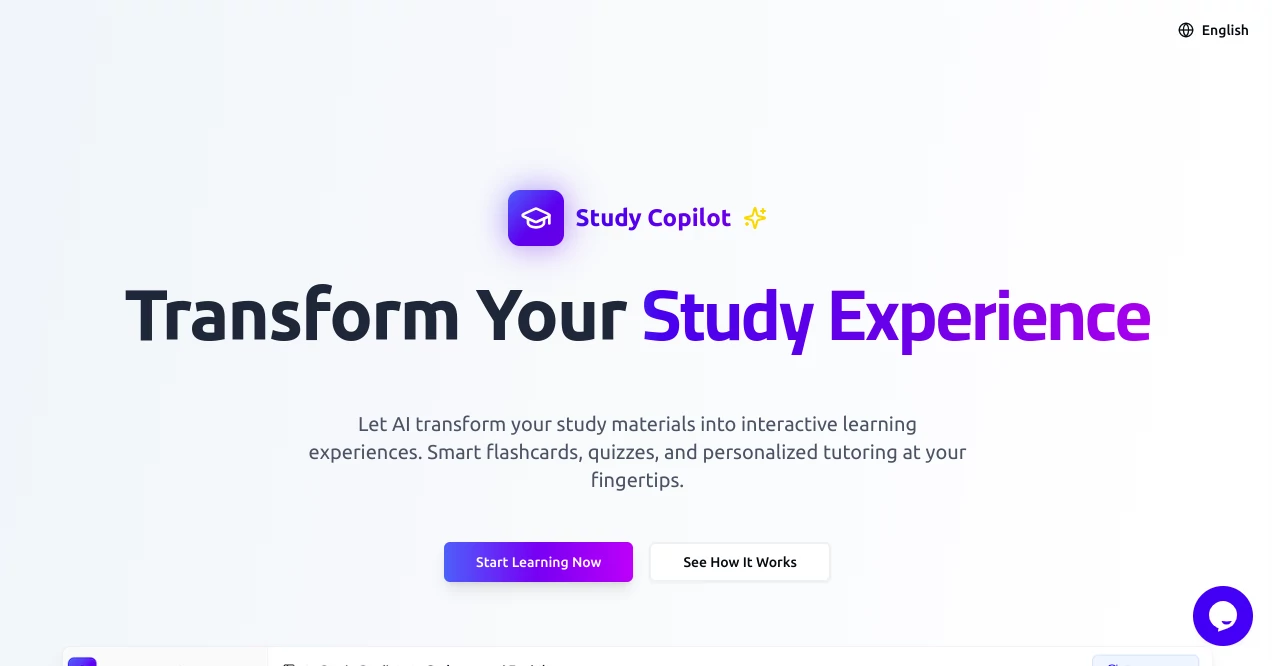
What is Student Copilot?
Study Copilot steps in as a trusty sidekick for students juggling notes, textbooks, and looming deadlines, turning dense pages into bite-sized, interactive gems that stick. This platform grabs your materials and spins them into flashcards, quizzes, and chat sessions that feel like having a patient tutor on speed dial. Learners from high school halls to grad labs share how it cuts through the fog, making review sessions less like chores and more like clever shortcuts to acing the next big test.
Introduction
Picture this: a late-night cram where your scribbled notes suddenly organize themselves into sharp memory aids, or a textbook chapter morphs into a fun game that nails the tough bits. That's the spark behind Study Copilot, cooked up by folks who remembered the grind of old-school studying all too well. It hit the scene aiming to flip that script, and sure enough, it's pulled in thousands of users who swear by its knack for making dense subjects click without the endless rereads. What started as a simple upload-and-learn tool has grown into a full-fledged study hub, blending quick wins with deeper dives to keep you ahead of the curve in any class.
Key Features
User Interface
You land on a welcoming dashboard that's all about keeping things light—drag in your files or snap a photo, and it hums to life without a bunch of confusing menus. The main screen splits neatly into your uploads on one side and generated tools like cards or questions on the other, with easy toggles for modes that suit your mood. It's the sort of setup that lets you jump in mid-lecture, tweaking on the fly without fumbling, and the clean lines make it a breeze even if you're bleary-eyed from all-nighters.
Accuracy & Performance
It digs into your content with a sharp eye, pulling out key points that match what the prof hammered home, often spotting connections you might've glossed over. Processing wraps up in seconds for most files, even hefty ones, and the outputs hold steady without weird glitches or off-base suggestions. Students testing it out talk about how it nails the nuances, like turning a biology diagram into spot-on recall prompts that actually help during finals.
Capabilities
From whipping up custom flashcards that space out reviews just right to firing off quizzes that adapt as you go, it covers the bases for memorizing and testing yourself. Snap a pic of your messy notes, and it cleans them up into organized gems, or chat with the built-in guide for breakdowns on sticky concepts. It juggles formats like PDFs, slides, or even handwriting, supporting over a hundred sessions to keep your whole semester in one spot.
Security & Privacy
Your study files get handled with care, processed on the spot and not lingering in some distant server farm longer than needed. It sticks to basics like secure uploads and no-sharing defaults, so your chem formulas or history timelines stay between you and the tool. While it doesn't shout about fancy locks, the setup gives that quiet assurance that your brain dumps remain just that—yours alone.
Use Cases
Med students feed in dense anatomy slides for quick-fire quizzes that build recall muscle, while lit majors turn novel excerpts into debate-style chats that unpack themes without the solo slog. High schoolers snap homework pages for instant practice rounds, and working pros squeeze in skill refreshers during commutes, turning dead time into smart gains. It's a hit for anyone prepping talks or reports too, organizing scattered ideas into polished paths.
Pros and Cons
Pros:
- Turns any material into ready-to-use aids in a snap, saving hours of setup.
- Personal touches like adaptive quizzes keep things fresh and fitted to you.
- Tracks your strides so you see real progress, not just wishful thinking.
Cons:
- Free version caps you at one go a month, teasing the full feast.
- Handwriting reads might trip on super scribbly stuff.
- Best for English-heavy loads, with other tongues still catching up.
Pricing Plans
The free tier lets you dip a toe with one full session monthly, covering all the modes without a dime—ideal for testing the waters on a single chapter. Bump to basic for about nine bucks a month and unlock ten sessions, plus unlimited chats and basic tracking. Power users grab the pro at nineteen, with a hundred runs, priority speeds, and full analytics, while teams or heavy hitters chat custom for more. Yearly deals knock off a chunk, and a no-risk trial gives you a taste of pro perks upfront.
How to Use Study Copilot
Kick off by signing in quick, then upload your notes or photo—watch it chew through in moments to spit out flashcards or questions. Pick a mode like quiz or tutor chat, dive in with your responses, and let it adjust based on how you fare. Check the progress bar for weak spots, tweak with fresh uploads as you go, and export your wins for offline review. It's that loop of upload, engage, track that turns chaos into clarity over a study break.
Comparison with Similar Tools
Where flashcard apps like Anki demand you build decks from scratch, Study Copilot automates the heavy lift, though purists might miss the total control. Against broad tutors like Khan, it zeros in on your exact materials for a tighter fit, skipping generic videos for custom bites. It edges out basics by blending games and chats, hitting that sweet spot for interactive depth without the sprawl of full platforms.
Conclusion
Study Copilot wraps up the hunt for smarter learning by handing you tools that listen to your stuff and serve back what works. It turns the tide on tedious reviews, sparking that aha moment more often and making grades feel within reach. As classes keep piling on, this one's a steady hand, proving a little AI nudge can turn study marathons into sprints worth the finish.
Frequently Asked Questions (FAQ)
What kinds of files can I upload?
It handles PDFs, slides, images, and even handwritten snaps for most subjects.
How does the tutor mode work?
Chat away for explanations or hints, and it tailors based on your level and stumbles.
Is it good for group study?
Share sessions or exports easily, though live collab waits on future updates.
What if my subject's super niche?
It flexes across most topics, but rare ones might need a bit more prompt tweaking.
Can I use it offline?
Uploads need net, but downloaded aids work anywhere for on-the-go drills.
AI Homework Helper , AI Tutorial , AI Course , AI Quizzes .
These classifications represent its core capabilities and areas of application. For related tools, explore the linked categories above.
Student Copilot details
This tool is no longer available on submitaitools.org; find alternatives on Alternative to Student Copilot.
Pricing
- Free
Apps
- Web Tools

















