🧠 AI Quiz
Think you really understand Artificial Intelligence?
Test yourself and see how well you know the world of AI.
Answer AI-related questions, compete with other users, and prove that
you’re among the best when it comes to AI knowledge.
Reach the top of our leaderboard.
Syntetica
Build AI Workflows Without a Single Line of Code
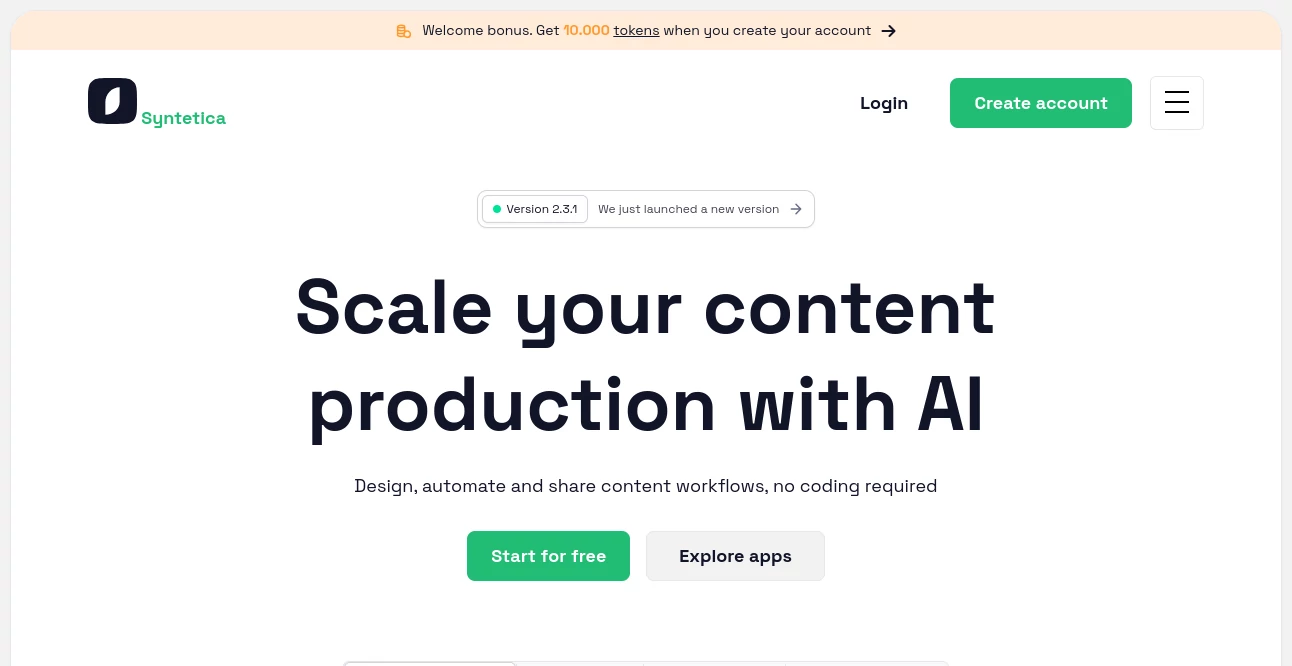
What is Syntetica?
Syntetica hands everyday teams the keys to powerful automation, letting anyone string together smart steps that turn files into polished documents, decks, or visuals in minutes. It’s the quiet engine behind smoother days, where routine chores fade and fresh ideas take center stage. Folks who’ve tried it often say they shaved hours off weekly grind, freeing bandwidth for the work that truly matters.
Introduction
A small crew of workflow wranglers launched Syntetica after watching colleagues drown in copy-paste marathons. They wanted a playground where non-techies could sketch out clever sequences, feed in spreadsheets or snapshots, and watch finished pieces roll out. Word spread fast among trainers crafting courses, deal-makers needing tight contracts, and marketers hungry for quick decks. Now thousands lean on it to keep projects humming, proving that smart tools don’t need fancy degrees—just a clear goal and a drag of the mouse.
Key Features
User Interface
Open the dashboard and you’re greeted by colorful cards of ready-made starters—each one a launchpad you can tweak on the fly. Drag arrows to link steps, drop files into glowing zones, and watch live previews update as you nudge settings. The whole canvas stays airy, with tooltips that whisper hints only when you hover, so power users fly while newcomers never feel lost.
Accuracy & Performance
Feed it a messy brief and it pulls out crisp sections, tables, and charts that match the brief like a seasoned assistant. Even chunky uploads process in under a minute, keeping the rhythm unbroken during back-to-back builds. Early adopters clocked error-free runs on legal drafts and training modules, with tweaks landing exactly where intended.
Capabilities
Syntetica juggles text, slides, images, and data in one fluent stream—turn a raw report into a thirty-page deck, spin a product blurb into a tailored contract, or grow a single lesson into a full course with quizzes. Shareable blueprints let teammates fire the same flow with their own files, while a dozen free connectors tie into everyday suites for seamless handoffs.
Security & Privacy
Every upload stays wrapped tight, visible only to your circle, with logs that track who touched what without snooping on content. Temp files vanish after the job, and enterprise tiers add dedicated vaults for extra peace of mind. Teams rest easy knowing client drafts never stray.
Use Cases
Trainers drop a syllabus and walk away with interactive courses ready for dozens of languages. Sales crews upload deal notes and download buttoned-up contracts in seconds. Marketers feed campaign stats into decks that update themselves before the morning standup. Even solo consultants batch monthly reports, reclaiming evenings for family instead of formatting.
Pros and Cons
Pros:
- Zero coding barrier means anyone can build in an afternoon.
- Pre-built starters slash setup time to almost nothing.
- Team sharing turns one clever flow into company gold.
- Live previews catch hiccups before they cost hours.
Cons:
- Heavy lifts chew tokens fast on the free tier.
- Deep custom logic still leans on built-in blocks.
- Mobile editing waits in the wings for now.
Pricing Plans
Kick the tires free with a full-feature trial that caps at five hundred pages and two seats—plenty to feel the magic. Step up to PRO for steady token refills and priority help, or craft a custom bundle when your crew outgrows the shelf. Pay as you grow, cancel anytime, and top up extra tokens for the occasional monster project.
How to Use Syntetica
Sign up with a quick email, browse the starter gallery, and duplicate one to your space. Drag in a sample file, link the steps you need, then hit run to see the first draft. Fine-tune prompts in plain English, save the blueprint, and share the link with teammates. Set it on auto for nightly reports, or queue one-offs from your inbox—minutes from thought to finished piece.
Comparison with Similar Tools
Where chat-based builders force constant babysitting, Syntetica locks repeatable flows that run solo, though pure coders might miss raw scripting. Against rigid template shops, it bends to your exact voice and file quirks. It carves a sweet spot for teams who want push-button polish without losing their unique spin.
Conclusion
Syntetica turns the daily drag into a delightful hum, handing back hours once lost to busywork. It proves that smart automation belongs to everyone, not just the tech-savvy few. As teams lean in, they discover not just faster output, but space to dream bigger—because when the grunt work vanishes, the real work begins.
Frequently Asked Questions (FAQ)
Do I need to code anything?
Not a line—drag, drop, and type like you’re chatting.
What file types can I feed in?
Docs, sheets, slides, images—pretty much anything you work with daily.
Can my whole team use the same flows?
Share once, run forever—everyone gets their own secure copy.
How are tokens counted?
Roughly by pages or complexity; a short deck might sip two hundred, a thick report guzzle a thousand.
What if we outgrow the plans?
Ping the crew for a tailor-made package that scales with your ambitions.
AI Presentation Generator , AI Productivity Tools , AI Workflow Management , AI Document Extraction .
These classifications represent its core capabilities and areas of application. For related tools, explore the linked categories above.
Syntetica details
This tool is no longer available on submitaitools.org; find alternatives on Alternative to Syntetica.
Pricing
- Free
Apps
- Web Tools

















