🧠 AI Quiz
Think you really understand Artificial Intelligence?
Test yourself and see how well you know the world of AI.
Answer AI-related questions, compete with other users, and prove that
you’re among the best when it comes to AI knowledge.
Reach the top of our leaderboard.
tailoai
Always-On Sales Agents That Close Deals
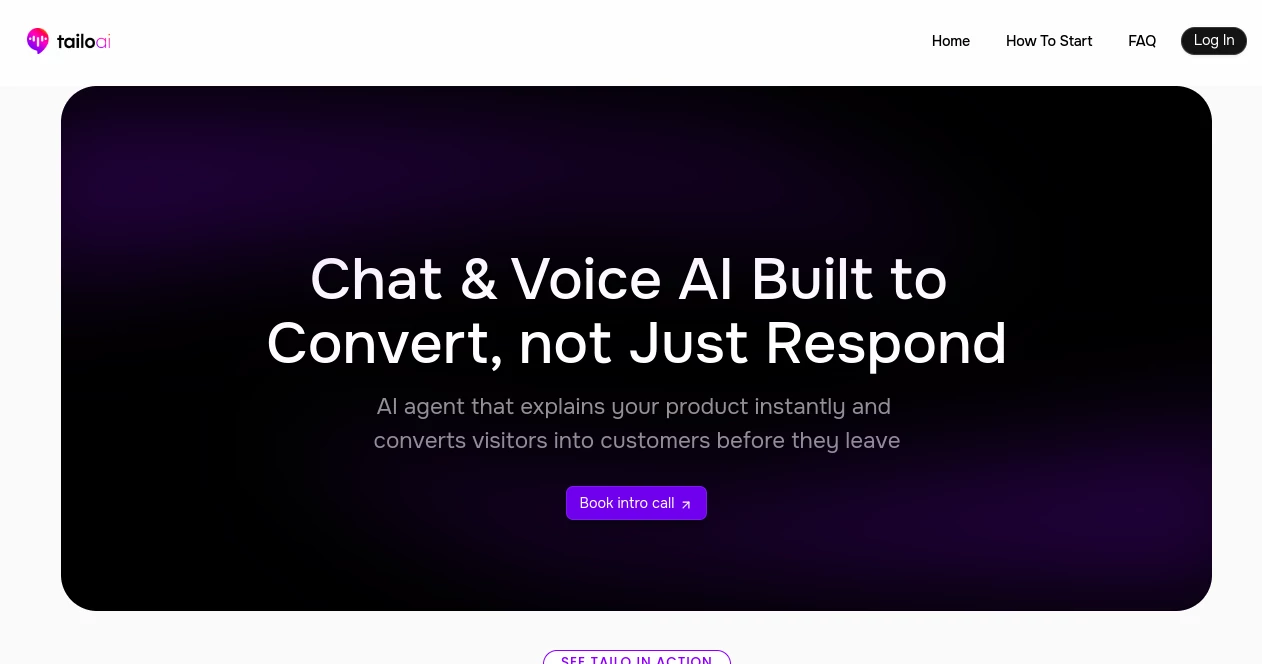
What is tailoai?
Tailo steps in as a game-changer for businesses tired of missed opportunities, deploying smart agents that chat up visitors and seal the deal right there on the spot. Picture a tireless salesperson who never clocks out, weaving in just the right visuals to make your pitch pop. Teams who've brought it onboard often share how it flipped hesitant browsers into eager buyers, all without adding another headcount to the payroll.
Introduction
Tailo burst onto the scene a few years ago, cooked up by folks who'd seen too many leads slip away in the dead of night or over a skipped email. It started as a way to bottle that perfect sales call into something digital, and before long, companies from startups to steady players were lining up to test it out. What caught fire was the real talk from early users—stories of demos that landed clients after hours, turning what used to be a waiting game into a steady stream of wins. Today, it's all about that seamless handoff from site visitor to signed contract, proving you don't need a full squad to keep the momentum rolling around the clock.
Key Features
User Interface
Jumping in feels like shaking hands with an old colleague—the setup screen lays out your product link front and center, with spots to drop in videos or notes without any tech headaches. Once live, the chat window blends right into your page, popping up with a friendly nudge that invites without pushing. Folks appreciate how the controls stay simple, letting you tweak greetings or buttons on the fly, all while keeping the conversation flowing naturally on screen or through speakers.
Accuracy & Performance
It zeros in on what the visitor's after, pulling threads from your uploads to craft replies that hit home every time, often wrapping a full rundown in under a minute. Even during peak rushes, it keeps the pace steady, dishing out spot-on suggestions that match the moment without a stutter. Users point to those quick turnarounds that keep folks hooked, turning a casual peek into a committed click before they even think to bounce.
Capabilities
Tailo juggles text chats and voice talks with ease, slipping in slides or clips right when they seal the story, whether you're guiding someone through a gadget's bells or a service's flow. It stretches across your site, slips into emails for follow-up nudges, and even tags along on posters via a quick scan. Upload your walkthroughs, and it spins them into tailored pitches that adapt on the go, making every touch feel like it was made just for them.
Security & Privacy
Your customer chats stay wrapped tight, with no peeks from outsiders and controls that let you decide what sticks around after the talk wraps. It follows the usual safeguards for handling those first exchanges, keeping sensitive bits like contact details under lock until you're ready to hand off. Businesses sleep better knowing the back-and-forth doesn't linger, focusing instead on the fresh leads rolling in.
Use Cases
E-commerce outfits embed it on product pages to walk shoppers through specs, flashing demo clips that nudge carts fuller. SaaS teams tuck it into trial sign-ups, answering setup questions with voice walkthroughs that cut support tickets in half. Event planners slap QR codes on booths, sparking instant pitches that turn foot traffic into follow-ups. Even brick-and-mortar spots use it in emails post-visit, rekindling interest with personalized recaps that feel like a warm callback.
Pros and Cons
Pros:
- Runs round the clock, catching leads when your team's off the clock.
- Weaves in visuals on cue, making pitches stick without extra effort.
- Spreads easy across channels, from web to print without rework.
- Quick setup turns ideas into action in about a week flat.
Cons:
- Needs solid uploads upfront to shine, or it might skim the surface.
- Voice features could trip on accents outside the usual mix.
- Full custom tweaks wait for the higher entry point.
Pricing Plans
They keep it straightforward with tiers that scale with your reach—starting around the mid-three figures monthly for a single agent that covers basics like site chats and simple media pulls. Bump up for multichannel access and voice add-ons, hitting four figures for teams juggling multiple products. Trials let you road-test a full build for a couple weeks, and yearly locks in savings if you're all in for the long haul.
How to Use Tailo
Start by firing over your product page or video to the setup crew, tossing in any docs that paint the full picture. Tweak the opening lines or action buttons to match your style, then plug it into your site or email flow with their ready-made snippets. Test the waters with the preview link they send back in a week, chat it up yourself to fine-tune, and watch it go live, pulling in those first conversions while you sip coffee.
Comparison with Similar Tools
Basic chat widgets stop at questions, but Tailo pushes to close with proactive nudges and media flair, though those might load lighter for tiny budgets. Against full sales platforms, it skips the bloat for laser-focused conversions, saving setup sweat where others demand deep dives. It carves its lane for growing shops craving that human spark without the full hire, blending ease with punch that keeps users coming back.
Conclusion
Tailo wraps up the hunt for sales smarts by planting tireless agents right where deals spark, turning every glance into a potential win. It honors the hustle by lifting the routine, letting your team chase bigger fish while the basics hum along. As customer paths keep twisting, this setup stays nimble, proving that a well-timed chat can turn browsers into believers, one seamless story at a time.
Frequently Asked Questions (FAQ)
How long until my agent is ready?
About seven days from your first drop, with a test link to tweak along the way.
Does it handle voice chats?
Yep, both text and talk, adapting to keep things natural on either end.
What if I have multiple products?
It scales to juggle lines, with separate agents or smart routing for each.
Can I use it offline?
QR codes bring it to posters, but core chats need a web connection to shine.
How do I measure success?
Built-in logs track engagements and clicks, feeding right into your analytics.
AI Lead Generation , AI Sales Assistant , AI Customer Service Assistant , AI Chatbot .
These classifications represent its core capabilities and areas of application. For related tools, explore the linked categories above.
tailoai details
This tool is no longer available on submitaitools.org; find alternatives on Alternative to tailoai.
Pricing
- Free
Apps
- Web Tools

















