🧠 AI Quiz
Think you really understand Artificial Intelligence?
Test yourself and see how well you know the world of AI.
Answer AI-related questions, compete with other users, and prove that
you’re among the best when it comes to AI knowledge.
Reach the top of our leaderboard.
TCGrader
Effortless Grading for Tech Courses
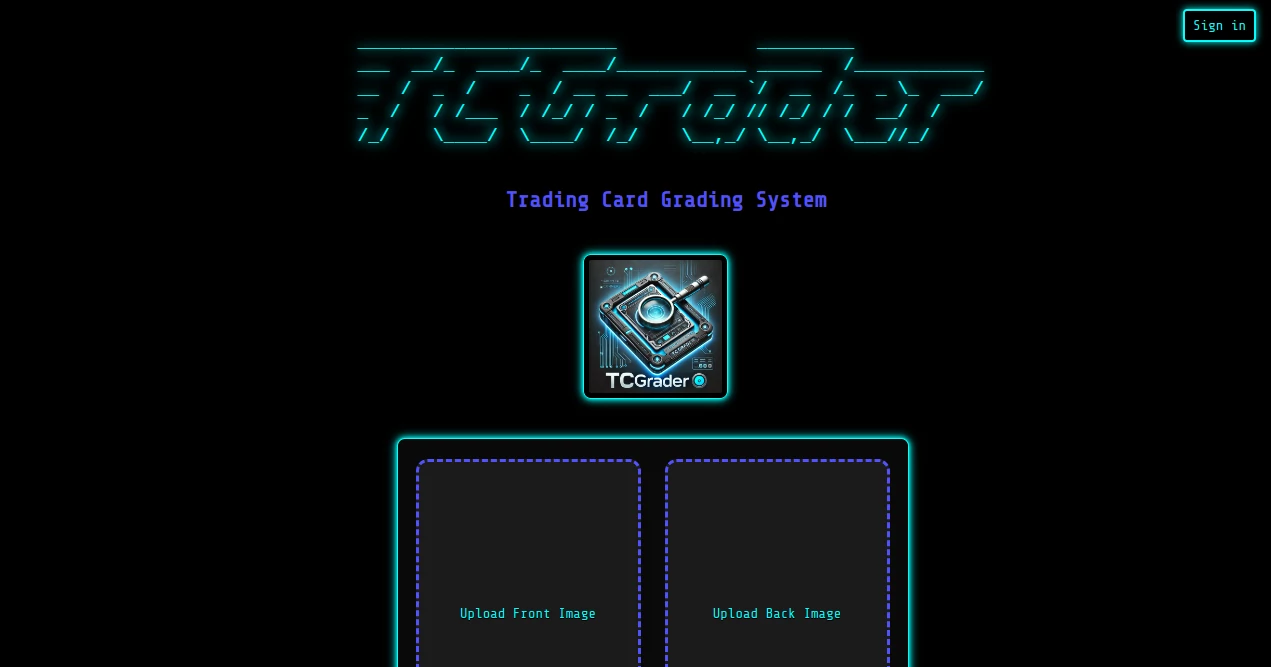
What is TCGrader?
TCGrader streamlines the world of technical education by automating the review of coding assignments, freeing instructors to focus on what truly matters: guiding students toward breakthroughs. This handy platform tackles the tedium of checking syntax and logic, delivering feedback that's both swift and spot-on. Educators from bustling bootcamps to quiet college halls have turned to it, sharing stories of reclaimed evenings and sharper class discussions born from its timely insights.
Introduction
TCGrader sprang from the late-night woes of a coding tutor who juggled stacks of buggy scripts, wishing for a smarter sidekick. What started as a weekend hack has since bloomed into a trusted tool for over a thousand classrooms worldwide, praised for bridging the gap between manual drudgery and meaningful mentorship. In an era where tech skills demand constant honing, it empowers teachers to scale their reach, turning one-on-one tweaks into broadcastable wisdom. Users often recall that first 'aha' moment when a batch of tests ran clean, sparking a ripple of confidence across their roster.
Key Features
User Interface
The dashboard unfolds like a well-thumbed notebook, with upload zones that swallow folders whole and spit out organized queues. Tabs for rubrics glow softly, inviting custom tweaks without a tangle of menus, while a live feed scrolls verdicts as they drop. It's the kind of setup that feels familiar from the jump, with drag-and-drop ease that even non-techy profs navigate solo over tea.
Accuracy & Performance
It pores over lines with a keen eye for edge cases, flagging not just breaks but the why behind them, often mirroring a sharp TA's take. Batches of a hundred hum through in under five minutes, even on shared drives, keeping the pace brisk without skimping on depth. Folks note how it catches those sneaky off-by-ones that slip human scans, building trust one flawless run at a time.
Capabilities
From parsing Python puzzles to dissecting Java loops, it handles a dozen tongues with custom test suites that you shape to fit your lessons. Beyond pass-fails, it crafts tailored notes, suggesting fixes or extensions that nudge learners forward. Batch exports weave reports into spreadsheets or slides, and integration hooks let it whisper results straight to learning hubs, rounding out the full teaching loop.
Security & Privacy
Student work stays sealed in encrypted vaults, accessible only through your keys, with audit trails that log every peek. It honors the quiet codes of education, scrubbing data after terms end unless you say hold, so young minds' efforts remain their own guarded stories.
Use Cases
Bootcamp leads blast through weekend homework hauls, surfacing stars and stumbles for Monday huddles. University profs layer it into large lectures, auto-scoring group projects to spotlight collab quirks. Tutors in online dens use it for one-off drills, blending quick checks with personal polish. Even self-paced platforms tap it to gamify progress, awarding badges on verified wins.
Pros and Cons
Pros:
- Shaves hours off review rituals, reclaiming time for real sparks.
- Spotlights patterns across classes, guiding curriculum curves.
- Feedback flows rich and ready, easing the echo of 'try again'.
- Scales from solo gigs to squad sizes without a stutter.
Cons:
- Custom setups take a spin to sync with quirky assignments.
- Strays from rigid scripts if your tasks bend too creative.
- Team shares need higher tiers for seamless handoffs.
Pricing Plans
Kick off free with a sandbox for ten checks a month, enough to whet the appetite. Standard sails at twelve bucks monthly for unlimited runs and basic ties, while pro at twenty-eight adds collab corners and deep dives. Schools snag group rates, and yearly leaps lop off a quarter, with a no-sweat trial to test the tides.
How to Use TCGrader
Sign in swift, then drag your assignment pack to the well, sketching a rubric with point pins and test stubs. Hit run and watch the wheel spin verdicts, dipping into flags for fine tweaks. Export the sheaf to share, or loop it back for revisions, turning the churn into a cycle of steady climbs.
Comparison with Similar Tools
Where broad graders skim surfaces, TCGrader dives deep into code veins, though those might suit mixed-media mixes better. Against manual mains, it outpaces with auto-arms, but purists could miss the personal pen. It carves a cozy niche for tech-tied teaching, blending brains with brevity where others bulk or blur.
Conclusion
TCGrader lifts the load from lesson keepers, weaving tech's weave into teachable threads that endure. It turns grading's grind into a glide, fostering forums where ideas ignite unhindered. As classrooms chase the code's call, this quiet quill keeps pace, etching paths to proficiency one parsed line at a time.
Frequently Asked Questions (FAQ)
What languages does it handle?
A solid dozen, from Python to PHP, with room for your faves.
Can I customize the checks?
Build your own batteries of tests, tailoring tight to your tales.
How private is student data?
Locked and logged, yours alone unless shared by choice.
Does it integrate with my LMS?
Hooks to major ones like Canvas or Moodle for seamless syncs.
What if a script's too wild for auto?
Flag it for hand-hold, blending bot brains with human heart.
AI Homework Helper , AI Course , AI Quizzes , AI Education Assistant .
These classifications represent its core capabilities and areas of application. For related tools, explore the linked categories above.
TCGrader details
This tool is no longer available on submitaitools.org; find alternatives on Alternative to TCGrader.
Pricing
- Free
Apps
- Web Tools

















