🧠 AI Quiz
Think you really understand Artificial Intelligence?
Test yourself and see how well you know the world of AI.
Answer AI-related questions, compete with other users, and prove that
you’re among the best when it comes to AI knowledge.
Reach the top of our leaderboard.
Teal
Streamline Your Job Hunt with Smart Tools
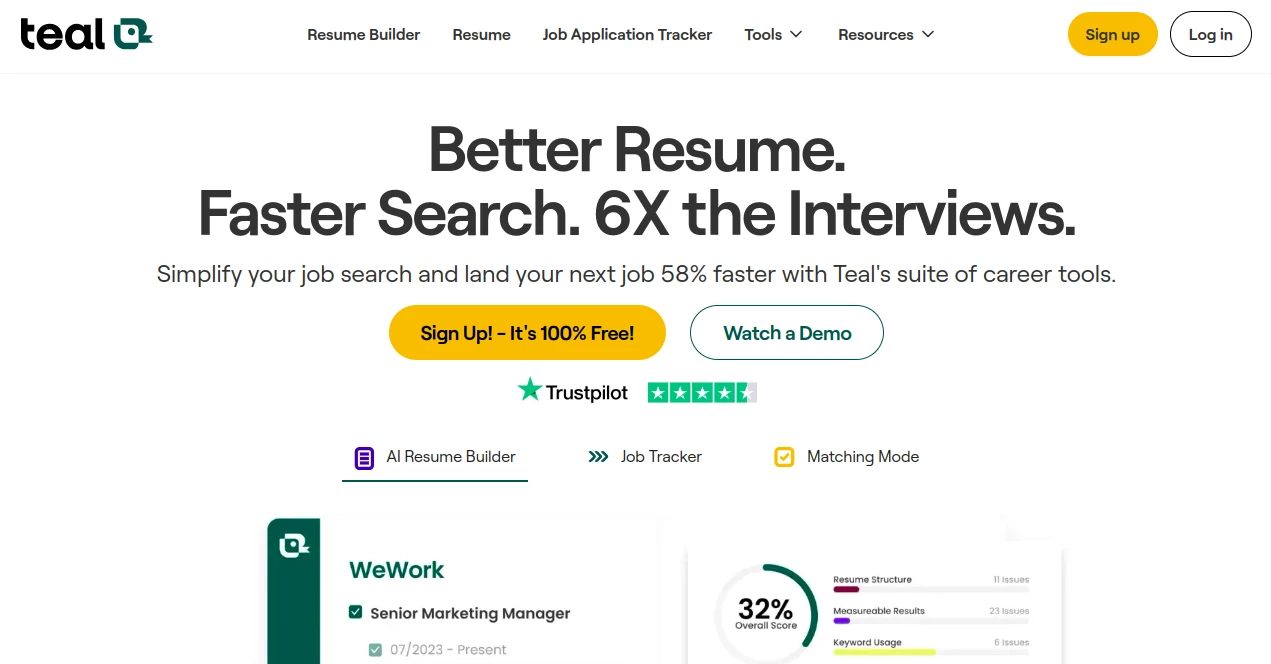
What is Teal?
Teal serves as a trusty sidekick for anyone navigating the job market, pulling together scattered applications into a neat dashboard that sparks real progress. It nudges you toward better matches with clever tweaks to your materials, turning what feels like a maze into a marked trail. Folks who've given it a spin often share how it shaved weeks off their search, making the whole chase feel less like a grind and more like a guided stroll.
Introduction
Teal got its start when a few career navigators saw the mess of juggling tabs, notes, and deadlines, dreaming up a spot to keep it all in check. It rolled out quietly but caught fire among switchers and climbers who needed a hand without the fluff. Before long, millions were tuning in, swapping stories of landing spots quicker thanks to its quiet smarts. What pulls people back is how it mirrors your own path—spotting gaps, suggesting fills, and cheering the small wins that add up to big leaps in the hunt.
Key Features
User Interface
The main screen unfolds like a well-kept planner, with slots for your docs and lists that shift as you add or tick off items. A handy clip-on for browsers slips right into your routine, grabbing leads from dozens of spots without a hitch. It's the kind of setup that clicks after a glance, with color cues for stages and quick peeks at progress, keeping you in the loop without drowning in details.
Accuracy & Performance
It scans your setup against openings with a keen eye, flagging words that click and those that miss, often nailing the fit better than a fresh read-through. Even with a stack of apps, it hums along without a stutter, dishing out pointers in moments that lead to sharper submissions. Users nod to how it spots the subtle shifts in what's wanted, boosting your odds without overpromising.
Capabilities
You can shape your pitch pages to hug each role tight, pulling in the right lingo from postings to stand taller in the pile. It tracks your moves from bookmark to follow-up, even sketching notes for chats or seals on deals. Extras like sample lines for outreach or practice runs for talks round it out, covering the stretch from first glance to final nod.
Security & Privacy
Your notes and lists stay tucked away in locked spots, with no peeks from outsiders and easy ways to wipe if you shift gears. It follows the usual rules for keeping things safe, letting you share bits only when you say so. That quiet guard means you pour in without pause, knowing the trail you blaze stays yours alone.
Use Cases
Fresh grads map their first rounds, tweaking sheets to match entry spots and logging chats that build their book. Seasoned hands refresh their stack for leaps, using scans to highlight shifts in the field. Teams in flux lean on it for group tracks, syncing updates to keep everyone looped. Even side-shifters find it handy for bridging gaps, turning old wins into fresh fits.
Pros and Cons
Pros:
- Pulls everything into one hub, cutting the tab chaos.
- Smart nudges make your stuff pop for the right eyes.
- Clip-on works across tons of boards for easy grabs.
- Free start packs plenty, scaling as you need more.
Cons:
- Deeper scans wait behind the upgrade wall.
- Short bursts might hit limits on the no-cost side.
- Learning the full swing takes a few rounds.
Pricing Plans
The open door lets you build endless drafts and chase leads without a tab, tossing in a few key hints and basic checks. For the full swing, a weekly dip around thirteen bucks unlocks deep dives, unlimited tweaks, and practice spots, with options to stretch monthly or longer for a lighter load. It's built to grow with you, starting light and layering on as the hunt heats up.
How to Use Teal
Set up your spot with a quick sign-in, then drop in your base sheet to build from there. Clip the add-on to snag openings as you browse, tweaking your pitch to match with a scan and swap. Log the sends, note the next steps, and pull samples for replies or runs. Check back on the board to tweak paths, turning the daily do into a steady climb.
Comparison with Similar Tools
Where some spots just hold lists, Teal layers on the smarts to shape and score them right, though those might suit bare tracking better. Against big suites, it keeps light and focused on the chase, skipping extras for speed. It pulls ahead for hunters wanting that guided edge, blending ease with insight where others stack or skim.
Conclusion
Teal turns the job trail from a tangle into a tidy path, arming you with just enough push to land where you aim. It honors the hustle by lifting the small drags, letting you shine on what counts. In a field full of forks, this one's a steady light, guiding steady steps toward spots that fit like they were meant to.
Frequently Asked Questions (FAQ)
Can I use it without paying upfront?
Yes, the free path covers the basics for getting your feet wet.
Does it work on my browser?
The clip fits Chrome, pulling from over forty boards smooth.
How does it pick the right words?
It matches to the posting, flagging fits and gaps for quick fixes.
Is my info safe?
Locked tight, with controls to share or scrub as you like.
What if I'm switching fields?
It helps bridge by reshaping old wins for new doors.
AI Cover Letter Generator , AI Interview Assistant , AI Resume Builder .
These classifications represent its core capabilities and areas of application. For related tools, explore the linked categories above.
Teal details
This tool is no longer available on submitaitools.org; find alternatives on Alternative to Teal.
Pricing
- Free
Apps
- Web Tools

















