🧠 AI Quiz
Think you really understand Artificial Intelligence?
Test yourself and see how well you know the world of AI.
Answer AI-related questions, compete with other users, and prove that
you’re among the best when it comes to AI knowledge.
Reach the top of our leaderboard.
Tecmate
AI-Powered Digital Transformation Recommendations
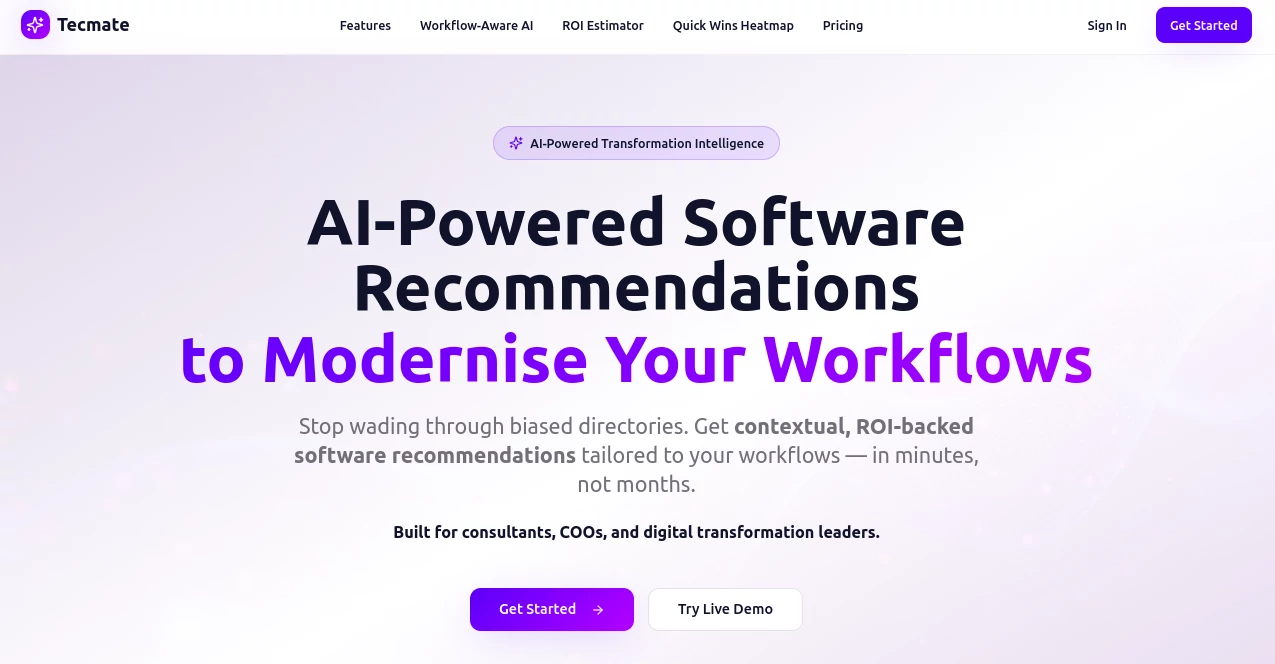
What is Tecmate?
Tecmate serves as a thoughtful guide for companies eyeing a shift toward more connected operations, offering tailored suggestions that light the way through tech upgrades. This platform takes the overwhelm out of modernizing setups, breaking down steps into manageable pieces that align with your current setup and goals. Leaders who've tapped it often highlight how it uncovers overlooked paths to efficiency, turning vague plans into concrete actions that pay off over time.
Introduction
Tecmate sprang from the real-world headaches of business owners grappling with outdated systems amid a rush to go digital. A small crew of tech vets launched it not long ago, pulling from their own stints helping firms pivot without the usual stumbles. Word got around fast in circles where change feels daunting, with early adopters sharing wins like smoother workflows that freed up teams for bigger ideas. What draws people in is its knack for starting where you are, scanning your pieces to suggest next moves that feel organic rather than forced, fostering a steady climb rather than a jarring leap.
Key Features
User Interface
The landing page hits you with a straightforward quiz that asks about your operations without dragging on, leading into a dashboard that maps out your profile in simple charts. Tabs for recommendations slide open with a click, each one unpacking advice in bullet points and flow diagrams that make sense at a glance. It's built for quick scans during meetings, with export buttons that bundle findings into shareable formats, keeping the vibe practical over flashy.
Accuracy & Performance
Suggestions root in patterns from thousands of similar shifts, landing close to what experts might pitch after weeks of chats. It crunches your inputs in under a minute, even for sprawling orgs, spitting out paths that hold water when tested against real metrics. Folks note how it flags risks early, like integration snags, helping dodge costly detours before they bite.
Capabilities
From auditing your current tools to plotting phased rollouts, it covers the spectrum of going digital, weaving in picks for software swaps or process tweaks that mesh seamlessly. It simulates outcomes for different timelines, letting you weigh trade-offs, and even drafts starter docs for vendor talks. The ongoing scan mode keeps tabs as you implement, nudging adjustments to stay on track.
Security & Privacy
Your data stays ringed by solid barriers, with uploads encrypted end-to-end and no long-term holds without your nod. It follows the big rules on info handling, giving you dials to mask sensitive bits during scans. Teams like that it logs every peek for your review, building trust in a space where sharing setups can feel like walking a tightrope.
Use Cases
Retail chains use it to link stores with central hubs, smoothing inventory flows that once choked sales. Manufacturers plot sensor adds to cut downtime, following its phased blueprints to avoid floor chaos. Service firms revamp client tracking, turning scattered notes into unified views that boost follow-ups. Even nonprofits find it handy for donor systems, scaling small budgets into lasting impacts without overreach.
Pros and Cons
Pros:
- Tailors advice to your exact setup, skipping one-size-fits-all traps.
- Speeds up planning from months to days with smart shortcuts.
- Phased paths ease the rollout, minimizing disruptions.
- Built-in sims help test waters before diving in.
Cons:
- Deepest insights need detailed inputs upfront.
- Cloud-only access might trip up remote spots.
- Best for mid-sized shifts, less for total overhauls.
Pricing Plans
Try it free for a single scan that outlines your starting point, no commitment needed. Basic monthly at around fifty bucks unlocks repeat runs and basic exports, while growth tier at a hundred adds team access and custom sims. Enterprise flexes per needs, with yearly drops of fifteen percent, and a trial month to feel it out fully.
How to Use Tecmate
Head in with your company basics via the quick form, then let it probe your tools and flows. Review the snapshot it builds, pick a focus area like supply chains, and drill into the suggested steps with timelines attached. Export the plan to your docs, assign tasks to the crew, and ping back for tweaks as you hit milestones, keeping the momentum without second-guessing.
Comparison with Similar Tools
Unlike broad consultants that charge by the hour, Tecmate delivers instant overviews at a fraction, though those might dive deeper on niche quirks. Against free checklists, it personalizes with your data for sharper edges, but purists could miss the human chat. It strikes gold for quick starters, blending auto smarts with actionable depth where others hover high-level or hands-off.
Conclusion
Tecmate clears the haze around digital leaps, handing over blueprints that turn 'maybe someday' into 'right now' with confidence. It respects the grind of running things by lightening the load, letting leaders chase visions over fixes. In a world racing to connect, this ally keeps you steady, proving smart nudges can spark transformations that last.
Frequently Asked Questions (FAQ)
What info do I need to start?
Basics on your tools, team size, and goals get it humming accurately.
Can it handle custom industries?
Yes, it adapts to specifics like healthcare regs or retail rushes.
How often should I rescan?
Quarterly keeps it fresh, or after big changes for timely tweaks.
Is there support for rollouts?
Guides and check-ins help, with premium for hands-on walks.
What if my setup is legacy-heavy?
It maps bridges to new without full rips, easing the transition.
AI Workflow Management , AI Project Management , AI Research Tool , AI Consulting Assistant .
These classifications represent its core capabilities and areas of application. For related tools, explore the linked categories above.
Tecmate details
This tool is no longer available on submitaitools.org; find alternatives on Alternative to Tecmate.
Pricing
- Free
Apps
- Web Tools

















