🧠 AI Quiz
Think you really understand Artificial Intelligence?
Test yourself and see how well you know the world of AI.
Answer AI-related questions, compete with other users, and prove that
you’re among the best when it comes to AI knowledge.
Reach the top of our leaderboard.
Tilda Publishing
Build Beautiful Websites Without Code
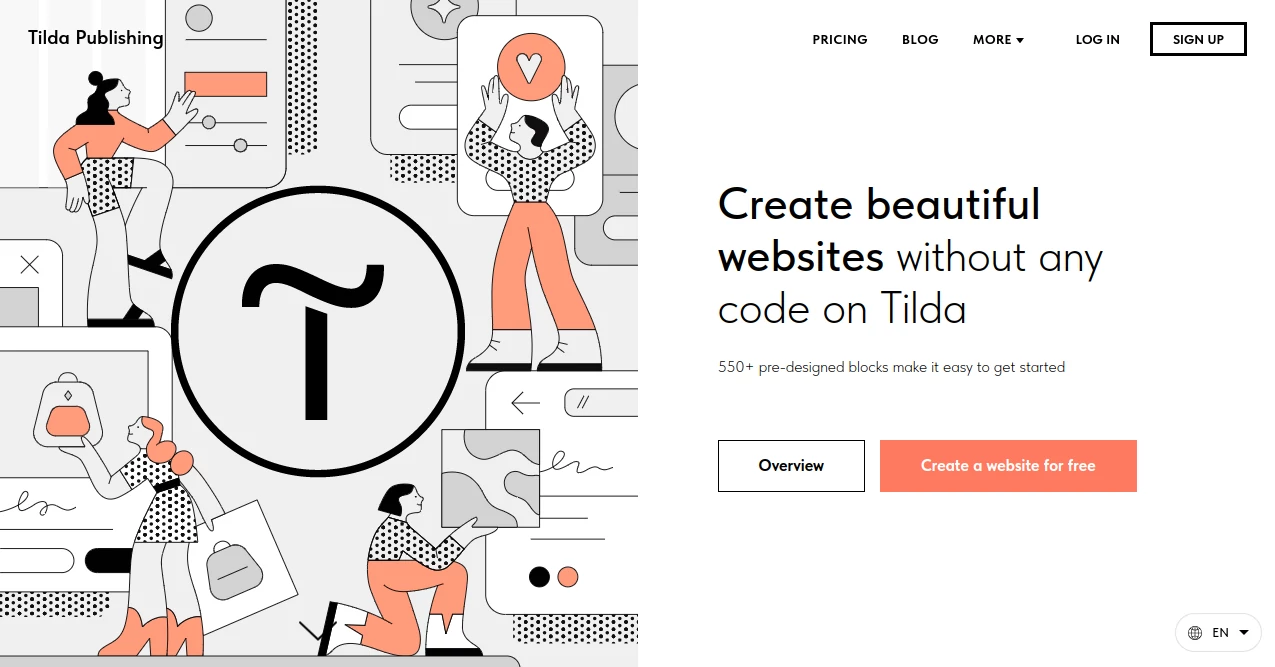
What is Tilda Publishing?
Tilda opens the door to stunning online spaces for anyone with a story to share or a product to sell, all without touching a line of code. This friendly builder lets you drag, drop, and dream up sites that turn heads, from sleek landing pages to cozy blogs. It's the kind of tool that feels like a creative playground, where even tech-shy folks end up with pro-level results that load fast and look sharp on any screen.
Introduction
Tilda came to life back in 2014 when a small team in Russia set out to make web design less of a headache and more of a joyride. What started as a simple way to whip up landing pages for their own projects soon snowballed into a full-fledged platform that's powered over a million sites worldwide. Users— from solo artists hawking prints to bustling shops shipping worldwide—rave about how it strips away the tech barriers, letting pure ideas take the wheel. Over the years, it's soaked up feedback like a sponge, adding smart helpers and endless tweaks to keep things fresh, proving that good design shouldn't come with a side of frustration.
Key Features
User Interface
Jumping in feels like flipping open a sketchbook full of ready-made doodles—you pick from hundreds of polished pieces and snap them together without a fuss. The canvas stretches to fit your whims, with side panels that whisper suggestions but never shout, keeping the focus on your flow. It's that rare setup where tweaking fonts or shuffling layouts happens as smoothly as rearranging furniture, leaving even first-timers grinning at how quick it all clicks.
Accuracy & Performance
Every page it spits out hugs devices like an old friend, flipping seamlessly from phone to laptop without a single awkward stretch. Speeds zip along thanks to a smart network that pulls content from the closest server, so visitors don't twiddle thumbs waiting for images to load. Folks notice how it keeps things crisp and current, nailing the little details like balanced text that reads easy, without ever feeling like it's cutting corners.
Capabilities
You can stack up galleries that wow, weave in videos that pull folks in, or drop forms that snag emails like magnets— all while tying in shops that handle payments smooth as silk. Tell it about your gig, and it'll sketch out whole pages, words, and pics to kickstart the magic. It plays nice with calendars for bookings, trackers for visits, and even custom typefaces to make your voice ring true, turning a blank slate into a buzzing hub for whatever you're peddling.
Security & Privacy
Your site's locked down tighter than a diary, with shields against crash attempts and seals that keep chats encrypted end to end. It stashes your bits in the cloud but lets you point your own web address without spilling secrets. Users sleep sound knowing their visitor lists and sale slips stay hush-hush, with easy toggles to decide what shares and what stays tucked away.
Use Cases
Artists fling up portfolios that scroll like dreams, pulling eyes to their latest strokes without a glitch. Shop owners craft cozy corners for browsing wares, zipping orders off to inboxes or spreadsheets with zero drama. Marketers test splash pages packed with hooks and buttons, watching what bites before going all in. Even bloggers string posts into threads that feel like chats over tea, drawing readers back for more without the usual setup slog.
Pros and Cons
Pros:
- Hundreds of ready bits mean you start strong, not staring at white space.
- Snaps to screens big and small, no extra fiddling required.
- Smart starters from descriptions cut the blank-page blues short.
- Ties into everyday helpers like trackers and payment pals effortlessly.
Cons:
- Wild custom dreams might call for a bit more elbow grease in the editor.
- Shop setups shine for small hauls, not massive warehouse whirlwinds.
- Peak perks hide behind a paywall for those just window-shopping.
Pricing Plans
You can dive in free as a bird, building and peeking at previews without dropping a dime, though live links come with a gentle nudge to upgrade. Personal plans kick off around ten bucks monthly for your own web spot and basic shop ties, scaling to business tiers at twenty for team hands and fancier forms. Yearly nods trim the bill, and they toss in a spin around the block to see if it fits before the tab hits.
How to Use Tilda
Pick your flavor— a quick splash, a shop front, or a full wander—and let the blocks tumble out for mixing. Spill a few words about your world, and watch it sketch a starter pack; drag in pics or scribble text to make it yours. Fiddle with the free-form zone for one-of-a-kind touches, hook up your web name, and hit publish to share the glow. Peek at the clip library for shortcuts on everything from forms to feeds, turning 'how' into 'done' in a heartbeat.
Comparison with Similar Tools
Next to drag-and-drop darlings like Wix, Tilda leans harder into those ready-made chunks for faster flights, though Wix might flex more for total free-for-alls. Squarespace shines with its posh templates, but Tilda's smart gen and speedy nets give it an edge for quick global glow-ups. All three keep things code-free and screen-smart, yet this one whispers 'simple joy' louder for creators craving less hassle, more heart.
Conclusion
Tilda turns the tangle of web weaving into a weekend whimsy, handing you the reins to craft corners of the internet that sing your tune. It shoulders the tech so you can chase the thrill, whether hawking handmade wonders or spilling soulful stories. In a world of digital din, it stands as a quiet cheerleader for makers everywhere, proving pretty pages shouldn't be a puzzle.
Frequently Asked Questions (FAQ)
Do I need any tech chops to get rolling?
Not a bit—it's built for dreamers, with drags and drops that guide the way.
Will my site play nice on phones?
Born ready, stretching smooth across gadgets without a whisper of work.
Can I turn it into a shop?
Easy as pie, with slots for cards, pals like PayPal, and order pings.
How does it help folks find me?
Packed with tags, maps, and clean paths to light the search way.
Is my stuff safe here?
Shielded strong with seals and guards against the rough stuff.
AI Landing Page Builder , AI Website Builder , AI Content Generator , AI No-Code & Low-Code .
These classifications represent its core capabilities and areas of application. For related tools, explore the linked categories above.
Tilda Publishing details
This tool is no longer available on submitaitools.org; find alternatives on Alternative to Tilda Publishing.
Pricing
- Free
Apps
- Web Tools
Categories
Tilda Publishing Alternatives Product
SupaTraffic
bratgenerator
AI page tran…
Prompt Sloth

UPDF AI


















