🧠 AI Quiz
Think you really understand Artificial Intelligence?
Test yourself and see how well you know the world of AI.
Answer AI-related questions, compete with other users, and prove that
you’re among the best when it comes to AI knowledge.
Reach the top of our leaderboard.
TimeTracker Pro
Effortless Time Logging for Busy Teams
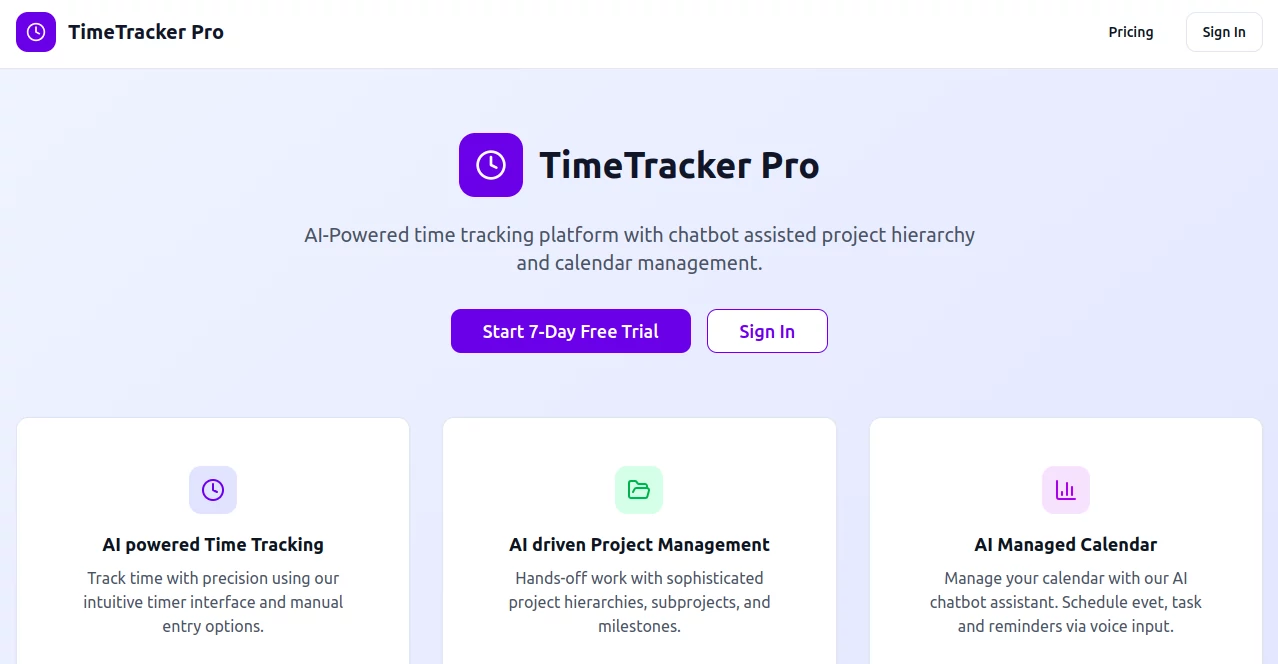
What is TimeTracker Pro?
TimeTrack slips into your daily grind like a trusted notepad, capturing hours spent on tasks without the usual interruptions. This handy setup lets freelancers and crews alike mark moments on projects, spot where time vanishes, and pull reports that paint a clear picture of productivity. Long-time users often mention how it turned vague workdays into mapped-out wins, freeing up headspace for the stuff that matters most.
Introduction
TimeTrack came to life a handful of years ago, sparked by a developer's own battles with scattered calendars and forgotten billables. What started as a bare-bones logger for his side gigs snowballed into a full-fledged aid for remote squads and solo operators juggling multiple hats. Word got around through quiet recommendations in online forums, where folks shared how it bridged the gap between clocking in and cashing out. Today, it's a quiet powerhouse, evolving with user nudges to handle everything from quick gigs to sprawling campaigns, all while keeping the interface as unobtrusive as a wristwatch.
Key Features
User Interface
You meet a dashboard that's all business but none of the fuss—a central timeline scrolls your recent entries, with one-tap buttons to start or pause right from the top bar. Side panels unfold for project picks or client tags, folding away when not needed, and the mobile mirror keeps it all pocket-ready without shrinking the essentials. It's the kind of setup where you log a call mid-stride, feeling more like a habit than a chore.
Accuracy & Performance
Entries snap in precise to the minute, syncing across gadgets so a laptop pause picks up on your phone without a hitch. It crunches weekly overviews in a flash, highlighting drifts like those sneaky email black holes that eat afternoons. Users nod to its reliability in audits, where totals match receipts down to the penny, proving it's built for the long haul without drifting off course.
Capabilities
Beyond basic starts and stops, it bundles tasks into billable bundles, auto-tagging repeats like weekly check-ins to shave setup time. Reports spit out pie charts or spreadsheets for client eyes, while reminders nudge you on idle timers to catch those forgotten wraps. It plays nice with calendars and spreadsheets, pulling in meetings or pushing out exports, rounding out the toolkit for anyone tracking billables or burnout.
Security & Privacy
Logs lock down with two-factor gates and role-based peeks, so team leads see the full sheet while members stick to their lanes. Data rests on encrypted shelves, compliant with the usual watchdogs, and you can zap old entries or whole accounts if the chapter closes. It's that reassuring backdrop where you trust the numbers won't wander off or whisper secrets.
Use Cases
Freelance designers clock design sprints, invoicing clients with crystal-clear breakdowns that build repeat gigs. Marketing crews map campaign hours, reallocating efforts from flops to hits based on real-time tallies. Law firms log billables for cases, ensuring every consult counts toward the final tab. Even hobby coders use it to carve out focused bursts, turning side passions into polished pursuits.
Pros and Cons
Pros:
- Snags time on the fly, no pausing your groove to punch clocks.
- Reports reveal patterns that sharpen bids and budgets.
- Syncs seamless across desk and dash for hybrid hustles.
- Light footprint that won't bog down slower setups.
Cons:
- Custom tags take a tick to set up for sprawling lists.
- Offline mode lags behind live syncs in spotty spots.
- Team shares shine brighter on paid rungs.
Pricing Plans
You get a free lane for solo trackers, covering unlimited logs and basic exports with no expiration. Step to pro for about eight bucks monthly, adding team invites and fancy filters, or enterprise at twenty-five for unlimited users and white-label reports. Quarterly dips sweeten the pot, and a two-week spin lets you road-test without the ring.
How to Use TimeTrack
After a quick email signup, pick your first project from the add menu and hit start on the timer— it'll run quiet in the background. Pause when you switch gears, tag the block with notes or clients, and let it auto-save. At week's end, pull a report from the overview, tweak for your invoice template, and share or archive. Set recurring nudges for habits like end-of-day wraps to keep the rhythm steady.
Comparison with Similar Tools
Where hefty suites layer on extras that slow the load, TimeTrack keeps it lean for pure tracking wins, though those might suit all-in-one seekers better. Against freebie apps, it adds polish like auto-tags without the ad clutter, edging out for pros who value clean over crowded. It carves its lane for straightforward squads, blending ease with enough depth to grow without groaning.
Conclusion
TimeTrack quiets the scramble of scattered seconds, handing back control to those who make time their trade. It turns the invisible drag of hours into visible strides, fueling smarter work and fairer pays. In a world racing clocks, this gem slows just enough to show you the path, proving small logs lead to big leaps when tracked with care.
Frequently Asked Questions (FAQ)
Does it work without internet?
Yes, logs queue up offline and sync when you're back in range.
Can I edit past entries?
Sure, dip into the timeline to adjust starts, stops, or tags anytime.
How many projects can I juggle?
Unlimited across the board, from gigs to grand endeavors.
Is there a desktop app?
Web-first, but it shines in browsers with app-like shortcuts.
What formats for reports?
PDFs, CSVs, or direct emails, tailored to your workflow.
AI Productivity Tools , AI Task Management , AI Team Collaboration , AI Project Management .
These classifications represent its core capabilities and areas of application. For related tools, explore the linked categories above.
TimeTracker Pro details
This tool is no longer available on submitaitools.org; find alternatives on Alternative to TimeTracker Pro.
Pricing
- Free
Apps
- Web Tools
Categories
TimeTracker Pro Alternatives Product
Nifty
Presenti AI
FeatureShark


















