🧠 AI Quiz
Think you really understand Artificial Intelligence?
Test yourself and see how well you know the world of AI.
Answer AI-related questions, compete with other users, and prove that
you’re among the best when it comes to AI knowledge.
Reach the top of our leaderboard.
TO MD
Convert Anything to Markdown Effortlessly
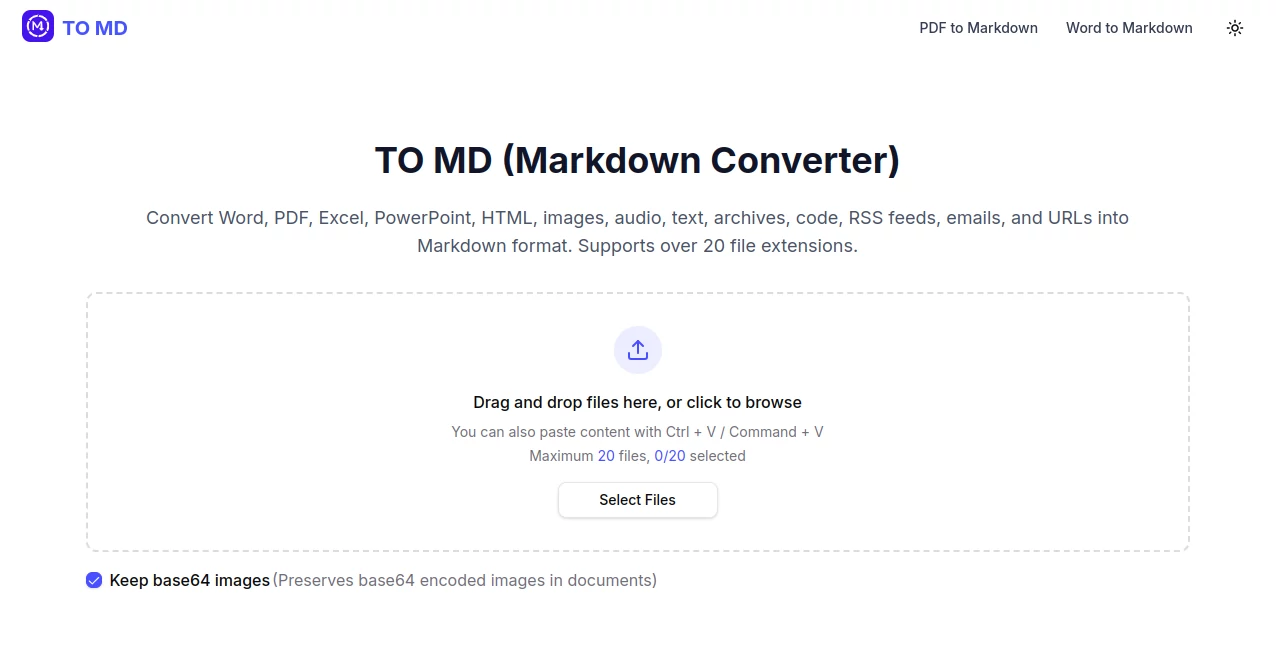
What is TO MD?
TO MD slips into your workflow like an old friend who's always got your back, whisking files from messy formats into neat Markdown stacks without a fuss. It's that quiet powerhouse for folks knee-deep in docs, code, or notes, who just want clean output ready for the next step. Over the years, it's saved countless hours for writers and devs alike, turning what could be a slog into a quick pit stop.
Introduction
TO MD sprang up from the everyday gripes of people juggling too many file types, dreaming of a spot where everything funnels into one readable format. A small team of tinkerers kicked it off, tired of clunky converters that mangled layouts or hoarded data. Word got around fast in dev circles and writing groups, with users swapping stories of how it smoothed out their publishing pipelines. These days, it's a fixture for anyone from solo bloggers to tech teams, praised for keeping things simple while handling the heavy lifting behind the scenes. What started as a side project has quietly become a staple, proving that sometimes the best tools are the ones that just work, no drama attached.
Key Features
User Interface
You hit the page and it's all open arms—no logins, no downloads, just a big drop zone begging for your files or a paste from the clipboard. Tabs keep things tidy, letting you stack up to twenty picks at once, with previews popping live so you see the magic unfold. It's got that effortless vibe, like chatting with a buddy over coffee, where tweaks and clears happen with a nudge, and everything scales nice on phone or desktop without skipping a beat.
Accuracy & Performance
It chews through docs and spits out Markdown that's true to the bone, holding onto tables, lists, and even sneaky images without a wobble. Jobs wrap in a flash, even with a batch, so you're not left twiddling thumbs while it thinks. Sure, the wildest layouts might need a quick once-over, but nine times out of ten, it's spot-on, earning nods from picky pros who hate redoing work.
Capabilities
This thing gobbles just about anything—spreadsheets, slides, web clips, even audio snippets or zipped packs—and molds them into Markdown gold. Merge a pile into one seamless file or grab them separate; it's your call. Live peeks let you eyeball before committing, and clipboard grabs mean you're converting on the fly, no extra steps, making it a Swiss Army knife for doc wrangling.
Security & Privacy
Files zip in encrypted and vanish right after the job's done—no lingering on servers, no sneaky saves. It's all about that trust factor, with no accounts to track you, so you breathe easy knowing your notes or drafts stay between you and the output. Folks in sensitive gigs lean on it for that reason alone, where a leak could spell trouble.
Use Cases
Writers yank blog drafts from Word into Markdown for easy GitHub pushes, dodging format fights. Devs flip tech specs and code blocks from PDFs, prepping clean READMEs that teams actually read. Students bundle lecture notes and slides into one file for study shares, while office types convert reports and emails into collab-ready formats that play nice in tools like Notion. It's that bridge for anyone stuck in file limbo, turning chaos into shareable clarity.
Pros and Cons
Pros:
- Grabs a ton of formats without breaking a sweat, from text to tunes.
- Zero cost, zero sign-up—jump in and out like it's nothing.
- Batch magic handles multiples fast, saving you from solo slogs.
- Privacy on lock, with deletes that stick the landing every time.
Cons:
- Caps at twenty files a go, which might pinch big hauls.
- Needs the web to whirl, no offline tricks up its sleeve.
- Tricky designs could use a hand-tune after the dust settles.
Pricing Plans
TO MD keeps it straight—no tiers, no catches, just free rides all the way. Drop in whenever, convert what you need, and walk away lighter on files but not on wallet. That open-door policy hooks users who hate subscriptions, letting them scale from quick fixes to daily grinds without a second thought.
How to Use TO MD
Swing by the site, then drag your files over or paste straight from wherever you're at—URLs, clips, you name it. Pick your batch, up to twenty strong, and watch the preview light up with the Markdown goods. Eyeball it, merge if you fancy, then snag the download or copy to clipboard. Clear the slate and repeat; it's that loop that keeps the workflow humming without a hitch.
Comparison with Similar Tools
Pandoc's your beast for command-line diehards, but TO MD wins on the web with no setup sweat, though it skips the deep custom tweaks. Online rivals might snag your data for ads, while this one ghosts after the job—pure and simple. It shines for quick-hit conversions where others drag with installs or walls, carving a cozy niche for the no-nonsense crowd.
Conclusion
TO MD wraps up the file tango in a bow, handing you Markdown that's ready to roll without the usual headaches. It's the unsung sidekick that frees up headspace for the real work, whether you're scripting stories or specs. In a world drowning in formats, this tool floats above, proving clean conversions shouldn't cost a thing—or your peace.
Frequently Asked Questions (FAQ)
What kinds of files can I throw at it?
Pretty much everything from docs and sheets to pics and zips—over twenty types, easy.
Does it keep my stuff after converting?
Nah, it wipes originals and outputs clean after you're done, no traces left.
How's the output hold up on fancy layouts?
Solid for most, keeps the bones intact, but wild ones might want a quick polish.
Works on my old tablet?
Yup, any browser, any gadget—it's built to play nice everywhere.
Can I blend files into one big Markdown?
Absolutely, merge 'em up for that all-in-one doc vibe.
AI Transcription , AI PDF , AI Documents Assistant , AI Files Assistant .
These classifications represent its core capabilities and areas of application. For related tools, explore the linked categories above.
TO MD details
Pricing
- Free
Apps
- Web Tools
Categories
TO MD Alternatives Product

















