🧠 AI Quiz
Think you really understand Artificial Intelligence?
Test yourself and see how well you know the world of AI.
Answer AI-related questions, compete with other users, and prove that
you’re among the best when it comes to AI knowledge.
Reach the top of our leaderboard.
TopMediAI
All-in-One AI for Video, Voice, and Music Creation
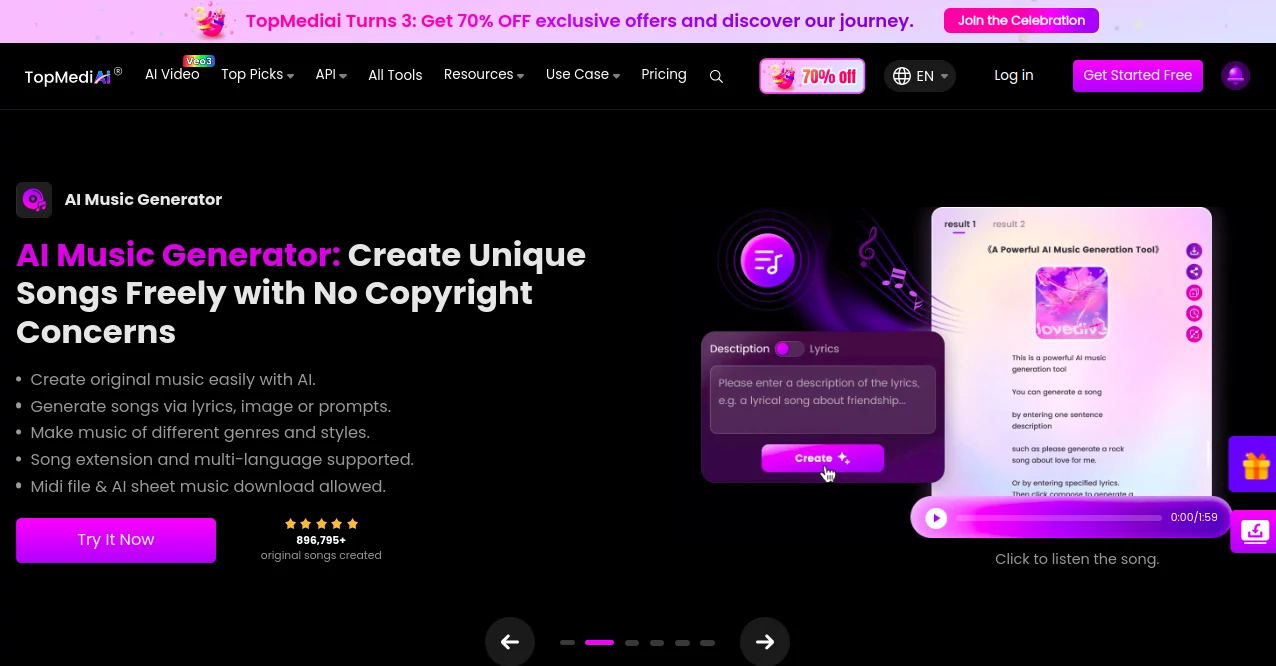
What is TopMediAI?
TopMediai gathers a handful of clever utilities under one roof, making it simpler for folks to whip up engaging clips, lively narrations, and catchy tunes without starting from scratch. It's the kind of place where a quick idea can turn into something polished and shareable, drawing in creators who juggle multiple projects. Many who've given it a spin talk about how it cuts down on the usual back-and-forth, letting them focus on the spark rather than the setup.
Introduction
TopMediai got its start a few years ago when a team of media enthusiasts noticed how scattered tools were slowing down everyday creators. They pieced together a spot that handles everything from spoken words to full soundtracks, and it didn't take long for word to spread among podcasters, marketers, and hobby filmmakers. Now with over a million users chatting about their wins—from nailing a voice that sounds just like the real deal to spinning up background beats for a video—it's carved out a reliable niche. The charm lies in how it bridges the gap between rough drafts and ready-to-post pieces, all while keeping things straightforward enough for anyone to jump in without a tech degree.
Key Features
User Interface
You land on a dashboard that's easy on the eyes, with clear buttons for each main area like voice tweaks or clip builders, no hunting required. Pick a task, fill in a few details—maybe some words or a sample sound—and it guides you through with simple steps that feel more like a conversation than a chore. Even if you're flipping between phone and laptop, the layout holds steady, popping up previews right away so you can see the magic unfold without extra clicks.
Accuracy & Performance
When you hand over a snippet of speech or a rough melody, the results come back crisp and true to what you fed in, often with that natural lilt that fools even picky listeners. It wraps things up in mere seconds, even for longer bits, so you can loop back and refine without losing your groove. Creators who've tested it out swear by the way it holds onto the little nuances, like a slight pause or a warm tone, making outputs that stand tall next to pro setups.
Capabilities
TopMediai stretches across a bunch of creative corners, from breathing life into written lines with spot-on deliveries to remixing familiar tracks into fresh takes that fit your vibe. You can layer in effects for smoother lip matches or generate full visuals from a handful of notes, all while juggling dozens of tongues and styles. It's got room for everything from quick social snippets to deeper projects like narrated stories, with options to pull in extras like sheet breakdowns or high-res files for later tweaks.
Security & Privacy
Your samples and drafts get wrapped up tight from the get-go, with locks that keep things from wandering off during the process. It clears out the extras once you're done, and you hold the reins on who sees what, especially when sharing custom models. That solid backing lets you experiment freely, knowing the bits that make your work yours stay that way, backed by straightforward promises on handling and safe checkouts.
Use Cases
Podcasters drop in scripts to get fluid narrations that match their flow, saving mic time for the real talk. Marketers build short promo reels from bullet points, adding dubbed versions for wider reaches. Game devs craft character lines or looping scores that pull players in deeper. Even teachers whip up illustrated lessons with synced audio, turning dry topics into lively sessions that stick.
Pros and Cons
Pros:
- Bundles multiple tricks into one easy spot, no app-hopping needed.
- Handles a ton of languages and flavors for global touches.
- Quick outputs mean more time crafting, less waiting.
- Free starters let you dip in without a big leap.
Cons:
- Deeper customizations might nudge you toward paid tiers.
- Peak times could add a brief wait for heavier lifts.
- Best shines with clear inputs—vague ones need a little polish first.
Pricing Plans
You can kick off with free trials across most areas, grabbing a taste of the full kit without upfront costs—perfect for seeing if it clicks. Paid steps in around the low teens monthly for steady access to unlimited runs and fancier options, while bigger bundles hit mid-range for teams or heavy hitters. They throw in a safety net with refunds if it doesn't fit, plus ongoing tweaks to keep value high, and logins snag bonus points for extras.
How to Use TopMediai
Sign in to the main panel, then pick your starting point—like jotting text for a voiceover or uploading a tune for a remix. Follow the on-screen nudges to set tones or styles, preview the draft, and hit generate for a quick turnaround. Tweak as needed, snag the file in your preferred format, and share it out or loop back for more. It's that loop of try, adjust, done that keeps sessions snappy and satisfying.
Comparison with Similar Tools
Where some spots zero in on just one trick, like voice swaps, TopMediai spreads the love across sound and sight, though specialists might edge it in niche depth. Against pricier suites, it keeps things lighter on the wallet while matching the punch, but those could offer more bells for enterprise crowds. It lands sweet for all-rounders who want breadth without the bulk, blending speed with smarts where others niche or notch up.
Conclusion
TopMediai rounds up the rush of media making into a smoother ride, handing creators the keys to build without the usual hurdles. It turns 'what if' into 'watch this,' layering tech that feels more like a helpful hand than a hidden box. As more voices and visions fill the air, this hub keeps evolving, proving that blending bits can birth something bigger than the sum.
Frequently Asked Questions (FAQ)
Does it cover my language?
Over a hundred and ninety options, so most tongues find a cozy fit.
How long till I see results?
Seconds for most, with a bit more for custom clones, but always quick.
Can I use it for team projects?
Higher plans open shared spaces and extras for group flows.
What if it doesn't click?
Trials and refunds give you room to roam without regrets.
Any limits on free tries?
A solid handful per tool, enough to spark ideas and test the waters.
AI Video Generator , AI Music Generator , AI Text to Speech , AI Voice Changer .
These classifications represent its core capabilities and areas of application. For related tools, explore the linked categories above.
TopMediAI details
This tool is no longer available on submitaitools.org; find alternatives on Alternative to TopMediAI.
Pricing
- Free
Apps
- Web Tools

















