🧠 AI Quiz
Think you really understand Artificial Intelligence?
Test yourself and see how well you know the world of AI.
Answer AI-related questions, compete with other users, and prove that
you’re among the best when it comes to AI knowledge.
Reach the top of our leaderboard.
Transor
Seamless Global Communication with AI Translation
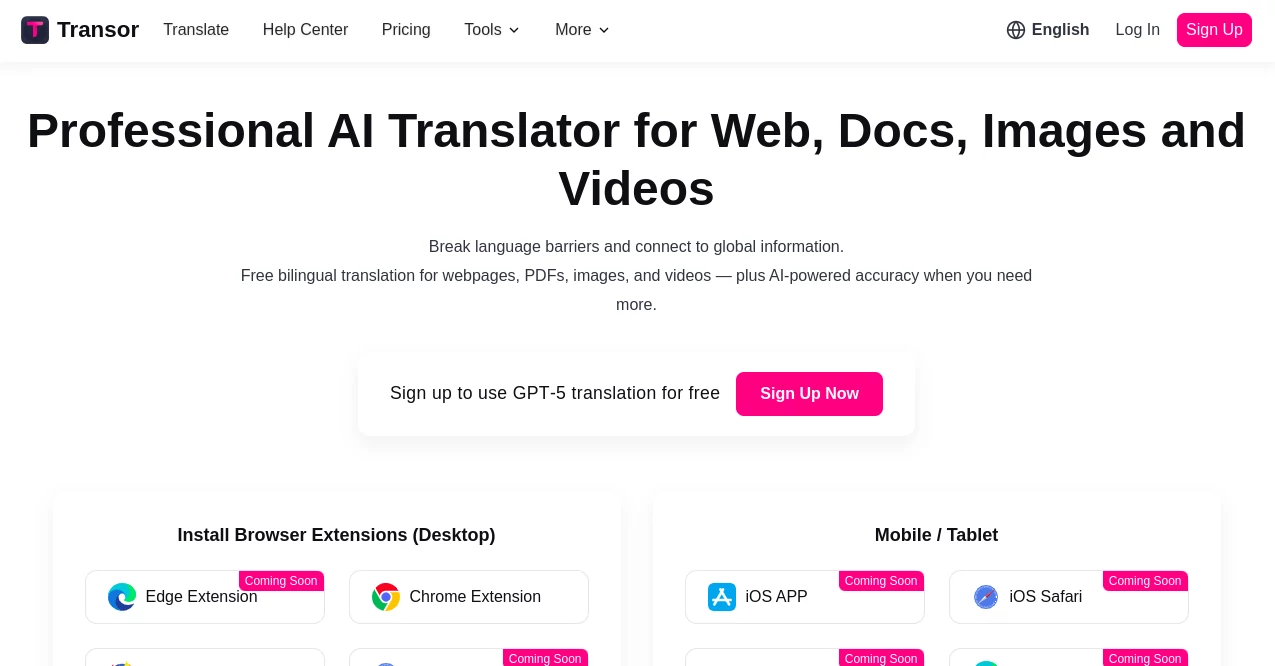
What is Transor?
Transor opens doors to effortless understanding across borders, handling everything from quick text swaps to full-site overhauls with a finesse that feels almost human. This platform steps in where language barriers trip up ideas, letting creators and teams share their work worldwide without losing the original spark. Users from bustling agencies to solo globetrotters lean on it to keep conversations flowing, turning potential mix-ups into smooth exchanges that build real connections.
Introduction
Transor sprang to life amid the rush of digital expansion, when folks realized static translators couldn't keep up with the nuances of real-world sharing. A small crew of linguists and tech whizzes banded together about a year ago, frustrated by clunky tools that mangled idioms or froze on visuals. Their brainchild quickly won over early testers who needed reliable bridges for pitches and posts, and soon it was humming with stories of deals sealed and audiences unlocked. What draws people in is its knack for not just swapping words, but preserving the rhythm and intent that makes a message land right, evolving from a niche helper to a daily staple for those chasing borderless impact.
Key Features
User Interface
The landing page hits you with a straightforward upload zone, where dragging files or pasting links feels as easy as dropping a note in a jar. Once in, a sidebar unfolds options for tweaks like tone or dialect, all wrapped in a dashboard that shifts views from previews to finals without a reload stutter. It's the kind of setup that invites tinkering, with progress bars that cheer you on and tooltips that nudge without nagging, making even long sessions feel light.
Accuracy & Performance
It catches the subtleties that trip up lesser setups, like cultural nods in marketing blurbs or technical lingo in manuals, often clocking in at rates that rival bilingual pros. Jobs wrap up in minutes, not hours, even for hefty docs or clips, keeping your timeline tight without skimping on polish. Feedback from heavy users highlights how it rarely needs a second pass, freeing up headspace for the creative bits.
Capabilities
Transor juggles text from emails to essays, sites that span pages, images with overlaid scripts, and videos where dialogue dances with visuals—all in one go. Pick from dozens of tongues for forward or backward flips, layer in context for spot-on fits, or batch-process folders to tackle backlogs. It even suggests refinements based on your past picks, growing smarter with each use to handle everything from casual chats to boardroom briefs.
Security & Privacy
Files get zipped up in fortified vaults the moment they land, with keys you hold solo and no peeks from outsiders. It plays by the book on data rules, scrubbing uploads after delivery unless you say keep, and audits trails stay short-lived to dodge any lingering risks. Teams trust it for sensitive shares, knowing that confidential drafts cross lines without a whisper of exposure.
Use Cases
Freelancers flip client proposals into local flavors, landing gigs across continents without the translation tax. E-shops overhaul product pages to woo shoppers in new markets, watching carts fill as descriptions hit home. Content crews subtitle reels for viral reaches, while educators adapt lessons for diverse classrooms, making knowledge clicks universal. Even travelers jot notes that morph into guides, turning solo jaunts into shared tales.
Pros and Cons
Pros:
- Handles multimedia without breaking a sweat, from stills to streams.
- Nuance-savvy outputs that keep the heart in every line.
- Batch magic for powering through queues like a pro.
- Affordable entry that grows with your globe-trotting goals.
Cons:
- Rare quirks with super-rare dialects need a manual nudge.
- Peak-time waits for big batches, though usually zippy.
- Learning the full tweak menu takes a couple rounds.
Pricing Plans
You can test the waters free with a handful of quick swaps per day, enough to spark interest without a splash. Standard access clocks in around fifteen bucks monthly for unlimited text runs and basic visuals, while the pro tier at thirty-five adds video prowess and priority queues. Teams bundle up at fifty for shared logins and custom glossaries, with yearly dips trimming twenty percent and no-lock trials to ease in.
How to Use Transor
Drop in with a quick signup, then haul your file or URL to the main slot and select your target lingo from the dropdown. Fine-tune with a context blurb if needed, hit go, and watch the magic unfold in the viewer pane. Review the side-by-side, tweak any hitches with the editor wand, then snag the download or embed code. Save recurring pairs as presets for next-time speed, turning one-offs into habits.
Comparison with Similar Tools
Where basic swappers stick to words alone, Transor layers on visuals and motion, though those might edge in sheer speed for text-only rushes. Against enterprise heavies, it keeps costs low without the bloat, suiting nimble ops over massive corps. It carves its lane for creators craving all-in-one flow, blending ease with depth where others niche or nickel-and-dime.
Conclusion
Transor quiets the clatter of crossed wires, paving smooth paths for ideas to roam free and far. It honors the mess of human talk by smoothing edges without erasing soul, empowering shares that stick across any divide. As worlds keep inching closer, this quiet powerhouse hums on, turning 'lost in translation' into a relic of yesterday's hurdles.
Frequently Asked Questions (FAQ)
Does it handle slang or regional twists?
Yes, context clues help it adapt to local flavors for authentic rings.
What file types work best?
From PDFs to MP4s, most common formats slide in seamless.
Can I train it on my jargon?
Pro users build glossaries to lock in your special terms.
Is there an app for phones?
Web-optimized for mobile, with snappy access anywhere.
How quick for big projects?
Minutes for most, with batches scaling to your plan's power.
AI Translate , AI Video Editor , AI Documents Assistant , AI Files Assistant .
These classifications represent its core capabilities and areas of application. For related tools, explore the linked categories above.
Transor details
This tool is no longer available on submitaitools.org; find alternatives on Alternative to Transor.
Pricing
- Free
Apps
- Web Tools

















