🧠 AI Quiz
Think you really understand Artificial Intelligence?
Test yourself and see how well you know the world of AI.
Answer AI-related questions, compete with other users, and prove that
you’re among the best when it comes to AI knowledge.
Reach the top of our leaderboard.
TweetGrok AI
Spark Engagement with Smart Twitter Tools
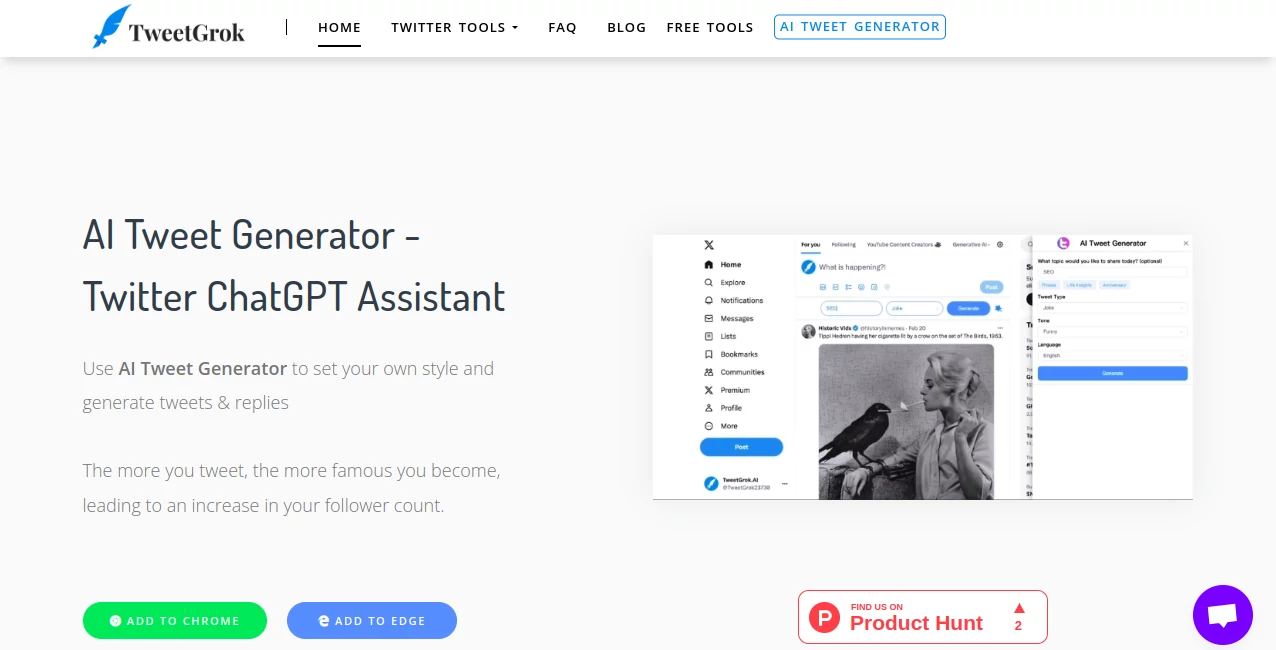
What is TweetGrok AI?
TweetGrok slips into your daily scroll like a clever whisper, churning out fresh posts and quick comebacks that keep your feed buzzing without breaking a sweat. It's the kind of sidekick that turns quiet accounts into conversation magnets, helping folks from brand builders to casual sharers draw in crowds with content that lands just right. Over ten thousand outfits worldwide have tapped it to amp up their chatter, proving it's more than hype—it's the nudge that turns likes into loyal follows.
Introduction
TweetGrok sprang up a few years back from a pack of social savvy types who'd burned out on staring at blank compose boxes, chasing that perfect quip. What kicked off as a simple brainstorm buddy for their own timelines soon pulled in a wave of users hungry for ways to stand out amid the noise. Now serving over a hundred thousand souls, from scrappy startups to big names like Yahoo and ByteDance, it's carved out a rep for blending sharp wit with practical punches that actually grow your circle. Stories float around of quiet posters who watched their mentions explode after a few prompted threads, showing how it captures that elusive spark without stealing the show.
Key Features
User Interface
It hooks right into your browser with a lightweight extension for Chrome or Edge, popping up tools like a trusted notepad without hogging screen real estate. Punch in a topic or vibe, and suggestions roll out in a tidy list, easy to snag or skip with a click. The dashboard keeps things light, with previews that mimic your feed's flow, so you're not lost in menus but cruising like it's second nature.
Accuracy & Performance
It nails the tone you chase, whether snappy banter or thoughtful takes, spitting out batches that feel handpicked rather than churned. Folks clock over a hundred posts in twenty minutes or zip through two-fifty replies in three, with growth spikes that hit tenfold for active users. It holds steady even on packed days, delivering without the drag that kills momentum.
Capabilities
From whipping up custom quips in your signature style to cooking humorous hits from thin air, it covers the gamut of feed fuel. Toss in satire sketches or snag videos for keeps, and it even scores your drafts against the platform's quirks for max reach. Cleanup runs let you sweep old noise with smart filters, keeping your timeline crisp without the manual slog.
Security & Privacy
Your drafts and downloads stay close to the chest, processed on the fly without lingering in shared spaces. Extensions play nice with standard browser shields, and you control what shares out, so your clever lines don't wander off-script. It's built with trust in mind, letting you play bold without the back-of-mind jitters.
Use Cases
Brand handlers dash off promo threads that pull replies like magnets, turning scrolls into sales chats. Everyday posters snag funny fillers to keep weekends lively, while managers bulk-prune archives for fresh starts. Satire fans mock up what-ifs that spark debates, and growth chasers tweak scores to climb trends without guessing games.
Pros and Cons
Pros:
- Cranks content fast, freeing headspace for real connections.
- Tailors to your voice, dodging that robotic ring.
- Free entry points make dipping toes a no-brainer.
Cons:
- Extension setup might trip tech-shy folks at first.
- Heavy satire leans could blur into overkill without reins.
- Peak-hour lags, though tweaks keep most rides smooth.
Pricing Plans
Start free with core generators and download perks, enough to test the waters without a wallet hit. Step up to pro for unlimited spins and advanced scorers around fifteen monthly, with team tiers at thirty for shared access. Yearly wraps cut the bite by a quarter, and trials let you roam a full week before picking sides.
How to Use TweetGrok
Grab the extension from the store, pin it to your toolbar, and feed a prompt into the generator for instant ideas. Tweak for style, score for savvy, then post or stash. For cleanups, set filters and hit sweep; downloads grab clips with a right-click. Cycle through for threads, building buzz one smart nudge at a time.
Comparison with Similar Tools
Where general chat bots cast wide nets, TweetGrok zeros in on platform quirks for tighter hits, though those might flex broader for off-feed fun. Against bulk posters, it adds wit without the spam vibe, edging out for quality over quantity. It shines for quick, feed-focused folks, blending ease with edge where others bulk or blur.
Conclusion
TweetGrok wraps the wild whirl of social sharing into sharp, shareable bites that build real bonds. It turns the 'what now' slump into steady streams that draw eyes and spark talks, proving small tools can shift big tides. As feeds keep flooding, this one's the quiet boost that keeps you afloat, one clever line at a time.
Frequently Asked Questions (FAQ)
What's the big draw for busy posters?
It slashes time on ideas and replies, letting you focus on the fun of connecting.
Does it play nice with other apps?
Extension-first, but exports feed right into schedulers or notes without fuss.
How's the humor hold up?
Tuned for timely zings that land laughs without the cringe.
Safe for work feeds?
Styles range pro to playful, with controls to keep it polished.
Growth real or just talk?
Users see tenfold jumps with steady use, backed by enterprise nods.
AI Content Generator , AI Reply Assistant , AI Social Media Assistant , AI Hashtag Assistant .
These classifications represent its core capabilities and areas of application. For related tools, explore the linked categories above.
TweetGrok AI details
This tool is no longer available on submitaitools.org; find alternatives on Alternative to TweetGrok AI.
Pricing
- Free
Apps
- Web Tools

















