🧠 AI Quiz
Think you really understand Artificial Intelligence?
Test yourself and see how well you know the world of AI.
Answer AI-related questions, compete with other users, and prove that
you’re among the best when it comes to AI knowledge.
Reach the top of our leaderboard.
UI Licious
Simplify Web Testing with Ease
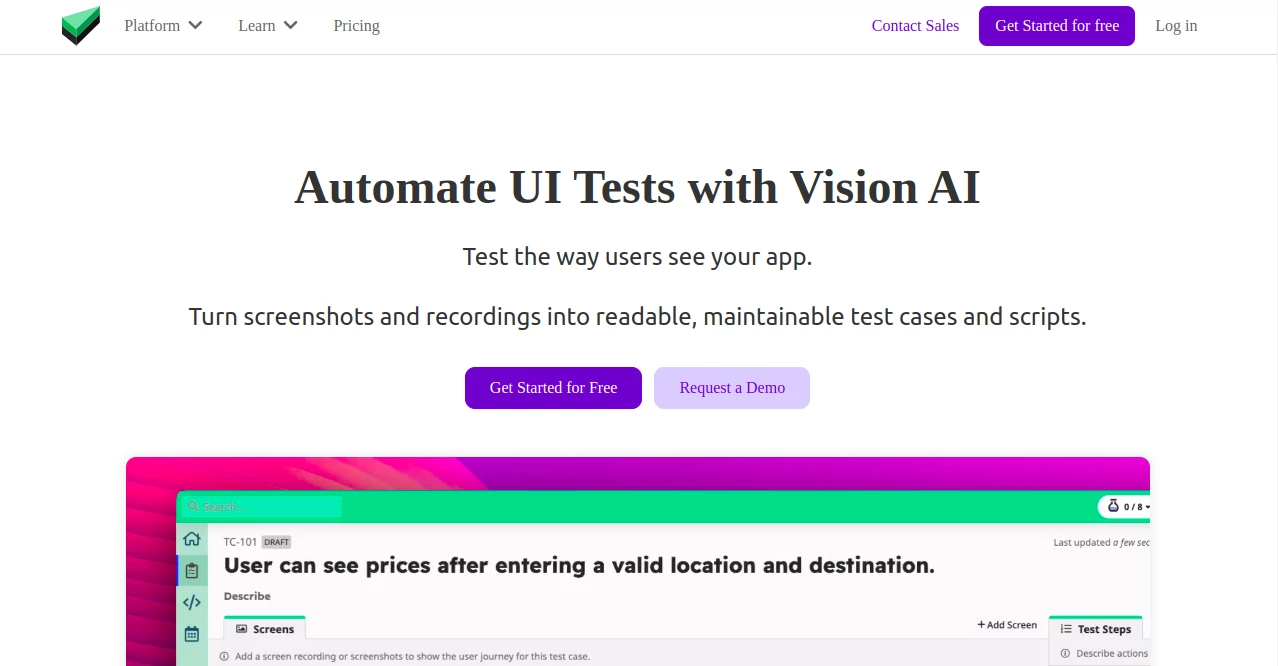
What is UI Licious?
Navigating the complexities of web application testing can feel like an uphill battle, but UIlicious transforms this challenge into a seamless experience. This platform empowers teams to ensure their websites run smoothly across browsers, delivering reliable user experiences without the need for advanced coding skills. With its intuitive approach and robust feature set, it’s a go-to solution for developers, testers, and businesses aiming to maintain high-quality digital products.
Introduction
UIlicious emerged to address the growing need for accessible, efficient testing tools in web development. Founded in 2016 in Singapore, it offers a low-code environment that makes testing user journeys straightforward for both technical and non-technical users. By focusing on real-world interactions and cross-browser compatibility, it helps teams catch issues before they reach end users. Its mission to enhance web accessibility and reliability resonates with modern demands for flawless online services, from e-commerce platforms to educational tools. Whether you’re a startup or an enterprise, UIlicious provides a practical way to maintain quality without slowing down development cycles.
Key Features
User Interface
The platform’s design prioritizes simplicity, with a clean dashboard that lets users create and manage tests effortlessly. Its drag-and-drop functionality and clear navigation make it approachable, even for those new to testing. The recording tool captures user actions in real time, turning clicks and inputs into reusable scripts without manual coding. This intuitive setup ensures teams can focus on testing rather than wrestling with complex interfaces.
Accuracy & Performance
UIlicious delivers reliable results by simulating real user interactions, ensuring tests reflect actual usage scenarios. Its test engine processes scripts quickly, even across multiple browsers like Chrome, Firefox, and Edge, maintaining consistency in performance. Detailed reports with screenshots and timestamps help pinpoint issues accurately, reducing guesswork and speeding up fixes. The platform’s ability to handle dynamic content, such as Salesforce’s Lightning Web Components, showcases its precision in complex environments.
Capabilities
UIlicious offers a robust set of tools to cover diverse testing needs, including:
- Cross-browser testing to ensure compatibility across major browsers.
- Geolocation testing in 11 regions, such as the US, Japan, and Germany, for location-specific validation.
- Automated scheduling for round-the-clock testing without manual oversight.
- Data-driven testing with external data sources for varied test scenarios.
- Visual testing to catch UI discrepancies through screenshot comparisons.
These features make it versatile for testing everything from login flows to intricate e-commerce checkout processes.
Security & Privacy
Security is a cornerstone of UIlicious, with measures like automatic data redaction to protect sensitive information during tests. It adheres to strict privacy standards, ensuring compliance with regulations like GDPR. The platform supports self-hosted options for enterprises needing on-premise solutions, giving full control over data. Integration with secure pipelines like CI/CD further ensures that testing aligns with organizational security protocols.
Use Cases
UIlicious shines across various industries. E-commerce teams use it to verify checkout flows and ensure seamless transactions. Non-profits leverage it to test donation pages for accessibility. Educational platforms validate interactive features to enhance learning experiences. Cloud-based services like Dropbox integrate with it to confirm compatibility, while crowdfunding apps rely on it for quick, reliable testing of user journeys. Its flexibility makes it ideal for agile teams needing rapid feedback in fast-paced development cycles.
Pros and Cons
Pros:
- Low-code approach makes testing accessible to non-coders.
- Comprehensive reports with screenshots and timestamps speed up debugging.
- Supports testing across 11 global regions for geolocation accuracy.
- Integrates with CI/CD pipelines and tools like Slack for seamless workflows.
Cons:
- Free trial excludes advanced features like geolocation testing.
- Pricing for enterprise plans may require direct contact for clarity.
- Limited to publicly accessible web apps in the cloud version.
Pricing Plans
UIlicious offers flexible pricing to suit different needs. The Personal Plan, starting at $12/month, targets freelancers and solopreneurs, providing basic testing features. The Basic Plan, at $120/month, includes more features like email and webhook alerts, ideal for small teams. Enterprises can opt for custom plans with enhanced support and scalability, though exact pricing requires contacting the sales team. A 7-day free trial lets users explore most Basic Plan features, with annual billing offering up to 50% discounts for startups. A lifetime deal was previously available on AppSumo for $59, though availability may vary.
How to Use UIlicious
Getting started with UIlicious is straightforward:
- Sign up for an account and access the free trial to explore features.
- Use the project dashboard to create a new test case, such as validating a login flow.
- Leverage the recording tool to capture interactions like entering credentials and clicking buttons.
- Schedule tests for automatic runs and set up notifications via email or Slack.
- Review detailed reports to identify and resolve issues quickly.
This process ensures even beginners can automate tests efficiently.
Comparison with Similar Tools
Compared to tools like Cypress, UIlicious stands out for its low-code, user-friendly approach, making it more accessible than Cypress’s code-heavy setup. Testsigma offers similar low-code testing but focuses more on mobile and API testing, while UIlicious excels in cross-browser UI validation. Kualitee provides broader test management but lacks the intuitive drag-and-drop interface of UIlicious. For teams prioritizing ease of use and web-specific testing, UIlicious is a strong contender.
Conclusion
UIlicious redefines web testing by combining simplicity with powerful functionality. Its low-code platform, robust reporting, and global testing capabilities make it a valuable asset for teams striving to deliver flawless web experiences. From startups to enterprises, it caters to diverse needs while maintaining a focus on accessibility and quality. For anyone looking to streamline their testing process in 2025, UIlicious is a worthy investment that balances ease, efficiency, and reliability.
Frequently Asked Questions (FAQ)
Can non-coders use UIlicious effectively?
Yes, its low-code interface and recording tool make it accessible to users without programming skills.
Does it support testing on mobile devices?
Yes, it accounts for different screen sizes, including mobile, ensuring responsive design validation.
Can I test private applications?
Private apps require the self-hosted enterprise version, as the cloud version is limited to public sites.
How does it handle test failures?
It provides detailed reports with screenshots and timestamps to help diagnose and fix issues quickly.
Is there a free trial?
A 7-day free trial is available, covering most Basic Plan features but excluding geolocation testing.
AI Testing & QA , AI Developer Tools .
These classifications represent its core capabilities and areas of application. For related tools, explore the linked categories above.
UI Licious details
This tool is no longer available on submitaitools.org; find alternatives on Alternative to UI Licious.
Pricing
- Free
Apps
- Web Tools

















