🧠 AI Quiz
Think you really understand Artificial Intelligence?
Test yourself and see how well you know the world of AI.
Answer AI-related questions, compete with other users, and prove that
you’re among the best when it comes to AI knowledge.
Reach the top of our leaderboard.
Verdent AI
Code Faster with Parallel AI Agents
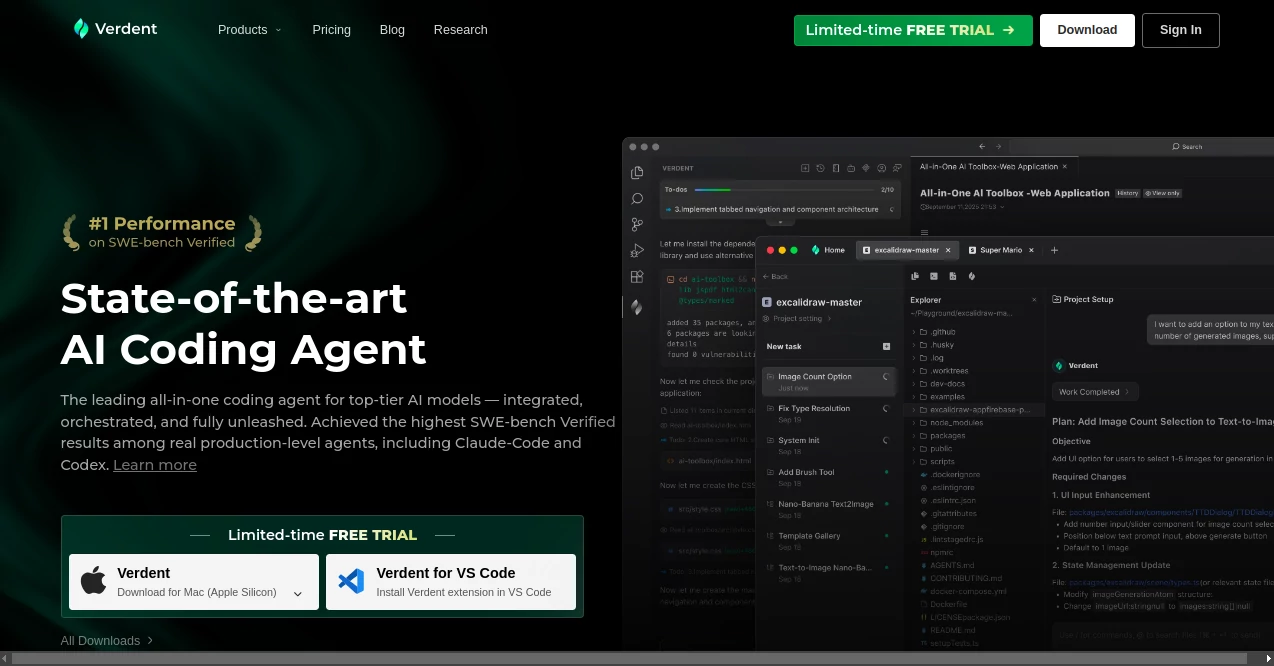
What is Verdent AI?
Verdent hands developers a full squad of smart helpers that plan, write, check, and polish code side-by-side, turning days of work into hours. Built for real teams shipping real software, it keeps every change isolated, visible, and ready to merge—no messy overlaps, no surprise bugs. Engineers who’ve switched say it feels like adding a senior pair-programmer who never sleeps.
Introduction
A small crew of ex-TikTok engineers got tired of single-agent tools that choke on big tasks, so they built Verdent to run dozens of specialists at once. Launched quietly in early 2025, it shot to the top of SWE-bench Verified with a 76.1% single-try success rate—higher than any production agent out there. Today, indie hackers, startup crews, and Fortune-500 squads use it daily to ship MVPs, squash legacy bugs, and explore wild ideas without derailing the main branch. What started as a VS Code extension has grown into a desktop hub that watches every repo like a mission-control center.
Key Features
User Interface
Open the app and your projects greet you on one clean dashboard—click any repo and watch live timelines of every agent’s moves. DiffLens paints color-coded change maps you can scrub like a video, while a single toggle switches between “orchestrator” bird’s-eye view and deep-dive terminal. In VS Code, a slim sidebar slides out with one keystroke, dropping plans, diffs, and one-click approvals right beside your code.
Accuracy & Performance
Verdent nails 76.1% of SWE-bench Verified tasks on the first try by letting agents verify each other before committing. Parallel runs on Apple Silicon finish a full feature in under eight minutes; even monster monorepos stay snappy thanks to isolated git worktrees. Real users report 3–5× faster delivery and 80% fewer post-merge hotfixes.
Capabilities
Drop a plain-English ticket and watch the crew split it: one agent drafts the plan, another scouts the codebase, three more stub files in separate branches, then a reviewer merges the winner. Toggle “think harder” for tough refactors, flip on auto-run for overnight sweeps, or freeze any branch for human sign-off. It speaks Claude, GPT, Gemini, and local models, swapping mid-task if one stalls.
Security & Privacy
Your code never leaves your machine unless you say so—agents run in sandboxed worktrees behind your firewall. API keys live in the local keychain; usage logs stay on-device. Enterprise plans add SOC-2 audit trails and zero-retention cloud mode for the paranoid.
Use Cases
Solo founders spin up landing-page backends while the AI stress-tests auth flows overnight. Agency teams fork ten UI experiments in parallel, pick the winner by morning coffee. Platform crews feed Verdent a 400-file legacy mess and get a clean migration plan plus 90% of the patches pre-written. Open-source maintainers let it triage issues, draft PRs, and keep the main branch green 24/7.
Pros and Cons
Pros:
- Parallel agents crush multi-file refactors no single bot can touch.
- DiffLens makes every change audition before it lands.
- Isolated branches mean zero fear of breaking main.
- Desktop + VS Code combo fits any workflow.
Cons:
- Credit meter can surprise heavy explorers.
- Mac-only desktop for now—Windows build in beta.
- Learning the “think harder” dial takes a sprint or two.
Pricing Plans
Every new user gets 100 credits free for seven days—enough for a dozen meaty tasks. Starter runs $19/month for 340 credits; add $20 packs anytime. Team seats at $49 bump credits to 1,200 and unlock shared workspaces. Yearly saves 17%, and every plan lets you roll unused credits forward.
How to Use Verdent
Grab the desktop app or VS Code extension, paste your repo, type “add user invites with rate limits” and hit Go. Watch the timeline light up—approve the plan, let agents sprint, then merge the green diff with one click. Tweak depth sliders mid-run or pause any agent for a quick note. Done? Ship or iterate—no terminal gymnastics required.
Comparison with Similar Tools
Single-thread bots like Copilot autocomplete lines; Verdent blueprints whole features. Cursor chats nicely but steps on its own toes in big repos—Verdent’s worktrees keep everyone in their lane. Devin dreams big yet needs babysitting; Verdent ships while you grab lunch. For parallel power and visible reasoning, nothing else sits at the table.
Conclusion
Verdent isn’t another code whisperer—it’s the whole band playing in perfect sync. It hands the keyboard back to humans for the fun parts and handles the grind with military precision. As software eats the world, teams armed with Verdent don’t just keep up—they ship circles around the rest.
Frequently Asked Questions (FAQ)
Do agents ever fight over files?
Never—each lives in its own git worktree until merge time.
Can I run it on Windows?
VS Code extension works everywhere; desktop Windows beta drops next month.
What counts as one credit?
Rough rule: one minute of Claude 3.5 Sonnet or 200 lines reviewed.
Is my code sent to the cloud?
Only the prompts you approve; everything else stays local.
Can I bring my own API keys?
Yes—plug in OpenAI, Anthropic, or Grok and pay them direct.
AI Code Assistant , AI Productivity Tools , AI Code Generator , AI Developer Tools .
These classifications represent its core capabilities and areas of application. For related tools, explore the linked categories above.
Verdent AI details
This tool is no longer available on submitaitools.org; find alternatives on Alternative to Verdent AI.
Pricing
- Free
Apps
- Web Tools

















