🧠 AI Quiz
Think you really understand Artificial Intelligence?
Test yourself and see how well you know the world of AI.
Answer AI-related questions, compete with other users, and prove that
you’re among the best when it comes to AI knowledge.
Reach the top of our leaderboard.
VGE AI - Sora Watermark Remover
Erase Marks from AI Videos Effortlessly
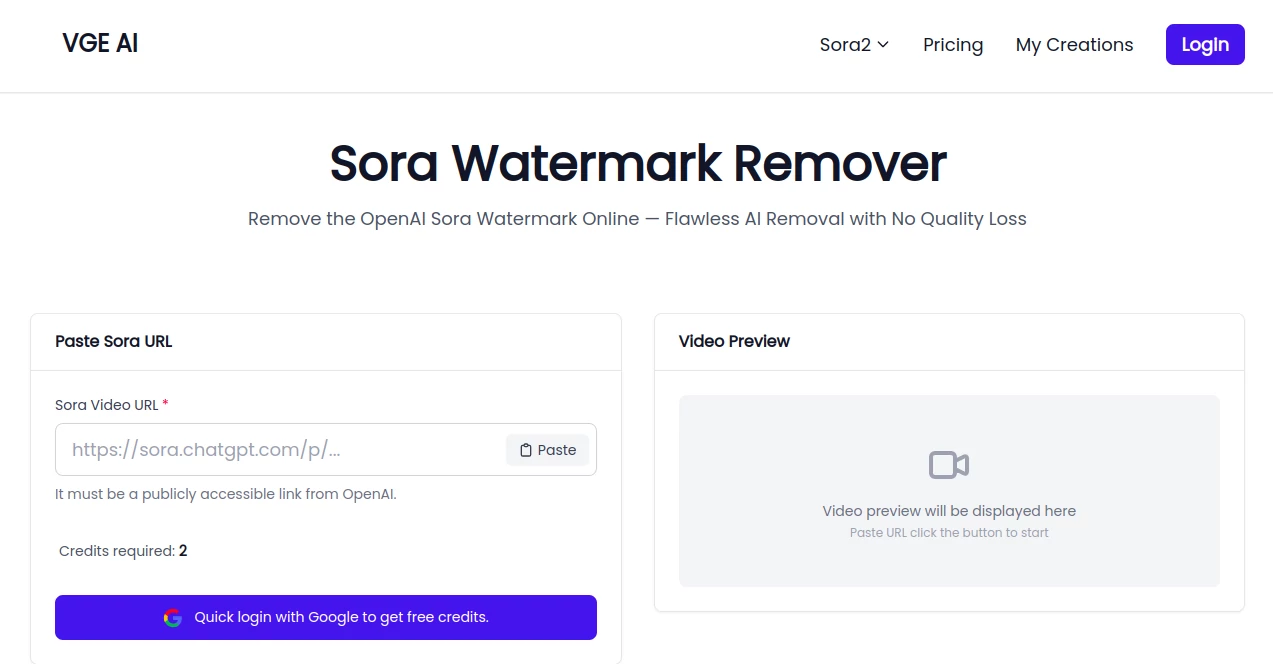
What is VGE AI - Sora Watermark Remover?
Sora Watermark Remover steps in as a quick fix for those pesky overlays on fresh AI clips, letting you snag clean footage without a trace left behind. This handy spot shines for creators tweaking OpenAI outputs, turning stamped previews into smooth shares that look pro from the jump. Video folks who've tried it often chat up how it saves the day when a simple edit turns a rough cut into something ready to roll out wide.
Introduction
Sora Watermark Remover hit the scene not long ago, right as AI video tools started popping off with built-in stamps that cramped creative flows. A crew of editors, tired of dodging watermarks the hard way, whipped it up to handle those exact headaches, focusing sharp on clips from one big-name generator. It caught fire quick among indie filmmakers and social sharers, with tales floating around of last-minute saves that kept projects on track. What grabs users is the no-fuss vibe—it spots the mark, zaps it clean, and hands back footage that holds every detail, all in a blink, making it a quiet powerhouse in the edit bay.
Key Features
User Interface
The setup keeps it dead simple: a lone box waits for your link, paired with a go button that lights up once you paste. Below that, a preview window frames the magic as it unfolds, no extra tabs or hidden menus to hunt. It's like chatting with a pal who gets right to the point—drop in, watch it work, grab your file—leaving you grinning at how little time it steals from your day.
Accuracy & Performance
It nails the job without a wobble, scanning frames to lift the overlay while keeping edges crisp and colors true, so your clip doesn't blur into mush. Speeds through even longer reels in heartbeats, often wrapping before you finish your coffee refill, and folks swear by the lack of ghosting or weird spots that plague clunky fixes. That reliability turns what could be a gamble into a sure bet every time.
Capabilities
Tailored tight for those specific AI stamps, it auto-detects and strips them from public links, spitting out untouched quality in formats ready for your next cut. Handles the full pass without you lifting a finger beyond the paste, and the preview lets you eyeball it right there before the save. It's geared for quick hits, but scales to batch vibes if your workflow piles up, keeping the chain unbroken.
Security & Privacy
Your uploads stay on lockdown, processed in a flash then wiped clean like they never showed, with no trails or shares slipping out. It runs under tight wraps, so you drop a link knowing it bounces back solo, no peeks from outsiders or lingering copies cluttering servers. That peace lets you tinker bold, trusting the backend's got your back without the usual fine-print worries.
Use Cases
Content hustlers grab it to polish demo reels for pitches, ditching stamps that scream 'test' before clients spot them. Social creators weave it into daily edits, turning raw gens into feed gold that hooks scrolls without distractions. Educators snag clean examples for lessons, making AI demos pop without the branding buzzkill. Even hobby cutters use it for fun flips, like remixing viral bits into personal montages that feel fresh off the press.
Pros and Cons
Pros:
- Blasts through tasks in seconds, no dragging out the wait.
- Keeps every pixel sharp, no fuzzy trades for the clean-up.
- Super secure wipes mean your stuff vanishes post-job.
- Dead-easy steps that even tech-shy folks nail first go.
Cons:
- Sticks to public links only, so private drops need workarounds.
- Credit nibbles add up for heavy reel runners.
- Pinpoints one generator's marks, skipping broader fixes.
Pricing Plans
It runs on a credit setup, with each pass eating two toward the tally, keeping light users in the game without big upfront hits. No full breakdowns spell out packs, but whispers from regulars hint at bundle buys that stretch value for steady hands, starting low enough for trial spins. You dip in free for a feel, then layer on as your clips stack, with no lock-ins to chain you down.
How to Use Sora Watermark Remover
Snip the public link from your source, slide it into the waiting slot up top. Tap start and watch the preview bloom with the fresh look, credits ticking down smooth. Give it a once-over for that perfect fit, then snag the download—boom, you're back to building, with the file tucked safe in your drive.
Comparison with Similar Tools
Where manual scrubs demand hours of frame-by-frame fiddles, this one zips auto and leaves no scars, though those might flex wider for mixed marks. Against bulk erasers that chew quality for speed, it holds the line on clarity, but skips the multi-tool party for laser focus. It carves a win for quick, targeted cleans where others spread thin or stumble slow.
Conclusion
Sora Watermark Remover slips in like a secret weapon, banishing overlays so your visions run free and fierce. It turns the tweak from chore to cheer, handing creators the edge to share bold without the baggage. As AI clips keep flooding feeds, this gem stays clutch, proving small swaps can unlock worlds of what-if wonders.
Frequently Asked Questions (FAQ)
Does it mess with video length or speed?
Nope, it lifts the mark clean without touching timings or paces.
What if my link's behind a wall?
Needs open access—privates might call for a share tweak first.
How's the output hold up on big screens?
Stays razor-sharp, built for full views without the pixel pity.
Can I run multiples at once?
One by one keeps it snappy, but queues build easy for stacks.
What counts as a credit?
Each full pass clocks two, scaling with your clip's stamp story.
AI Video Editor , AI Video Enhancer , AI Video to Video .
These classifications represent its core capabilities and areas of application. For related tools, explore the linked categories above.
VGE AI - Sora Watermark Remover details
This tool is no longer available on submitaitools.org; find alternatives on Alternative to VGE AI - Sora Watermark Remover.
Pricing
- Free
Apps
- Web Tools

















