🧠 AI Quiz
Think you really understand Artificial Intelligence?
Test yourself and see how well you know the world of AI.
Answer AI-related questions, compete with other users, and prove that
you’re among the best when it comes to AI knowledge.
Reach the top of our leaderboard.
Video Upscaler
Turn Grainy Clips into Crystal-Clear Gems
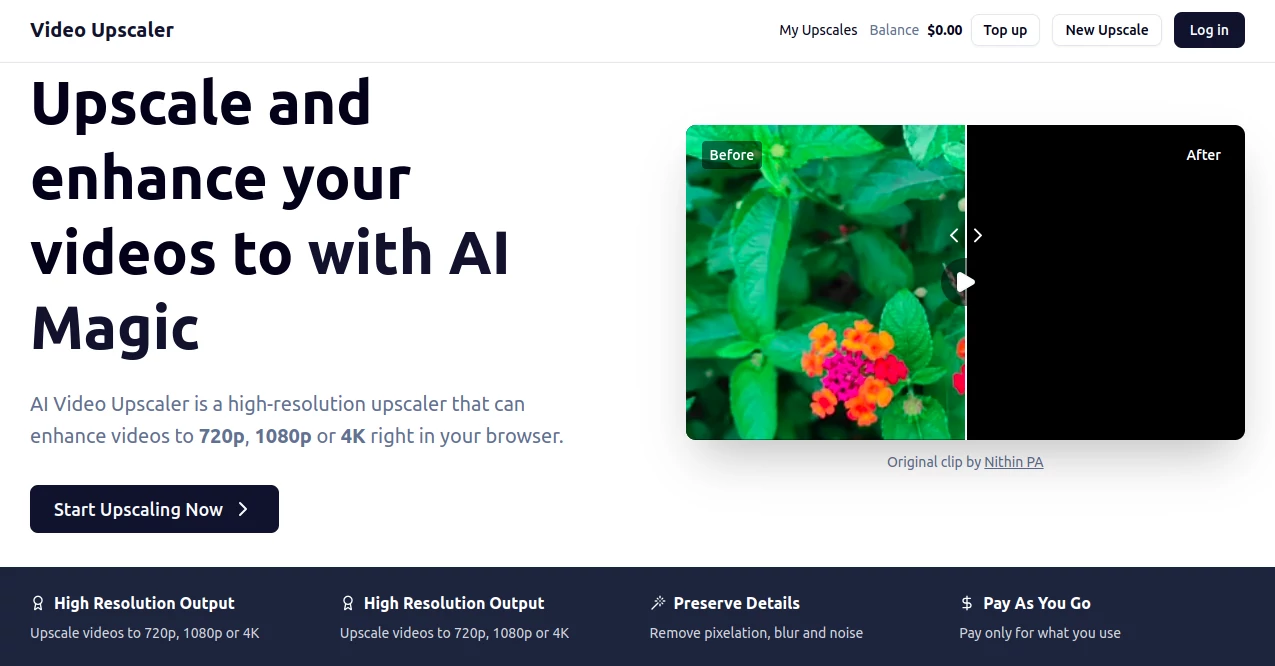
What is Video Upscaler?
Video Upscaler breathes new life into old footage, lifting everyday recordings to razor-sharp clarity without leaving your browser. A few clicks and a short wait later, blurry phone videos or vintage home movies emerge looking like they were shot on pro gear. Hobbyists and pros alike keep coming back for the magic that happens behind the scenes, delivering results that feel almost too good for such a simple process.
Introduction
Video Upscaler arrived quietly but quickly won hearts by solving the universal headache of low-res clips cluttering hard drives. Built for anyone who’s ever squinted at pixel soup, it started as a weekend fix and grew into a daily essential for thousands. Users share stories of rescuing wedding tapes, sharpening drone shots, or giving TikTok drafts that extra pop—all without downloading apps or wrestling settings. What started as a clever browser trick now powers countless upgrades, proving that sometimes the best tools hide in plain sight.
Key Features
User Interface
You land on a single, uncluttered page with one big button begging for your file. Drag, drop, pick your target sharpness, and a friendly progress bar keeps you company. No accounts, no logins—just pure, instant action that feels like chatting with a helpful friend rather than fighting software.
Accuracy & Performance
Edges snap into focus, water ripples regain their sparkle, and faces lose that muddy haze, all while keeping the original mood intact. A one-minute clip usually wraps up in three to five minutes, even on modest connections, so you can batch a handful over coffee and still have time to spare.
Capabilities
Lift anything from shaky phone clips to dusty VHS rips straight to 720p, 1080p, or buttery 4K, handling MP4, AVI, MOV, MKV, WMV and more without breaking a sweat. It wipes away noise and blur, sharpens fine lines, and refuses to stretch or squash your frame, delivering files ready for big screens or tiny stories.
Security & Privacy
Your upload vanishes from the server the moment the job’s done, leaving no trace for anyone to snoop. Everything happens over secure lines, and no personal info ever changes hands, so your private moments stay exactly that—private.
Use Cases
Grandparents digitize decades-old birthday tapes for the family chat. Travel vloggers rescue shaky GoPro sunset shots before posting. Wedding editors polish ceremony snippets for highlight reels. Even short-form creators give vertical phone videos the 4K treatment for smoother scrolls on social feeds.
Pros and Cons
Pros:
- Zero learning curve—grandma could run it blindfolded.
- Pay only for the seconds you enhance, no monthly bleed.
- Handles giant files with no upload caps.
- Works on any device with a browser, phone to desktop.
Cons:
- Long epics can rack up the tab at 4K.
- Queue times creep up during peak hours.
- No batch discounts for heavy users yet.
Pricing Plans
Pure pay-as-you-go keeps wallets happy. Every five seconds costs a few cents depending on resolution—eight cents for 720p or 1080p at 30 fps, up to sixty-eight cents for silky 4K 60 fps. Top up your balance once, spend only on what you process, and watch the meter drop in real time. No subscriptions, no surprises.
How to Use Video Upscaler
Grab your clip, drop it on the page, slide the quality picker to your dream level, and hit start. Sip your drink while the bar fills, then snag the download link the second it dings. Preview the magic side-by-side, tweak if needed, and you’re done—no sign-up, no fuss.
Comparison with Similar Tools
Desktop giants demand beefy GPUs and hours of rendering; this one finishes in the cloud while you scroll. Subscription rivals lock 4K behind pricey tiers; here you pay pennies per clip. Mobile apps cap file sizes; Video Upscaler swallows hour-long uploads without blinking. It’s the sweet spot for quick, affordable polish without the bloat.
Conclusion
Video Upscaler proves you don’t need a Hollywood budget to make memories shine. It hands the power of pro-grade cleanup to anyone with a browser, turning “good enough” into “wow, look at that!” As phones keep pumping out footage, this little wizard keeps the quality climbing, one crystal-clear frame at a time.
Frequently Asked Questions (FAQ)
Which file types work?
MP4, AVI, MOV, MKV, WMV—pretty much anything you throw at it.
How long until my video is ready?
One minute usually lands in two to five, longer ones scale up accordingly.
Is there an upload limit?
Nope—send feature-length if you dare.
Will my aspect ratio stay the same?
One hundred percent, no stretching or squashing.
Still stuck?
Shoot a note to the support crew—they answer fast.
AI Video Editor , AI Video Enhancer , AI Video Generator .
These classifications represent its core capabilities and areas of application. For related tools, explore the linked categories above.
Video Upscaler details
This tool is no longer available on submitaitools.org; find alternatives on Alternative to Video Upscaler.
Pricing
- Free
Apps
- Web Tools

















