🧠 AI Quiz
Think you really understand Artificial Intelligence?
Test yourself and see how well you know the world of AI.
Answer AI-related questions, compete with other users, and prove that
you’re among the best when it comes to AI knowledge.
Reach the top of our leaderboard.
Videotok
Create, Grow, and Scale Your Videos with AI
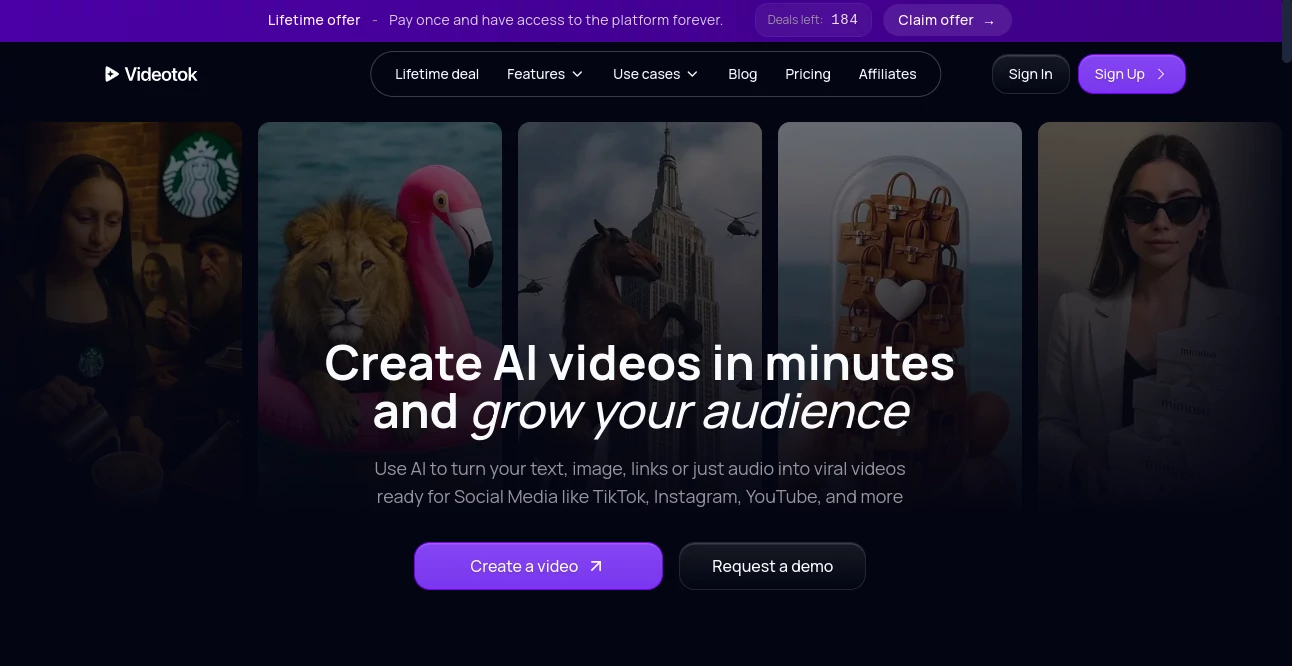
What is Videotok?
VideoTok sweeps in as a game-changer for anyone itching to whip up eye-catching clips without the usual sweat. This spot lets you spin tales from a handful of words or a quick snap, churning out polished pieces that snag likes and shares across feeds. Creators from garage bands to big brands lean on it to keep the content flowing, turning one-off ideas into steady streams that build real buzz.
Introduction
VideoTok kicked off when a crew of video junkies saw how tough it was for everyday folks to match the pros' polish without deep pockets or endless edits. They pieced it together over late nights, testing wild prompts until it could dream up full scenes from scraps. Word got around fast through shares of quirky clips—like a classic painting grabbing coffee—that hooked a wave of tinkerers. Now, with thousands dipping in, it's that reliable spark for folks chasing views without the grind, evolving quietly to match the whirlwind of social trends.
Key Features
User Interface
You slide into a breezy setup where a lone box waits for your spark—be it a story snippet or a photo drop—and the rest unfolds like a well-rehearsed show. Thumbnails tease fresh takes as they brew, with easy drags to swap scenes or voices, all against a backdrop that stays out of the way. It's the kind of flow that feels like sketching on a napkin, yet spits out pro-level previews without a single snag.
Accuracy & Performance
Drop a rough outline, and it nails the rhythm, syncing beats and bends that echo your intent down to the quirk. Clips roll out crisp in under five minutes, even on stacked runs, holding steady through tweaks without dropping a frame. Folks who've timed it swear by the zip, noting how it turns hazy hunches into hits that rack up watches overnight.
Capabilities
It juggles everything from faceless reels to full-blown shorts, layering in cloned tones, steady faces across shots, and slick shifts that glue it all. Whip up ad batches for split tests or dream up 3D spins on everyday items, all stamped with your signature flair. From audio hooks to visual punches, it bends to whims like scripting a docu-clip or staging a brand bash, opening doors to endless tweaks without fresh shoots.
Security & Privacy
Your raw files and wild drafts sit snug behind basic locks, vanishing after the magic without a trace unless you say keep. It plays fair with shares, letting you gate glimpses to trusted eyes only, so those private pitches stay yours till launch day. No fuss over leaks means you pour in freely, trusting the quiet guard that keeps the creative pot from spilling.
Use Cases
Side-hustle chefs film quick bites that hook hungry scrolls, layering stock footage with chatty voice-overs for daily drops. Ad teams crank out variant spots for drink pushes, testing hooks that land sales without studio calls. Storytellers weave mini flicks from old tales, adding animated twists that draw armchair crowds. Even event hustlers mock promo reels, scouting vibes for gigs that turn heads at first glance.
Pros and Cons
Pros:
- Turns scraps into shares in a flash, slashing setup slogs.
- Keeps faces and feels consistent, dodging patchy patches.
- Blends top tricks from everywhere, no hunting add-ons.
Cons:
- Fine fusses need extra nudges for spot-on souls.
- One-shot buys lock in long, no light dips.
- Web-tied whims might miss mobile-only magic.
Pricing Plans
It's a straight-up forever pass for a one-time grab, no monthly nags or hidden hikes, letting you dive deep without the drip. Spots dwindle as word spreads, so early birds snag the full kit—scripts, swaps, and scales—for keeps. No tiers to tangle, just all-in access that pays off in piles of posts over time.
How to Use VideoTok
Punch in your hook—words, a snap, or sound bite—and let it sketch the bones in a blink. Pick your spin, like a steady stand-in or voice match, then layer on beats and blends to taste. Preview the pulse, tweak the turns if the vibe shifts, and hit go for a ready reel. Stack 'em for tests or stamps, then fling to feeds with a flick, circling back to remix the misses into masters.
Comparison with Similar Tools
Where clip cutters demand drag-and-drop drudgery, VideoTok whispers whole worlds from whispers, though those might suit slice-by-slice purists better. Against lone generators, it stacks scenes and sounds in one sweep, saving swaps for seamless runs. It carves quick for viral chasers, blending broad brains where others niche narrow.
Conclusion
VideoTok flips the footage frenzy into a fluid feast, handing creators the keys to crank content that captivates without the chains. It nurtures notions into narratives that notch real notches in the noise, proving small seeds sow big screens. As feeds keep flooding, this hub holds steady, fueling flows that turn watchers into waves.
Frequently Asked Questions (FAQ)
Can I match my own voice in clips?
Yep, clone it quick and layer over any scene for that personal punch.
What lengths do the outputs run?
Short bursts to fuller flows, tuned for swipes or deeper dives.
Does it handle group projects?
Share drafts for tweaks, keeping collabs crisp without chaos.
How fresh are the built-in bits?
Pulled from prime packs, always updating to match the moment.
What if my idea flops first try?
Remix on the fly, stacking variants till it sings just so.
AI Animated Video , AI UGC Video Generator , AI Video Generator , AI Short Clips Generator .
These classifications represent its core capabilities and areas of application. For related tools, explore the linked categories above.
Videotok details
This tool is no longer available on submitaitools.org; find alternatives on Alternative to Videotok.
Pricing
- Free
Apps
- Web Tools

















