🧠 AI Quiz
Think you really understand Artificial Intelligence?
Test yourself and see how well you know the world of AI.
Answer AI-related questions, compete with other users, and prove that
you’re among the best when it comes to AI knowledge.
Reach the top of our leaderboard.
Visual Quiz Builder
Engage Shoppers with Smart Quizzes
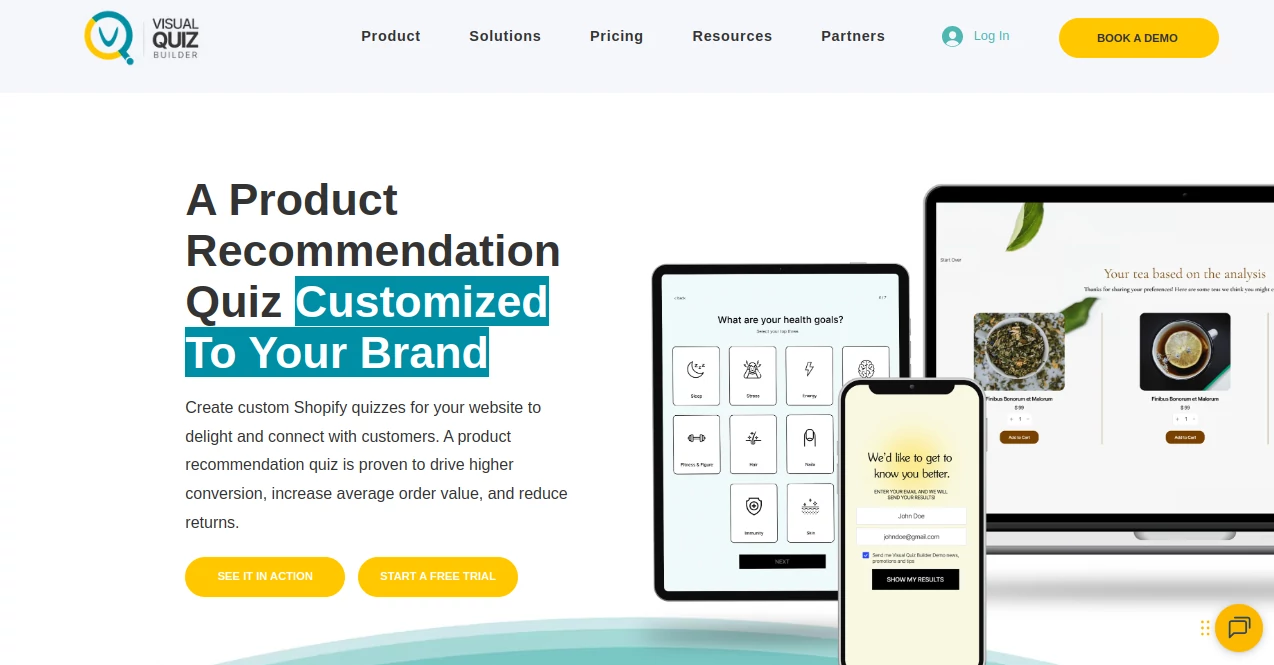
What is Visual Quiz Builder?
Visual Quiz Builder turns everyday store pages into interactive playgrounds, helping shoppers discover just the right picks through fun, guided questions. This handy add-on for online shops crafts experiences that feel personal, blending pictures and choices to cut through the clutter of endless browsing. Store owners who've tried it often talk about how it sparks more chats with customers and nudges them toward buys that stick.
Introduction
Visual Quiz Builder sprang up to tackle the overwhelm of picking products in crowded online spots, especially for folks selling beauty bits or clothing fits. It started as a simple way to let shops ask the right questions with eye-catching visuals, and soon enough, brands like those in hair care and skincare jumped on board, seeing real lifts in how customers connected. Over time, it's woven in smarter paths that branch based on answers, making each quiz feel like a one-on-one chat. What draws people back is that blend of ease for the builder and delight for the taker, turning flat listings into lively guides that build trust and boost carts without the hard sell.
Key Features
User Interface
The setup greets you with a straightforward dashboard where you drag in questions or pics without a fuss, watching the flow come together in real time. Tabs for tweaking looks sit handy, letting you swap colors or fonts to match your shop's vibe, all while a preview pane shows how it'll play out on the other end. It's the kind of spot that clicks quick, even if you're new to this sort of thing, keeping the focus on crafting rather than clicking through mazes.
Accuracy & Performance
Paths light up just as you map them, steering folks to spot-on suggestions without wrong turns, and it hums along smooth even when quizzes grow bushy with options. Builders notice how it nails the handoffs, like linking a skin type answer to the perfect cream, often leading to fewer bounces and more checkouts. It keeps up the pace too, loading fast on phones or desktops, so no one drops off mid-quiz.
Capabilities
Mix in sliders for shade picks or drop-downs for size guesses, then layer on content breaks to share tips along the way, all tied with scoring that funnels to tailored recs. It hooks into outside flows for pulling in buyer info safely, and you can style it all to blend seamlessly with your storefront. From simple yes-no paths to full decision trees, it flexes to fit whatever story your products tell.
Security & Privacy
Buyer details flow through trusted bridges without lingering, wrapped in layers that keep things private and compliant. You set the rules on what gets shared or stored, and it logs changes quietly so you can audit without hassle. Shops rest easy knowing it plays by the book, letting them focus on the fun parts while the backend stays buttoned up tight.
Use Cases
Beauty brands run skin scans that suggest routines based on quick queries, turning browsers into loyal fans. Clothing spots guide fits with body-type branches, cutting returns and building confidence in clicks. Tea sellers quiz moods for blend matches, sparking impulse adds to carts. Even wellness pages use it for goal-based picks, making health hunts feel supportive rather than salesy.
Pros and Cons
Pros:
- Builds engaging paths that keep shoppers hooked till the end.
- Tailors recs sharp, lifting conversions without extra ads.
- Custom looks make it feel like part of your own shop.
- Support team jumps in quick for tweaks or custom needs.
Cons:
- Tied mainly to one platform, so multi-shop setups need workarounds.
- Deeper branches might take a bit to map without practice.
- No free forever tier, though trials ease the jump.
Pricing Plans
Start with a no-cost trial to test the waters on a single quiz, giving you full reins without upfront hits. Monthly subs kick in around the low twenties for unlimited builds and basic analytics, stepping to mid-forties for teams with shared edits and deeper reports. Yearly locks in savings of a fifth, and they let you pause or switch anytime, keeping things flexible as your shop grows.
How to Use Visual Quiz Builder
Link it to your store dashboard, then sketch the first question with a pic or prompt, adding branches for each reply. Drop in sliders or lists for choices, weave in info slides for context, and tie ends to product pages. Preview the whole flow, tweak the polish, and launch it on your site with one nudge. Track runs in the logs, refining based on what clicks with your crowd.
Comparison with Similar Tools
Where plain form makers stick to basics, this one amps up the visuals and smarts for livelier paths, though those might suit super-simple needs better. Against broader survey kits, it hones in on shop recs with tighter ties, skipping extras for speed. It edges out for e-tailers craving that personal pop, blending ease with punch where others lean too light or load heavy.
Conclusion
Visual Quiz Builder flips store browsing from a chore into a chat, guiding shoppers to gems that fit like they were made for them. It empowers brands to connect deeper, turning one-time peeks into lasting loops of discovery and delight. As online hunts keep getting busier, this tool stays a steady hand, crafting experiences that sell themselves through simple, sparkling smarts.
Frequently Asked Questions (FAQ)
Does it work outside of e-commerce?
Built for shops, but the logic shines for any lead-gen flow with tweaks.
How customizable are the designs?
Full reins on colors, fonts, and layouts to match your brand's beat.
Can I add my own images?
Upload away for questions or outcomes, keeping it all in-house fresh.
What about mobile users?
Flows smooth on small screens, with taps optimized for thumbs.
How do I see if it's working?
Built-in stats track completions and clicks to your picks.
AI Content Generator , AI Quizzes , AI Education Assistant , AI Marketing Plan Generator .
These classifications represent its core capabilities and areas of application. For related tools, explore the linked categories above.
Visual Quiz Builder details
This tool is no longer available on submitaitools.org; find alternatives on Alternative to Visual Quiz Builder.
Pricing
- Free
Apps
- Web Tools

















