🧠 AI Quiz
Think you really understand Artificial Intelligence?
Test yourself and see how well you know the world of AI.
Answer AI-related questions, compete with other users, and prove that
you’re among the best when it comes to AI knowledge.
Reach the top of our leaderboard.
Wanimate
Bring Static Images to Life with Effortless Motion
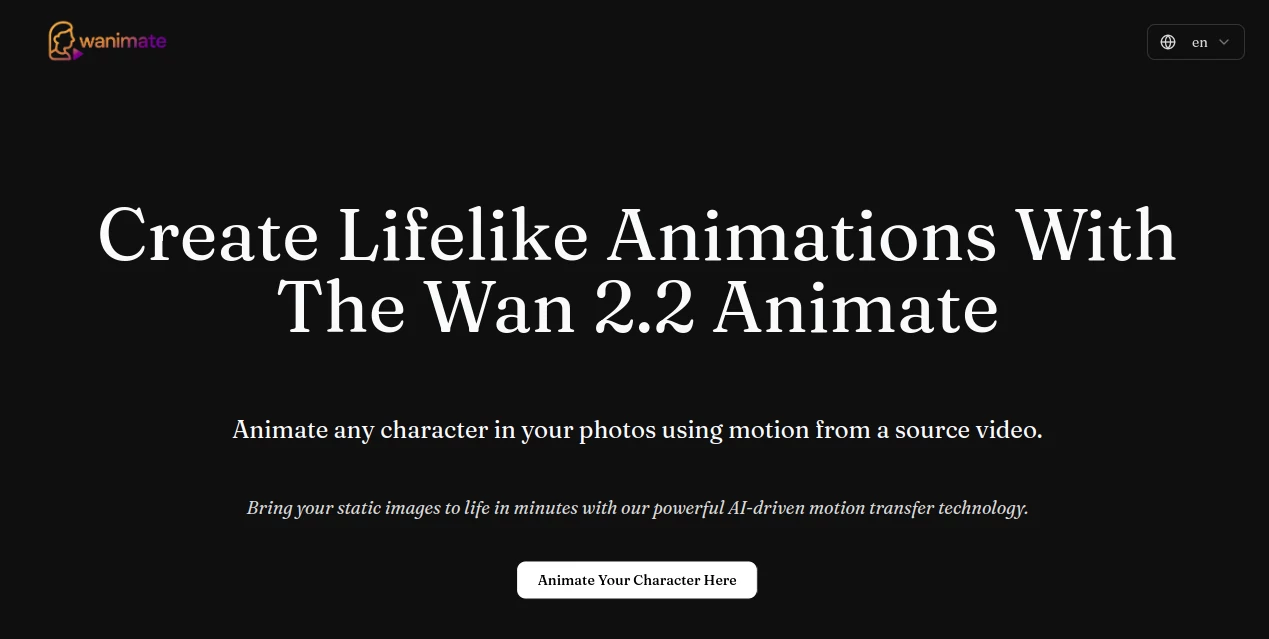
What is Wanimate?
Wanimate slips into the creative process like a well-timed cue, taking a still snapshot and infusing it with the energy from a short clip to craft something that moves and captivates. It's the kind of tool that turns a quiet portrait into a lively scene, drawing in creators who want punchy visuals without the drag of old-school setups. Folks in the thick of projects often point to it as the spark that gets ideas off the ground, blending tech smarts with a dash of whimsy to make sharing stories feel fresh and immediate.
Introduction
Wanimate took shape from the shared gripes of artists and marketers who'd spend days wrestling with frames just to see a character twitch. A handful of innovators, fresh from their own battles with clunky software, pieced it together to cut that noise, launching it as a way to focus on the fun parts of making. Word got around fast in design circles, where teams started swapping screenshots of before-and-afters that showed how a single upload could flip a flat image into something with real rhythm. Over the months, it's pulled in a steady stream of users who appreciate how it honors the original vibe while adding that extra layer of life, turning what could be a slog into a quick thrill that keeps the momentum rolling.
Key Features
User Interface
You step in through a welcoming upload zone that's all about keeping things light—drag your photo here, clip there, and the rest unfolds without a menu maze. The preview pane lights up right away with a rough sketch of the action, letting you nudge sliders for timing or flow if the first pass needs a tweak. It's that rare setup where everything clicks intuitively, like sketching on a napkin that suddenly starts breathing, and the flow from start to share feels as natural as flipping through a sketchbook.
Accuracy & Performance
The motion lands with a faithfulness that surprises, mirroring the clip's quirks down to the subtle sway without blurring the edges or losing the face's spark. It wraps up the whole thing in under a minute most times, even on beefier files, so you can loop back and refine without losing the thread. Creators who've run it through loops swear by how it holds steady on details like hand gestures or head tilts, delivering clips that play smooth on phones or screens without a hitch.
Capabilities
At its core, it grabs the drive from your video and maps it onto the photo's figure, spinning out a seamless blend that's ready for the web or a pitch deck. You can stack on styles for a softer glow or sharper lines, or chain multiple clips to build longer tales, all while keeping the character's look locked in. It flexes for everything from quick social hooks to fuller narratives, exporting in formats that drop right into your toolkit without extra fuss.
Security & Privacy
Uploads get handled with a quick pass—processed on the spot and then cleared out, so your raw files don't linger in some distant folder. You hold the reins on who sees the output, with share links that lock after a view or two if you want, keeping those personal sketches from wandering off. It's the sort of quiet assurance that lets you experiment freely, knowing the behind-the-scenes stays buttoned up tight.
Use Cases
Marketers whip up mascot spots for campaigns, testing waves of energy on the same face to see what sticks with the crowd. Designers play with product demos, layering subtle nods from reference moves to highlight features without a full shoot. Storytellers in small shops bring script scenes to life for client mocks, saving the budget for polish later. Even educators drop in historical figures with archival clips, turning lessons into clips that pull kids in deeper than a static slide ever could.
Pros and Cons
Pros:
- Shrinks timelines from days to moments, freeing up headspace for bigger swings.
- Opens the door for non-techies to join the visual party.
- Keeps outputs crisp and versatile across gadgets.
- Encourages tinkering with low stakes, perfect for wild trials.
Cons:
- Shines brightest with clear source material—fuzzy inputs might need a cleanup first.
- Longer sequences can push toward paid tiers for the full run.
- Best for character-focused bits over sprawling landscapes.
Pricing Plans
You can ease in with a free layer that covers a handful of quick runs each day, enough to test the waters on small ideas. The core pass at around ten bucks monthly unlocks endless blends and sharper exports, while teams grab the group option at thirty for shared folders and batch jobs. Yearly wraps trim the edge by a fifth, and a quick trial spins up the basics without a card, so you can feel the fit before settling in.
How to Use Wanimate
Start by picking a sharp photo of your subject and a clip packed with the moves you like, then drop them into the slots. Give it a once-over in the live view, adjust the sync if the rhythm feels off, and hit go to watch it stitch together. Grab the final file from the download tray, tweak in your usual editor if needed, and share away—it's that loop that turns a hunch into a hook in no time flat.
Comparison with Similar Tools
Where frame-by-frame editors demand hours at the desk, Wanimate hands off the grunt work, though those might suit pixel-pushers craving total control. Against clip mashers, it zeros in on character life over scene swaps, saving steps for story chasers. It threads the needle for quick-hit creators who need spark without the sprawl, blending ease with punch where others tip toward heavy or hasty.
Conclusion
Wanimate quiets the drag of bringing visions to motion, handing you a canvas where stills start to stir with just a nudge. It's a nod to the dreamers who see stories in snapshots, proving that the best clips bubble up from simple starts. As more hands reach for that extra beat, this spot keeps evolving, whispering that animation's magic lies in the move, not the machinery.
Frequently Asked Questions (FAQ)
What kinds of photos work best?
Clear shots with the full figure front and center give the smoothest rides.
How long can my driving clips run?
Short bursts under thirty seconds pack the most punch without overload.
Can I use it for group shots?
It focuses on single mains, but you can layer runs for fuller scenes.
What file types come out?
Standard MP4s that drop easy into social or slides.
Does it keep my originals safe?
Processed and pitched after, with no hangs on the files.
AI Animated Video , AI Image to Video , AI Video Generator , AI Short Clips Generator .
These classifications represent its core capabilities and areas of application. For related tools, explore the linked categories above.
Wanimate details
This tool is no longer available on submitaitools.org; find alternatives on Alternative to Wanimate.
Pricing
- Free
Apps
- Web Tools

















