🧠 AI Quiz
Think you really understand Artificial Intelligence?
Test yourself and see how well you know the world of AI.
Answer AI-related questions, compete with other users, and prove that
you’re among the best when it comes to AI knowledge.
Reach the top of our leaderboard.
WaveSpeedAI
Accelerate Your Creative Visions into Reality
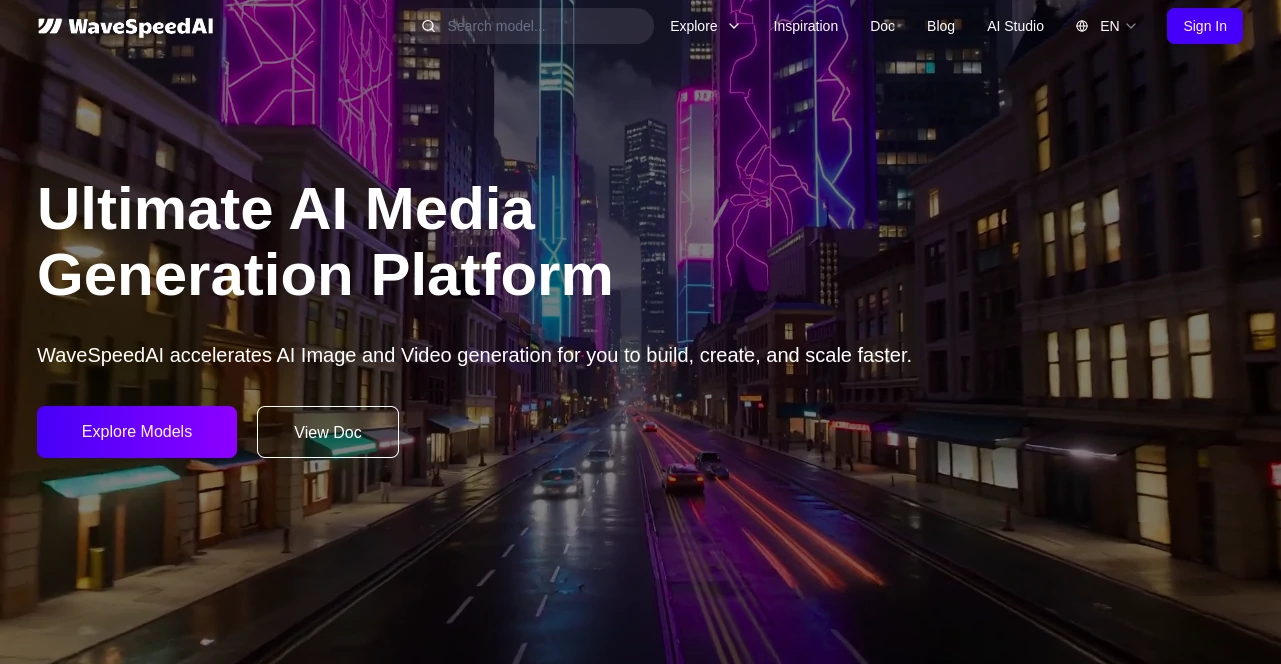
What is WaveSpeedAI?
WaveSpeed bursts onto the scene as a powerhouse hub where ideas for visuals and motion clips spring to life at breakneck speeds, without skimping on the crisp details that make them shine. This setup pulls together the latest tricks in the trade to let creators churn out polished pieces that would otherwise drag on for days. Word from early adopters paints pictures of workflows that hum along, turning rough sketches into stunning showcases that captivate audiences right from the first glance.
Introduction
WaveSpeed took shape from the grind of creators bogged down by sluggish renders and scattered gadgets, launching as a one-stop haven to speed up the magic behind eye-catching visuals and dynamic sequences. It kicked off strong, drawing in a mix of indie makers and studio pros who craved a seamless way to blend cutting-edge methods without the usual headaches. In no time, it carved out a rep for slashing turnaround times while keeping every nuance intact, with folks swapping tales of projects that wrapped up in hours instead of weeks. What really clicks is how it folds in fresh advancements from the field, handing users a toolkit that feels alive and eager to push boundaries, all while keeping the spark of originality front and center.
Key Features
User Interface
The landing spot lays out handy clusters of options, from quick motion tweaks to still-life overhauls, all reachable with a tap or two through clear labels that guide without overwhelming. Dive into a cluster, and thumbnails of ready examples light up the screen, letting you preview shifts like object wipes or style swaps in real time. It's built for flow, with drag-and-drop zones for your starters and sliders that nudge effects just so, making even complex builds feel like a casual sketch session on a sunny afternoon.
Accuracy & Performance
Outputs hit the bullseye every time, capturing the exact mood or movement you had in mind with edges that stay razor-sharp, no matter the scale. It blasts through jobs in mere moments—think under three seconds for hefty clips—while juggling the newest formulas to ensure nothing gets lost in the rush. Users light up about how it trims costs by two-thirds on big runs, delivering pro-level fidelity that holds up under scrutiny, turning what could be a waiting game into a sprint of pure productivity.
Capabilities
This powerhouse handles everything from breathing new life into fuzzy footage to crafting depth illusions from flat drawings, all sparked by a handful of words or a single snap. Whip up talking figures that match your script beat for beat, train bespoke setups for spotting faces or shapes in crowds, or layer artistic twists that transform ordinary shots into gallery-worthy stunners. It stretches across formats too, from static portraits to flowing reels, with hooks for plugging into your own builds via simple connections that scale without a sweat.
Security & Privacy
Your raw files and finished gems stay shielded from the get-go, processed in isolated lanes that lock down access and scrub traces once the job's done. It leans on tried-and-true barriers to keep meddlers at bay, giving you full reins over what gets shared or stashed. Creators breathe easy knowing their one-of-a-kind concepts remain under wraps, with straightforward toggles to dial in exactly how much visibility suits the project at hand.
Use Cases
Filmmakers resurrect grainy reels into crystal-clear epics, prepping festival entries that wow judges with effortless polish. Graphic folks erase pesky extras from product snaps, crafting ads that pop without pricey reshoots. Game builders spin text prompts into immersive worlds, testing levels with lifelike stand-ins that sync words to motion. Marketers train spotters for brand icons, rolling out campaigns that track engagement like clockwork, all while hobbyists experiment with wild effects to share viral clips that rack up likes overnight.
Pros and Cons
Pros:
- Lightning-quick turns that fit right into tight deadlines.
- Bundles top-shelf methods in one easy spot for hassle-free picks.
- Versatile enough for solos or squads chasing big scales.
Cons:
- Heads-up list means a short wait for the full ride.
- Deepest custom tweaks might call for a bit of ramp-up time.
- Relies on steady links for those peak-speed bursts.
Pricing Plans
While exact tiers stay under wraps until you hop on the list, whispers point to flexible setups that balance top-notch output with wallet-friendly tags—no corners cut on the essentials. Expect entry points for casual tinkerers dipping into basics, mid-range jumps for steady creators needing unlimited spins, and custom fits for teams eyeing heavy integrations. Trials and previews tease the value, with long-haul deals likely to sweeten the pot for those in it for the marathon.
How to Use WaveSpeed
Slide into the queue with a quick sign-up, then once greenlit, pick a cluster that matches your muse and drop in your starter material or a fresh description. Let it whirl—watching progress bars zip along—and snag previews to nudge directions mid-stream. Fine-tune with built-in sliders for flair or fit, hook up your endpoints for seamless pulls if building bigger, and export in flavors ready for your next move. Bookmark faves for repeat gigs, turning one-off sparks into a steady creative engine.
Comparison with Similar Tools
Where scattered apps demand constant swaps, WaveSpeed corrals the action in one swift arena, outpacing rivals in raw velocity and bundle smarts. Against bulkier suites that bloat with extras, it keeps lean and laser-focused, though those might tempt with offline quirks. It pulls ahead for speed demons craving instant hits over drawn-out setups, blending ease with edge in ways that leave fragmented options in the dust.
Conclusion
WaveSpeed rides the crest of what's next in visual storytelling, handing creators the keys to unleash ideas at paces that match their wildest dreams. It strips away the drags, letting pure invention take the wheel toward outputs that mesmerize and move. As the rush for rapid renders heats up, this platform surges forward, inviting all to surf the wave of tomorrow's must-sees today.
Frequently Asked Questions (FAQ)
How fast does it really crank out results?
Expect zips under three seconds for most tasks, scaling smooth for bigger bites.
Can I blend my own stuff with the built-ins?
Totally—upload starters to remix with the platform's flair for unique twists.
What's the wait like for new folks?
Short and sweet; sign up gets you in line for quick access to the full toolkit.
Does it play nice with my current setup?
Yep, simple hooks let you weave it into apps or flows without a fuss.
Any limits on what I can create?
From stills to stories, it stretches wide, with room for wild experiments.
AI Photo & Image Generator , AI 3D Model Generator , AI Video Editor , AI Video Generator .
These classifications represent its core capabilities and areas of application. For related tools, explore the linked categories above.
WaveSpeedAI details
This tool is no longer available on submitaitools.org; find alternatives on Alternative to WaveSpeedAI.
Pricing
- Free
Apps
- Web Tools

















