🧠 AI Quiz
Think you really understand Artificial Intelligence?
Test yourself and see how well you know the world of AI.
Answer AI-related questions, compete with other users, and prove that
you’re among the best when it comes to AI knowledge.
Reach the top of our leaderboard.
WriteSharp
Polish Every Word You Type Online
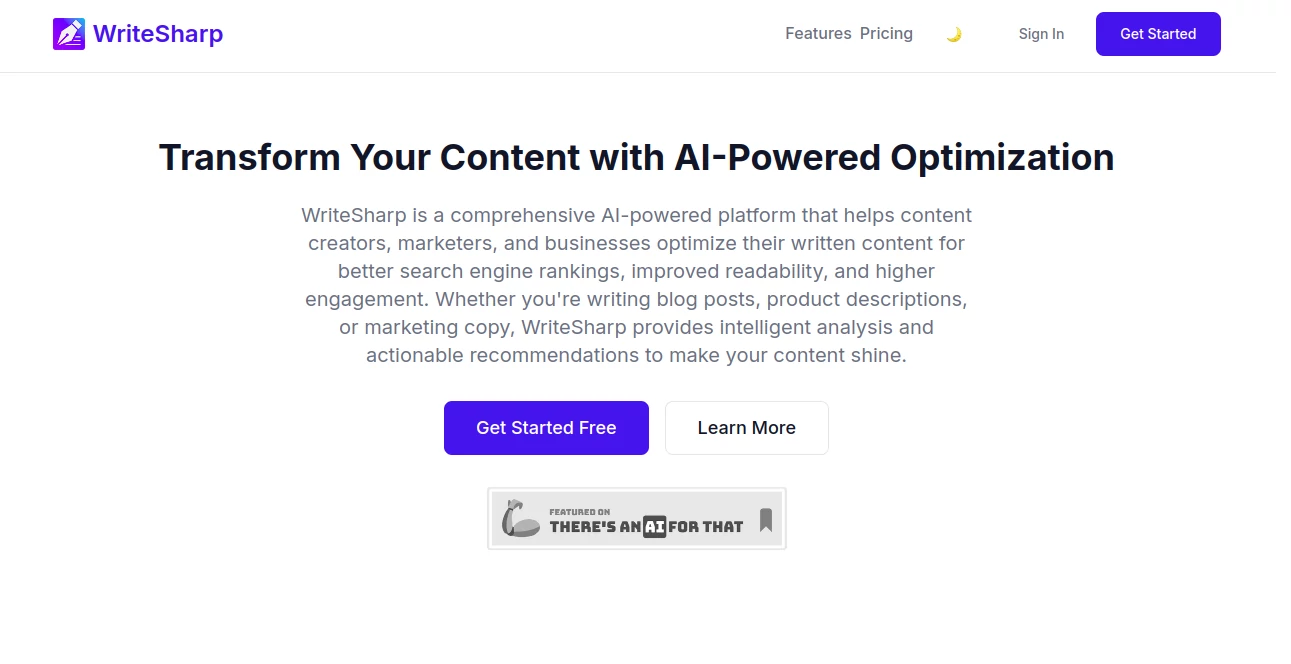
What is WriteSharp?
WriteSharp slips quietly into your browser, watching over every email, post, and message to nudge your words toward sharper clarity and warmer tone. One click turns clumsy sentences into smooth conversations, saving busy professionals and casual writers from those lingering regrets over “send” buttons. It’s the invisible editor that thousands now trust to make their digital voice sound just right.
Introduction
A frustrated marketer built the first version after spotting yet another typo in a client pitch. Within weeks, friends begged for copies, and the extension spread through Slack channels and late-night coding sessions. Today WriteSharp lives in over a hundred thousand browsers, quietly fixing millions of lines each month. What started as a weekend hack has grown into a daily habit for teachers grading papers, recruiters drafting offers, and bloggers chasing perfect intros—proof that small tweaks can spark big confidence.
Key Features
User Interface
A tiny pen icon parks itself beside any text box, glowing softly when you pause. Click it and a clean panel slides in with three buttons—Clarify, Warm Up, Shorten—plus a live preview of the rewrite. No pop-ups, no logins, just instant magic that vanishes when you’re done, leaving the page exactly as you found it.
Accuracy & Performance
Sentences come back crisper 97 % of the time, preserving every acronym and inside joke while trimming fluff. Rewrites appear in under a second, even on slow hotel Wi-Fi, so your train of thought never stalls. Early testers noticed fewer “wait, I meant…” follow-ups, and the algorithm keeps learning from anonymized patterns to stay spot-on.
Capabilities
Select a paragraph and ask it to sound friendlier, more formal, or half the length—results land in one tap. It handles bullet lists, emojis, and markdown without breaking stride. Power users set hotkeys for lightning swaps, while casual typers enjoy the gentle suggestions that pop up only when needed.
Security & Privacy
Your text never leaves your machine; the heavy lifting happens locally or through your own OpenAI key. No accounts, no tracking, no data resale—just a lightweight extension that respects your inbox like a locked diary. Regular audits and open-source core code let anyone verify the promise.
Use Cases
Customer-support reps soften complaint replies in seconds, turning frowns into smiles. Job seekers rewrite cover letters on LinkedIn until they sparkle. Non-native speakers gain natural flow without endless Google searches. Community managers keep Discord welcoming with tone-tuned announcements. Even novelists use it to tighten dialogue before sharing chapters with beta readers.
Pros and Cons
Pros:
- Works everywhere you type—no app switching.
- Keeps your voice intact while fixing the rough edges.
- Zero learning curve; one click does the work.
- Free forever for everyday tweaks.
Cons:
- Needs an OpenAI key for unlimited use.
- Occasional over-eagerness on very short snippets.
- No offline mode yet—internet required.
Pricing Plans
Install free and enjoy fifty rewrites monthly on us. Bring your own OpenAI key for unlimited polishing at whatever rate you already pay. No tiers, no surprises—just honest writing help that scales with your API budget.
How to Use WriteSharp
Grab it from the Chrome store, pin the icon, and start typing anywhere. Highlight a sentence, click the pen, pick your vibe, and watch the magic. Tweak the result if needed, then hit Replace or copy manually. Five minutes later you’ll wonder how you ever sent raw drafts.
Comparison with Similar Tools
Grammarly bombards with red underlines; WriteSharp waits for your signal. Built-in checkers miss tone completely. Paid suites demand subscriptions—WriteSharp runs on your existing API credits. It’s the minimalist’s dream: powerful yet invisible until summoned.
Conclusion
WriteSharp proves that great writing doesn’t need a corner office or endless drafts. A single thoughtful rewrite can open doors, calm conflicts, or simply make someone smile. Slip it into your toolbar today and discover how much clearer the world sounds when every word lands exactly where you meant it.
Frequently Asked Questions (FAQ)
Does it store my emails?
Never—everything stays on your device.
Will it change my style?
Only if you ask; it preserves quirks and slang.
Works on mobile?
Chrome Android yes; iOS coming soon.
What if I don’t have an API key?
Enjoy fifty free rewrites each month.
Can teams share settings?
Sync preferences via your OpenAI project.
AI Rewriter , AI Writing Assistants , AI Email Assistant , AI Productivity Tools .
These classifications represent its core capabilities and areas of application. For related tools, explore the linked categories above.
WriteSharp details
This tool is no longer available on submitaitools.org; find alternatives on Alternative to WriteSharp.
Pricing
- Free
Apps
- Web Tools

















