🧠 AI Quiz
Think you really understand Artificial Intelligence?
Test yourself and see how well you know the world of AI.
Answer AI-related questions, compete with other users, and prove that
you’re among the best when it comes to AI knowledge.
Reach the top of our leaderboard.
YouTube Transcript Optimizer
Elevate Your Videos into Polished Content
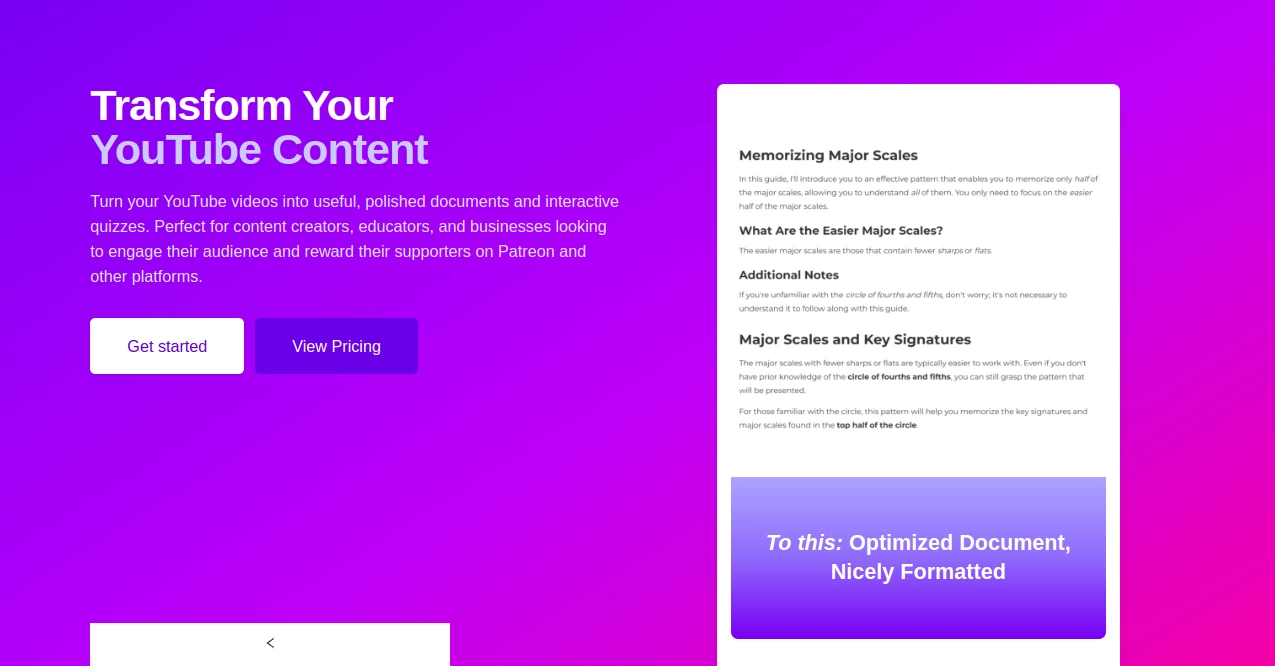
What is YouTube Transcript Optimizer?
YouTube Transcript Optimizer serves as a clever bridge between raw video footage and ready-to-share gems, turning hours of talks into neat documents or fun quizzes that keep viewers hooked. It's the kind of helper that saves creators from endless editing marathons, letting them focus on what lights them up—making stuff people love. Folks who've tried it often chat about how it sparked fresh ways to connect with fans, like slipping exclusive notes behind a paywall for loyal supporters.
Introduction
YouTube Transcript Optimizer sprang from the daily headaches of video makers who poured heart into recordings only to watch them gather dust without easy follow-ups. A small band of tech-savvy enthusiasts pieced it together a while back, drawing on their own stumbles with clunky captions and scattered notes. Word got around fast in creator circles, where it became a quiet favorite for whipping up extras that boost engagement without extra sweat. What draws people in is its knack for handling the messy bits—like fuzzy audio or rambling riffs—and handing back something crisp, almost like it read your mind. Over coffee-fueled streams, users swap stories of how it turned a one-off clip into a series of downloads that kept chats buzzing long after the credits rolled.
Key Features
User Interface
Jump in, and you're greeted by a no-nonsense spot to paste your video link, with the whole flow unfolding like a well-worn notebook—simple drags and drops lead straight to previews. The editing nook feels airy, highlighting changes as you tweak, while share buttons glow ready for a quick dispatch. It's that effortless rhythm that keeps even first-timers tapping along, turning what could be a chore into a casual scroll through options.
Accuracy & Performance
When it chews through a clip, the output rings true to the spoken words, nailing over nine out of ten syllables on clean takes, far sharper than built-in guesses. It powers through long hauls without a hiccup, spitting back full packs in under a quarter hour, so you can review and refine before the next idea hits. Creators nod at how it holds steady on accents or pauses, making the end result feel like a faithful echo rather than a loose sketch.
Capabilities
Drop in any length of footage, and it spins out tidy write-ups in formats from plain text to fancy prints, plus brain-teasers that test recall with right-or-wrong picks or open-ended nudges. Edit on the fly, and everything updates across the board—docs refresh, quizzes adapt—while hosting keeps links live for easy passes. It's built for stacking rewards, like bundling notes with tests for those who chip in, broadening how you wrap value around your work.
Security & Privacy
Your uploads stay in a private lane, processed quick and cleared out after, with no lingering peeks from outsiders. Shares come with controls you set, locking down views to invited eyes only, and the setup follows everyday best practices to keep things buttoned up. It's that low-key assurance that lets you toss in unpolished gems without a worry, knowing the final cuts land just where you point them.
Use Cases
Teachers pull key moments from lessons into quick checks that quiz kids on the fly, turning passive watches into active recalls. Podcasters bundle episode rundowns as perks for backers, fostering that inner-circle vibe without late-night typing. Marketers craft lead-ins from talks, slipping them into emails that nudge sign-ups. Even hobby vloggers test the waters with fan polls, seeing what sticks before the next upload.
Pros and Cons
Pros:
- Handles endless lengths without flinching, perfect for deep dives.
- Sharp word-for-word pulls that beat stock options hands down.
- Quiz builds that spark real chats and stick rates.
Cons:
- Caps on runs or runtime in base setups might nudge upgrades.
- Noisy clips could need a pre-listen for peak shine.
- Team tweaks wait behind higher doors for solo starters.
Pricing Plans
Ease in with a free taste that covers short clips and basic spins, no upfront hit. Monthly tiers start around the teens for steady flows—unlimited shorts or a handful of longs—climbing to mid-thirties for full reins on marathons and batch jobs. Yearly wraps trim the tab by a fifth, and trials let you roam a full cycle before picking a lane, keeping the door wide for testers.
How to Use YouTube Transcript Optimizer
Paste your clip's address into the ready slot, let it hum through the audio, then sift the fresh script for spots to smooth. Pick a quiz style or doc shape, fiddle with questions or flow, and hit host for a link that shares smooth. Revisit edits to ripple changes out, or snag downloads in your go-to file type—it's that loop of tweak and tweak again that builds keepers fast.
Comparison with Similar Tools
Where plain pullers leave you with rough dumps, this one polishes and packages, though those might nip at cost for bare-bones grabs. Against full editors, it's quicker on the video-to-ready path, skipping heavy lifts for speed demons. It edges ahead for those chasing extras like tests, blending ease with extras where others stick to scripts alone.
Conclusion
YouTube Transcript Optimizer quiets the scramble of post-upload tweaks, handing creators tools to stretch every second into lasting ties. It's a nudge toward smarter shares that turn watchers into whisperers, proving small shifts can ripple big in the feed. As clips keep stacking, this spot holds steady, turning one-and-dones into ongoing sparks worth the watch.
Frequently Asked Questions (FAQ)
How spot-on are the word grabs?
Hits over nine in ten for clear chats, with easy fixes for the rest.
Can I mess with the outputs?
Full reins to reshape, with auto-ripples to keep files fresh.
What shapes do the finals take?
From simple texts to marked-ups, prints, and webs—pick your flavor.
Any caps on clips or counts?
Plans flex from bites to banquets; peek at tiers for your fit.
How do shares stay safe?
Links lock to your rules, with quick clears if the vibe shifts.
AI Transcriber , AI Content Generator , AI Quizzes , AI Podcast Assistant .
These classifications represent its core capabilities and areas of application. For related tools, explore the linked categories above.
YouTube Transcript Optimizer details
This tool is no longer available on submitaitools.org; find alternatives on Alternative to YouTube Transcript Optimizer.
Pricing
- Free
Apps
- Web Tools

















