🧠 AI Quiz
Think you really understand Artificial Intelligence?
Test yourself and see how well you know the world of AI.
Answer AI-related questions, compete with other users, and prove that
you’re among the best when it comes to AI knowledge.
Reach the top of our leaderboard.
YT Chats
Unlock Videos with Smart Conversation Tools
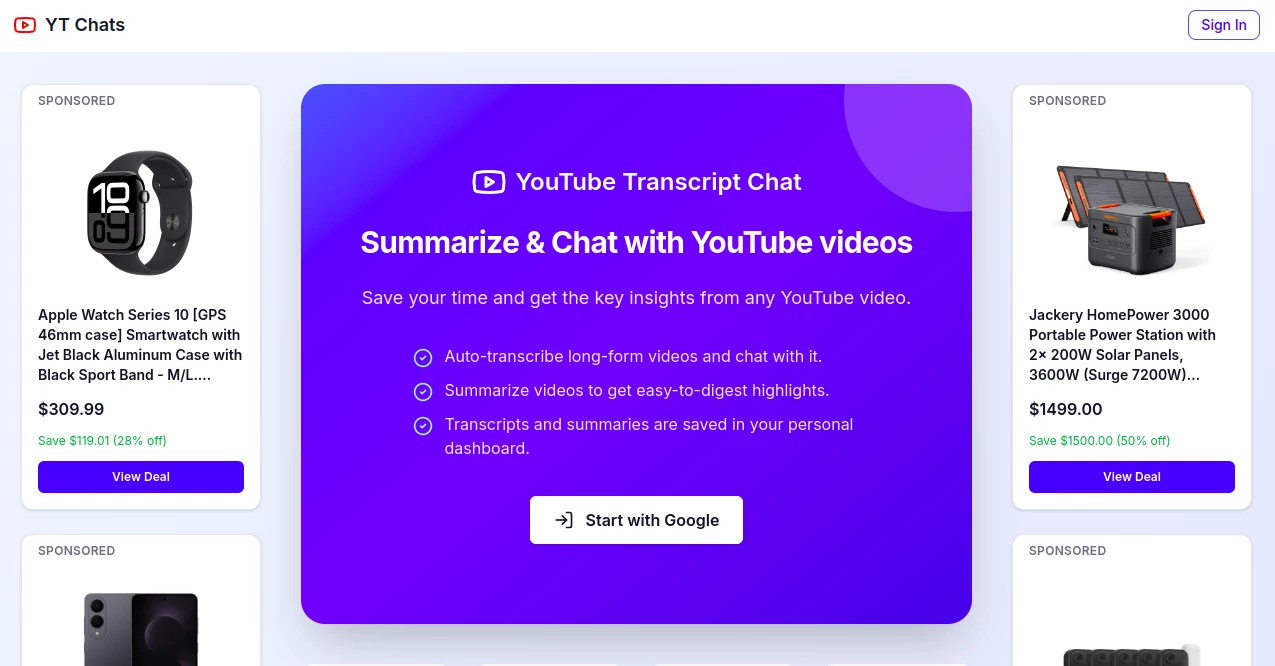
What is YT Chats?
YT Chats slips into your viewing routine like an old pal who remembers every detail, letting you chat back at videos as if they're live chats. This nifty spot grabs hold of those endless hours of footage and turns them into something you can poke, prod, and pull insights from without replaying the whole thing. Viewers from casual scrollers to deep divers have latched on, sharing how it flips passive watching into active digs that stick with you longer.
Introduction
YT Chats cropped up a bit back when a handful of video junkies realized hunting for that one quote or tip meant scrubbing timelines till your eyes crossed. They pieced it together as a way to make sense of the flood, starting with basic pulls from popular clips and growing into a full-blown convo hub. Word got around quick among educators and hobbyists who needed quick recaps, and now it's a quiet powerhouse for anyone tired of the rewind rut. What draws folks in is that effortless bridge from screen to sidebar talk, turning solo sessions into dialogues that uncover layers you might've glossed over first time around.
Key Features
User Interface
You land on a clean slate where pasting a link kicks off the magic, with a sidebar chat box that feels like texting a buddy about the show. Threads build naturally as you toss questions, answers popping up with timestamps linked right back to the clip—no digging through dropdowns or lost menus. It's got that mobile-friendly flow too, so mid-commute queries land just as smooth as desk dives, keeping the barrier low for on-the-fly fans.
Accuracy & Performance
It latches onto the spoken bits with a grip that rarely slips, surfacing exact moments that match your ask, even in noisy rants or quick cuts. Responses zip in without a wait, handling hour-long deep dives as breezy as short reels, so your train of thought stays on track. Users nod to how it cuts through accents or jargon without fumbling, delivering hits that feel hand-picked rather than shotgun guesses.
Capabilities
Beyond simple Q&A, it strings together summaries of key stretches, flags recurring themes across a channel, and even brews follow-up prompts to chase rabbit holes deeper. Toss in a batch of links, and it weaves cross-talks, spotting overlaps or contrasts that spark fresh angles. It's like a tireless note-taker who not only jots but connects the dots, ready for exports to docs or shares in group threads.
Security & Privacy
Your queries and pulled snippets stay close to the chest, processed on the spot without stashing full tapes unless you opt in for saves. It plays by the book on data rules, letting you wipe chats clean with a tap and keeping third-party peeks at bay. Creators sleep easier knowing their channel pulls don't linger, with controls that make sharing selective and safe.
Use Cases
Students rewind lectures no more, firing off clarifiers mid-review to nail down concepts before exams. Pod chasers build episode breakdowns for clubs, pulling quotes that fuel lively debates. Marketers sift ad breakdowns for tactics that click, while hobby chefs quiz recipe runs for tweaks that fit their pantry. Even travelers quiz vlog hauls for hidden spots, turning watch time into plan time without the pause-button grind.
Pros and Cons
Pros:
- Turns hours of footage into minutes of meaningful back-and-forth.
- Pins answers to exact seconds, skipping the endless scrub.
- Handles chains of questions like a pro, building on each reply.
- Fits snug in browsers or apps, no heavy downloads needed.
Cons:
- Shy on non-English clips, sticking mostly to major tongues.
- Free spins cap quick hits, nudging upgrades for binge modes.
- Thick accents or overlaps can trip the ear a touch.
Pricing Plans
Peek free with a daily handful of chats that cover casual curiosities, no card up front. Bump to core for endless exchanges around eight bucks a month, tossing in channel archives and priority pulls. Teams grab pro at twenty-five, with shared libraries and export perks. Yearly loops trim the bill, and a week's trial lets you test the tempo risk-free.
How to Use YT Chats
Snag a video link, paste it into the bar, and start typing your wonder—'what's the main takeaway at ten minutes?' Watch the reply light up with a clip jump. Chain on with 'how does that compare to last week's?' to keep the thread humming. Save gold ones to your board, export to notes for later, or share snippets in emails that land with context baked in.
Comparison with Similar Tools
Where clip trimmers just slice and dice, YT Chats layers on the chat layer for digs that go deeper, though those might win for pure edit speed. Against broad search bars, it hones in on one video's soul without the scatter, but globals could edge for multi-source hunts. It nails the sweet spot for focused fans, blending ease with insight where others skim surface or sprawl wide.
Conclusion
YT Chats reshapes the video chase from solo stare-downs to lively exchanges that linger, pulling hidden gems from the glow without the grind. It hands back time and sparks, turning watchers into wise ones who walk away richer. As screens keep stacking stories, this quiet enabler keeps pace, proving the best views come alive when you talk back.
Frequently Asked Questions (FAQ)
Works on private videos?
Only public ones for now, keeping things open and easy.
How long are the clips it pulls?
Snappy seconds around the meat, just enough to jog the memory.
Can I use it offline?
Needs a net for the fresh pulls, but saved chats ride solo.
Supports other platforms?
Stuck to YT vibes, but expansions whisper on the wind.
What if the answer's off?
Refine your ask or flag it—feedback sharpens the edge.
AI YouTube Assistant , AI Summarizer , AI Transcription , AI Notes Assistant .
These classifications represent its core capabilities and areas of application. For related tools, explore the linked categories above.
YT Chats details
This tool is no longer available on submitaitools.org; find alternatives on Alternative to YT Chats.
Pricing
- Free
Apps
- Web Tools
Categories
YT Chats Alternatives Product
Thumbspick
TuCanChat
QuickLRC
Maestra
Chrome Sidek…
TO MD

Adobe Podcast
SuperAI
Klyra AI


















