🧠 AI Quiz
Think you really understand Artificial Intelligence?
Test yourself and see how well you know the world of AI.
Answer AI-related questions, compete with other users, and prove that
you’re among the best when it comes to AI knowledge.
Reach the top of our leaderboard.
Zenquiz
Turn Notes into Quizzes, Study Smarter
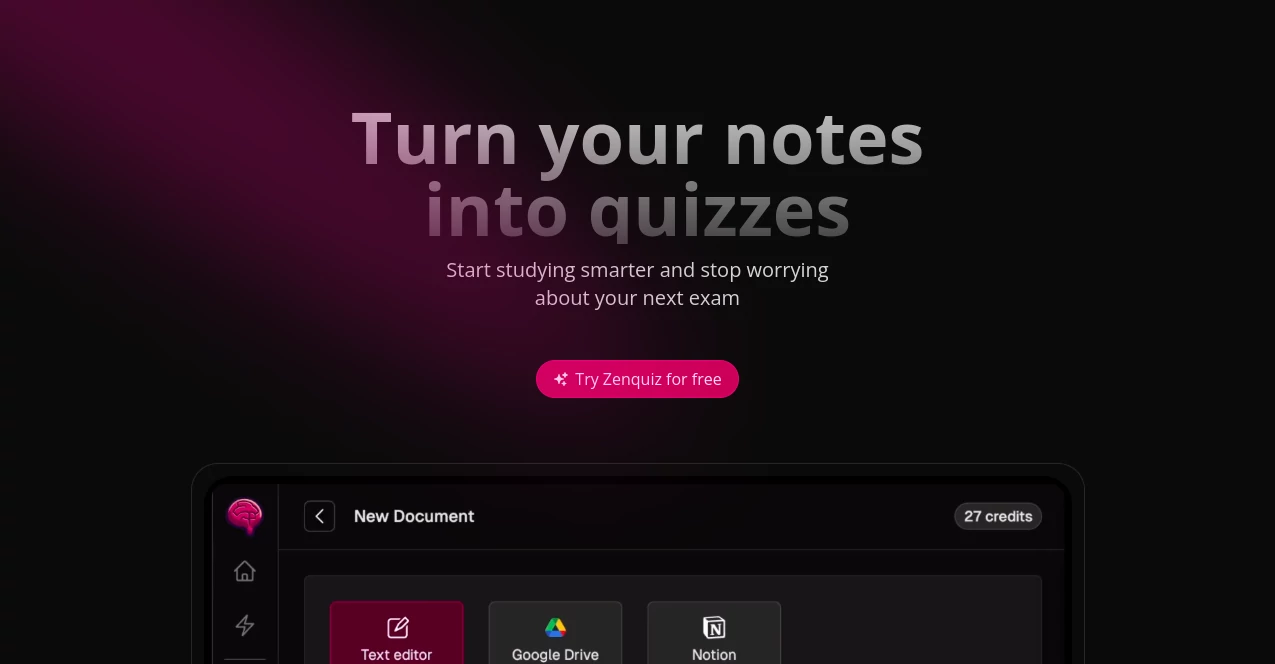
What is Zenquiz?
ZenQuiz makes cramming a thing of the past by whipping up custom quizzes from your own notes, turning passive reading into active recall that sticks. This handy spot has become a quiet favorite for students and teachers who want to squeeze more out of their study time without the hassle of starting from scratch. Folks who've tried it often share how it flipped their prep sessions from endless highlighting to targeted tests that actually build confidence before the big day.
Introduction
ZenQuiz came about when a few dedicated learners got tired of staring at walls of text that just wouldn't sink in, dreaming up a way to make notes work harder for them. It rolled out not long ago, quickly picking up steam among college crowds and workshop leaders who needed quick ways to test what mattered. What started as a simple upload-and-go has grown into a toolkit that feels like it reads your mind, pulling key bits from your scribbles into questions that hit home. Users keep coming back because it cuts the fluff, delivering focused practice that turns 'I think I get it' into 'I know I do,' all while fitting neatly into busy schedules.
Key Features
User Interface
You land on a no-nonsense dashboard where dragging in a file feels as easy as dropping a bookmark, with clear labels guiding you from upload to results. Tabs for imports from familiar spots like digital notebooks or cloud drives pop up with a secure nudge, and the preview pane lets you highlight spots before hitting generate, keeping everything in view without extra screens. It's that kind of setup that invites you to linger, simple enough for a quick quiz but layered for those who want to dig in.
Accuracy & Performance
It sifts through your uploads with a keen eye, crafting questions that mirror the core ideas without straying into side alleys, often nailing the tough concepts you marked up. Outputs land in a snap, even with chunky files, so you can cycle through rounds without the drag. People testing it out point to how it keeps the essence pure, mixing in hints that nudge you toward the right answer without giving it away, making each session feel sharp and productive.
Capabilities
From multiple-choice brain-teasers to true-false quick hits and blank-fill puzzles, it spins a variety of formats that keep things fresh, all pulled straight from your material. Beyond quizzes, it flips notes into flashcard stacks or condensed summaries, handy for on-the-go reviews. Tie in pulls from your online stashes, and it builds tailored sets for group shares or solo drills, covering everything from chapter breakdowns to skill checks.
Security & Privacy
When you link up your accounts for imports, it uses trusted handshakes to grab what you need and nothing more, wiping the extras clean right after. Your files stay in your corner, with no lingering copies or shares unless you say so, giving that easy trust to dive in. It's the sort of quiet protection that lets you focus on learning, knowing your study secrets remain just that.
Use Cases
Students feed in lecture scribbles to build practice rounds that mimic finals, turning downtime into drill time. Teachers upload lesson plans for instant assessments that spark class chats, saving hours on manual setups. Workshop runners craft quick checks for team trainings, tracking who’s catching on without the paperwork pile-up. Even lifelong learners remix old journals into refreshers, keeping skills sharp for career twists or hobby dives.
Pros and Cons
Pros:
- Pulls straight from your stuff for questions that feel spot-on.
- Mix of formats keeps sessions lively, not monotonous.
- Seamless pulls from cloud spots cut the copy-paste chore.
- Pay-as-you-go means no big commitments upfront.
Cons:
- Bulkier packs might eat credits quicker than light users expect.
- Relies on clear notes—messy scans could use a tidy first.
- No built-in sharing bells for group play yet.
Pricing Plans
You start with a small stack of free tries to get the feel, then grab packs as needed— a hundred credits for about four bucks, dropping to two cents each in bigger bundles around six. No monthly hits or sneaky adds, just straight buys that match your pace, whether you're prepping one exam or a whole semester.
How to Use ZenQuiz
Drag your file or link your notebook account to pull notes in, then mark up the meaty parts with a quick bold or underline. Tap generate to watch it brew a set of questions, pick your mix of types, and dive into the drill. Review misses with the built-in nudges, tweak for another round if needed, and export the set for later or to share with study buddies.
Comparison with Similar Tools
Where some quiz makers start with blank slates and stock topics, ZenQuiz roots everything in your own words, though those might edge in for broad trivia nights. Against full learning suites, it's nimbler for spot quizzes without the extra layers, saving steps for focused folks. It lands that sweet middle for personal prep, blending custom touch with quick kicks where others sprawl or skim.
Conclusion
ZenQuiz wraps the scramble of studying into neat, effective loops that make knowledge stick without the sweat. It honors the grind by lightening the load, turning notes into allies that push you forward. As more learners chase smarter paths, this tool keeps evolving, proving a little nudge can turn good habits into great results that last.
Frequently Asked Questions (FAQ)
What file types can I upload?
Word docs and plain text work best, with easy imports from your cloud notebooks too.
How many questions per set?
It crafts a handful tailored to your notes, adjustable for shorter or longer drills.
Does it track my progress?
Built-in reviews show what tripped you, helping spot weak links over time.
Can I use it for group stuff?
Export sets for sharing, perfect for study circles or class handouts.
What if my notes are in another language?
It handles English smoothest, but give clear inputs for best results across tongues.
AI Course , AI Knowledge Management , AI Quizzes , AI Education Assistant .
These classifications represent its core capabilities and areas of application. For related tools, explore the linked categories above.
Zenquiz details
This tool is no longer available on submitaitools.org; find alternatives on Alternative to Zenquiz.
Pricing
- Free
Apps
- Web Tools
Categories
Zenquiz Alternatives Product
Your Own AI
Evaluate Pro…
Google Skills

UPDF AI
ao3dle
SlideStorm AI
Ryne AI


















