🧠 AI Quiz
Think you really understand Artificial Intelligence?
Test yourself and see how well you know the world of AI.
Answer AI-related questions, compete with other users, and prove that
you’re among the best when it comes to AI knowledge.
Reach the top of our leaderboard.
3dpresso AI
Bring Your Images to Life in 3D Magic
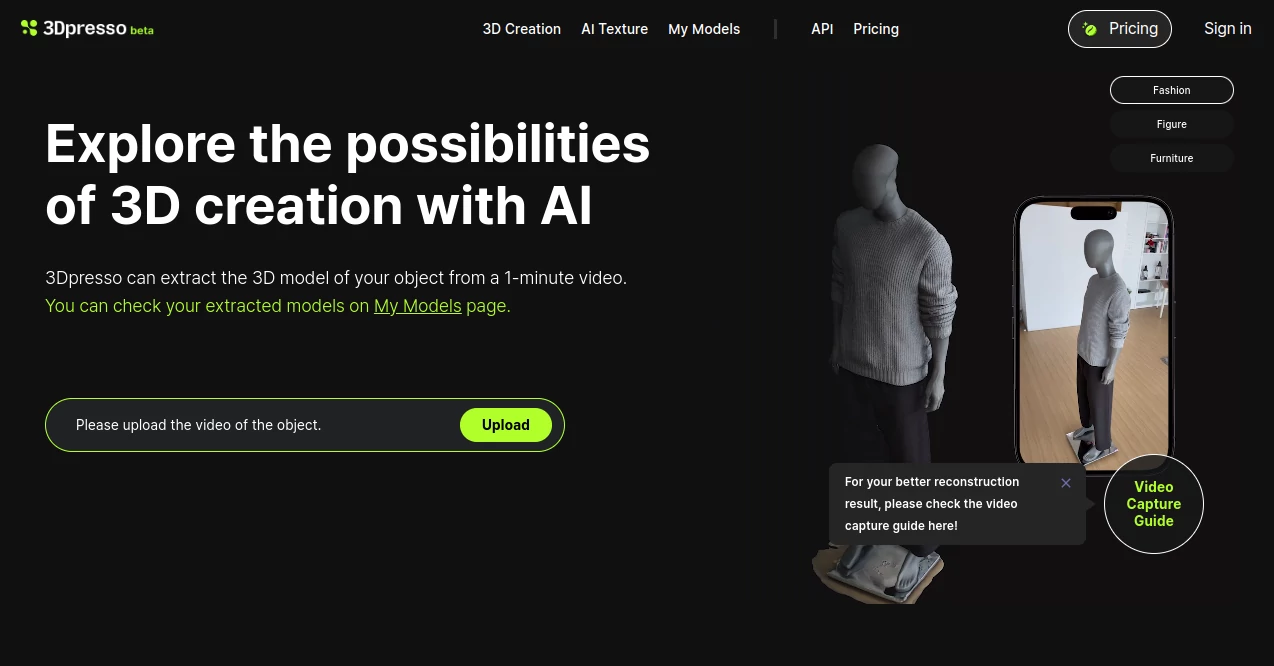
What is 3dpresso AI?
3Dpresso flips the script on how we handle visuals, taking flat pictures and spinning them into full-bodied models that pop off the screen. It's a spot where creators drop a snap and walk away with something they can turn, light, and tweak like real clay in their hands. Designers and hobbyists alike buzz about the way it bridges the gap from quick sketches to ready-to-render pieces, saving stacks of time on the usual modeling marathons.
Introduction
3Dpresso sprang up from a bunch of folks knee-deep in digital design who got weary of wrestling with heavy software just to get a basic shape going. They pooled their late-night gripes—hours lost to polygons and renders that flopped—and cooked up a way to shortcut the slog. Since hitting the scene, it's pulled in a steady stream of artists, product folks, and even game builders who needed a faster lane to prototypes. What folks latch onto is how it starts with what you already have, like a phone pic or a doodle, and builds out from there, turning 'maybe someday' into 'check this out' over a single brew. It's grown through shares in creative corners, where one user's quick win sparks the next's deep dive.
Key Features
User Interface
You slide in with a drag-and-drop zone that's begging for your file, no hoops to jump through first. Once loaded, a spinner kicks off, and soon a 3D viewer blooms right there, letting you orbit and zoom with mouse swipes that feel natural as flipping a postcard. Sliders for shine or scale tuck under the edges, popping only when you nudge them, keeping the main stage clear for your creation to steal the show.
Accuracy & Performance
It grabs the fine lines from your input, like the curve of a leaf or the dent in a mug, and holds them steady in the round, rarely blurring the edges where details matter most. Jobs wrap in under a minute for most snaps, even on standard setups, so you don't stare at loading bars wondering if it'll ever land. Testers point out how it nails textures that look real under virtual lights, cutting down on those pesky do-overs that eat into flow.
Capabilities
Feed it a single shot, and it puffs up a model you can poke from all sides, ready for exports in formats that slot into your fave programs. Layer on tweaks like color washes or shape nudges, or string a few views together for fuller builds that stand up to scrutiny. It handles everything from tiny trinkets to broader scenes, opening doors to print-ready files or screen spins that wow in presentations.
Security & Privacy
Your uploads get a quick once-over then tucked away, with no lingering copies unless you stash them yourself, giving you the reins on what sticks around. It runs under common shields for data paths, ensuring that custom gadget design doesn't leak before you're set to share. You can wipe sessions clean with a tap, keeping the vault light and your ideas fresh off the press.
Use Cases
Jewelry makers snap a rough sketch to mock up rings that clients can spin on screen before the melt. Architects drop building fronts into 3D for quick walkthroughs that seal deals faster. Game devs prototype characters from concept art, iterating wilder without the usual grind. Even e-shop owners refresh listings with interactive views, turning flat pics into touchable temptations that boost carts.
Pros and Cons
Pros:
- Turns everyday photos into pro-level models in a flash.
- Light on the learning curve, heavy on the wow factor.
- Exports clean to most workflows, no format fights.
- Affordable entry that scales without sticker shock.
Cons:
- Best with clear shots; fuzzy inputs need extra cleanup.
- Advanced edits might crave a jump to beefier software.
- Batch runs wait for higher tiers, one-at-a-time for starters.
Pricing Plans
Free tier lets you test with a handful of turns each day, enough to get the hang without dipping in. Pro kicks in at ten bucks monthly for endless spins and quicker queues, while teams grab the plus at thirty for shared libraries and bulk handling. Annual swaps save a slice, and a trial week opens the gates wide, no card needed upfront to wander the grounds.
How to Use 3Dpresso
Pop over, snag an account with your usual logins, then hunt the upload button and drop your pic or scan. Sit tight for the build—usually a coffee's worth—then grab the controls to twirl and test under lights. Dial in any shines or shrinks, export to your toolkit, and loop back to refine if the first go sparks more tweaks. It's a cycle that builds quick, turning one idea into a lineup before lunch.
Comparison with Similar Tools
Where clunky suites demand days of setup, 3Dpresso slips in seamless for snapshot speed, though those pack more punch for intricate overhauls. Against free sketchers, it adds the depth of true volume without the flat feel, but purists might miss the hands-on sculpt. It threads the needle for fast-forward creators, blending ease with enough grit to stand tall in mixed bags.
Conclusion
3Dpresso pulls back the curtain on 3D making, handing everyday dreamers the keys to worlds once walled off by tech walls. It turns 'what if' whispers into tangible turns, fueling projects that might've stalled on the sketchpad. As more hands reach for the round, this gem keeps shining, proving that the next big thing often starts with just a snap and a spark.
Frequently Asked Questions (FAQ)
What kinds of images work best?
Clear, well-lit shots from straight-on angles give the sharpest results, but it flexes with most everyday captures.
Can I edit the models after?
Basic nudges like scale and hue right there, with full exports for deeper dives in your go-to apps.
How long does a conversion take?
Most wrap in thirty seconds to a minute, depending on the file's heft.
Is it good for printing?
Outputs optimized for 3D printers, with clean meshes that hold up to the heat.
What if my upload flops?
Retry with a crisper pic, or hit support—they're quick to guide a fix.
AI 3D Model Generator , AI Text to 3D , AI Image to 3D Model , AI Design Generator .
These classifications represent its core capabilities and areas of application. For related tools, explore the linked categories above.
3dpresso AI details
This tool is no longer available on submitaitools.org; find alternatives on Alternative to 3dpresso AI.
Pricing
- Free
Apps
- Web Tools

















