🧠 AI Quiz
Think you really understand Artificial Intelligence?
Test yourself and see how well you know the world of AI.
Answer AI-related questions, compete with other users, and prove that
you’re among the best when it comes to AI knowledge.
Reach the top of our leaderboard.
AiSora
Cinematic Videos from Your Wildest Prompts
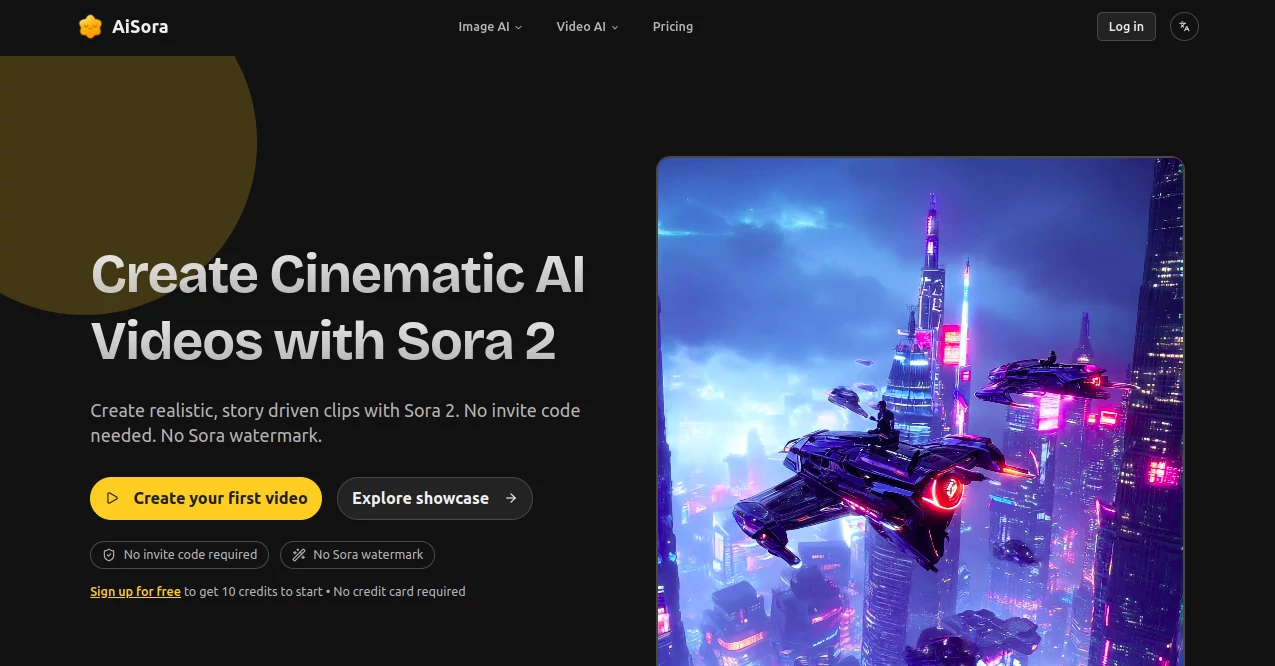
What is AiSora?
AiSora flips the script on video creation, letting you spin tales into motion with nothing but words and a spark of imagination. This gem of a tool pulls off scenes that look straight out of a blockbuster, complete with fluid moves and spot-on sounds, all without the hassle of crews or cameras. Creators from all walks rave about how it turns hazy hunches into clips ready to drop, saving days of drudgery for moments that pop.
Introduction
AiSora burst onto the scene a little over a year ago, cooked up by a crew of filmmakers tired of waiting on tech giants to open the gates. It hit the ground running by cracking open high-end generation tech for everyday dreamers, no strings or secret handshakes required. Word spread like wildfire through indie circles and marketing dens, where folks started swapping stories of mockups that wowed clients overnight. What started as a sneaky workaround has grown into a full-fledged playground, drawing in everyone from script scribblers to ad whizzes who swear it shaved weeks off their timelines. It's that rare find that feels like cheating, but in the best way—democratizing the magic of moving pictures one prompt at a time.
Key Features
User Interface
You step in and it's like grabbing a director's chair— a wide-open text box waits for your ramblings, capped at two thousand characters but begging for every juicy detail. Drag a pic or storyboard right onto the canvas if you want to nudge the framing, and it snaps in without a fuss, all under ten megs for smooth sailing. Hit generate after a quick peek, and the results unfold in a gallery of thumbnails you can swipe through like a mood board, with side-by-side compares that make tweaking as easy as chatting with a collaborator over sketches.
Accuracy & Performance
Type in a scene with twists and turns, and it delivers motion that tracks true, from the sway of leaves to the glint in an eye, rarely fumbling the physics or flair you laid out. Clips cook up in under a minute on good days, with higher tiers jumping the line for those crunch moments, keeping your rhythm unbroken even when ideas pile up. Testers nod at how it holds the line on moods and beats, turning vague vibes into visuals that land just as intended, with audio syncing so tight it feels like the world's holding its breath right with you.
Capabilities
It juggles everything from gritty hero reveals to whimsical shorts, layering in styles that shift from sleek ads to hand-drawn whimsy with a few key words. Toss in a reference snap to lock in angles or flow across cuts, and it builds continuity like a pro editor on retainer. Sound weaves right in, matching the punch of a footfall or the hush of a whisper, while templates let you dial up cinematic sheen or playful bounce without starting over. Short bursts shine brightest—ten to fifteen seconds of pure punch—but it scales for prototypes that hint at bigger epics, all export-ready and free of pesky marks.
Security & Privacy
Your uploads and drafts stay buttoned up in the moment, vanishing after the job's done to keep things light on your end. It flags against snapping real faces in guides, steering clear of thorny spots, and hands you full reins on who sees the final cut. Backed by everyday locks that keep logins and links snug, it lets you chase bold ideas without the nagging worry of leaks or leftovers cluttering your trail.
Use Cases
Ad folks mock up product pops that hook eyes in seconds, testing angles till the reveal sings. Indie directors block out beats for their next short, nailing tone without hauling gear to a set. Social hustlers crank quick reels that rack up shares, blending trends with their twist for feeds that don't quit. Even teachers whip visual hooks for lessons, turning dry facts into flows that stick with wide-eyed classes long after the bell.
Pros and Cons
Pros:
- Jumps straight to pro-level clips without invites or watermarks holding you back.
- Prompt tweaks loop fast, letting you chase perfection in a single sitting.
- Audio and action sync up seamless, wrapping shorts in polish that punches above.
- Commercial green light from day one, no fine print fogging the fun.
Cons:
- Shines on snappy scenes but stretches thin for marathon narratives.
- Face uploads get a hard no, cramping some portrait plays.
- Batch runs wait in the wings, so solo spins eat credits quicker.
Pricing Plans
Dip your toes free with ten credits on the house, good for one solid spin to feel the rush. Basic lands at twelve bucks monthly for seven-fifty credits—seventy-five chances to craft keepers—with steady speeds and all the style tricks. Pro amps it to nineteen-fifty for four grand credits, four hundred clips strong, plus line-jumping queues and top-shelf help. Max goes big at eighty for eight thousand, eight hundred shots, same perks but room to roam. Yearly dips shave half off in spots, and you can bolt anytime, with trials that let you play without the pledge.
How to Use AiSora
Jot your vision raw and right—paint the players, the place, the pulse, and the pan of the lens—then drag a guide pic if it sharpens the shot. Glance at the setup, thumb the button, and watch ten credits whisk it to life in a flash. Scroll the takes, pick the pulse that hits, refine your words for round two if it whispers close but not quite. Snag the file clean and crisp, ready to splice into your bigger weave or drop straight to the world, looping back as fresh whims strike.
Comparison with Similar Tools
Where locked-down labs demand keys you can't grab, AiSora flings doors wide for instant dives, though those might edge in raw power for lab rats. Against clunky cutters that chew hours on basics, it spits polished bites in blinks, saving sweat for storytellers over tech wranglers. It carves a cozy nook for quick cinematic kicks, blending zip with zest where rivals rumble slow or skim the shine.
Conclusion
AiSora wraps the whirlwind of video dreams into a tidy thrill, handing you reels that rival the silver screen from your screen alone. It nudges creators past the grind, lighting paths where blank frames once loomed, and turns 'one day' into 'dropping now.' As tales keep calling for fresh frames, this spark stays lit, proving motion's muse hides in the hum of a well-whispered prompt.
Frequently Asked Questions (FAQ)
How long do clips run?
They hug ten to fifteen seconds sweet, packing punch without the drag.
Can I use these for paid gigs?
From the jump, every plan green-lights pro plays, no holds barred.
What if my prompt flops?
Sharpen with specifics on moves and moods—vague fades, tight hits home.
Any tricks for killer guides?
Stick to props and scenes, skip faces to keep the flow uncrimped.
How's the wait on busy days?
Basic queues steady, pro and max leap ahead for that edge in a pinch.
AI Animated Video , AI Video Generator , AI Short Clips Generator , AI Text to Video .
These classifications represent its core capabilities and areas of application. For related tools, explore the linked categories above.
AiSora details
Pricing
- Free
Apps
- Web Tools
















