🧠 AI Quiz
Think you really understand Artificial Intelligence?
Test yourself and see how well you know the world of AI.
Answer AI-related questions, compete with other users, and prove that
you’re among the best when it comes to AI knowledge.
Reach the top of our leaderboard.
Clever AI Humanizer
Make Your Text Sound Truly Human
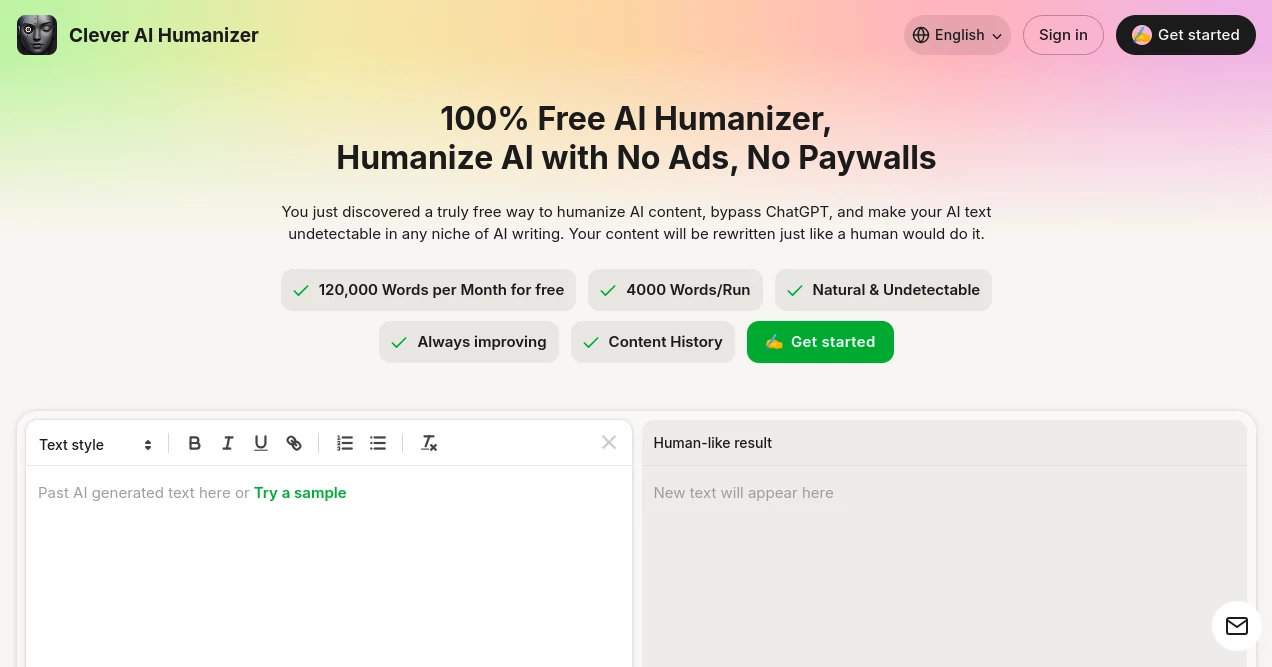
What is Clever AI Humanizer?
AI Humanizer takes the stiff edges off machine-written words, turning them into something that flows like a casual chat over coffee. It's a go-to spot for anyone who's ever stared at a polished draft and thought it needed a bit more heart. Writers and pros alike drop in their raw lines, and out comes copy that fools even the sharpest eyes, all without a single ad or hidden fee getting in the way.
Introduction
AI Humanizer showed up right when folks started noticing how their clever helpers were churning out stuff that screamed "not quite right" under a closer look. A small team of word lovers kicked it off, drawing from their own headaches with overly neat paragraphs that never quite landed. Pretty soon, it caught on with bloggers and business types who wanted quick fixes that didn't mess with the message. Now it's got a steady crowd sharing stories of drafts that went from flat to fresh in a blink, proving that a little nudge can make all the difference in getting words to stick with readers.
Key Features
User Interface
You land on a simple page with a big box waiting for your text, no fancy menus or confusing steps to trip over. Paste in your lines, tick a quick check to prove you're real, and hit the button—results pop up below like magic. It's the sort of setup that lets you knock out a tweak during a break, with a counter keeping tabs on your daily allowance so nothing surprises you mid-flow.
Accuracy & Performance
It reads the original intent like a pro editor, swapping in turns of phrase that keep the core solid while ditching the robotic rhythm. Outputs land quick, even for longer chunks, and they hold up against picky checkers, often sailing through with flying colors. Users swap notes on how it smooths out the kinks without tossing in odd bits, leaving you with something that feels off the cuff yet spotless.
Capabilities
From loosening up emails to breathing life into reports, it reshapes all sorts of drafts with a light touch—mixing short punches with longer drifts, or sprinkling in quirks that match your voice. It tackles the telltale signs of quick-write tools, like too-even sentences, and flips them into something warmer. You can run batches up to a few thousand words at a stretch, building a library of past tweaks to revisit when inspiration lags.
Security & Privacy
Your words stay between you and the process, with no long-term holds or shares baked in. It uses basic trackers to smooth your visit but skips the heavy snooping, letting you drop sensitive bits without a second guess. The whole thing runs clean, wiping temps as you go, so you walk away knowing your drafts didn't linger anywhere they shouldn't.
Use Cases
Content folks run their posts through it to add that personal spark before hitting publish, dodging the flat tone that turns readers away. Students shape up essays for a more natural ring, easing worries about standing out in a stack. Marketers tweak pitches to land warmer, while teachers craft lessons that pull kids in deeper. Even outreach teams soften appeals, making calls to action feel like friendly nudges rather than hard sells.
Pros and Cons
Pros:
- Hands full access without a dime, including hefty monthly tallies.
- Delivers tweaks that pass muster on tough scanners every time.
- Keeps the original spark while layering in real warmth.
- No distractions from banners or upsell pops.
Cons:
- Daily caps might pinch during busy stretches.
- Short minimums mean tiny bits need padding first.
- No custom dials yet for dialing in specific flavors.
Pricing Plans
It's all open door here—no tiers or tags to pick from, just straight-up use up to a solid chunk each month and a bit more daily. The crew behind it plans to keep it that way for the foreseeable, maybe sprinkling in extras down the line if folks ask. That means you dive in whenever, no wallet watch required, making it a rare find in a world full of fences.
How to Use AI Humanizer
Swing by the page, snag your draft from wherever it's sitting, and slide it into the waiting spot. Give the quick puzzle a go to show you're no bot, then tap the switch to let it work its charm. In a moment, your refreshed version shows up ready to grab or tweak further. Bookmark it for repeats, and keep an eye on the tally to pace your runs through the day.
Comparison with Similar Tools
Where some rivals pile on quirks that end up clunky, this one sticks to smooth shifts that read clean and true. Others might charge for the basics or flood the screen with pitches, but here it's pure focus without the fluff. It edges out the pack for folks chasing that effortless lift, especially when handling the quirks of popular drafters, without the weird aftertaste.
Conclusion
AI Humanizer bridges the gap between quick sparks and heartfelt words, handing creators a simple way to make their output sing with authenticity. It cuts through the noise of stiff scripts, letting your voice shine without the extra grind. In a rush of rushed lines, this spot reminds us that a touch of human can turn good into something that truly connects.
Frequently Asked Questions (FAQ)
Why keep it free with no strings?
The makers love rolling out open tools, betting on goodwill over gates for now.
Does it always dodge the checkers?
It aims high, but since no one's perfect, it shines on most without a hitch.
How does the swap happen under the hood?
It spots the patterns and reshuffles with fresh rhythms that feel off the page.
Best for short bursts or long hauls?
Handles both, but shines brightest on pieces craving that lived-in touch.
What if my lines come back off?
Rare, but a rerun or sharper prompt often nudges it right back on track.
AI Rewriter , AI Plagiarism Checker , AI Grammar Checker , AI Content Detector .
These classifications represent its core capabilities and areas of application. For related tools, explore the linked categories above.
Clever AI Humanizer details
This tool is no longer available on submitaitools.org; find alternatives on Alternative to Clever AI Humanizer.
Pricing
- Free
Apps
- Web Tools
Categories
Clever AI Humanizer Alternatives Product
Grammarly

GPTZero
Spell Checki…
Rephrazy
Sourcetable
Simplified
labgen


















