🧠 AI Quiz
Think you really understand Artificial Intelligence?
Test yourself and see how well you know the world of AI.
Answer AI-related questions, compete with other users, and prove that
you’re among the best when it comes to AI knowledge.
Reach the top of our leaderboard.
AI Photo Template
AI-Powered Photo Templates for Consistent Designs
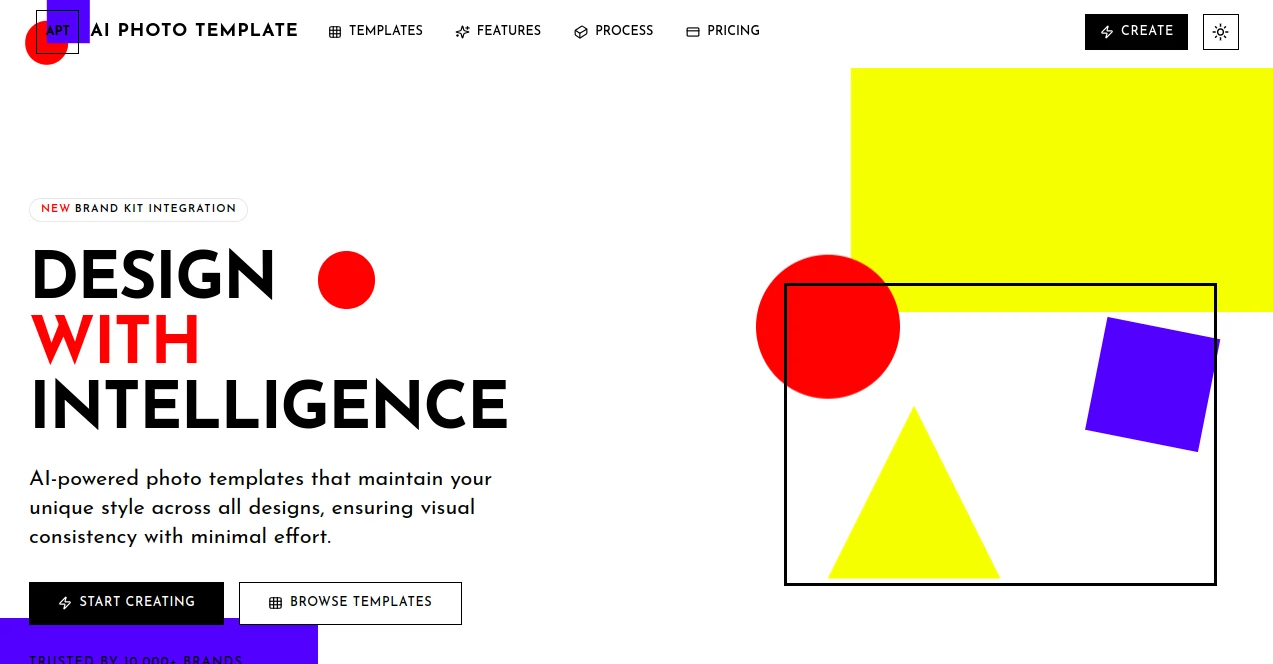
What is AI Photo Template?
AI Photo Template brings smart design to everyday creators, crafting layouts that stick to your look without the endless tweaks. This handy service pulls from your favorite shots to build ready-to-use frames, keeping everything from feeds to flyers on brand. Busy folks and teams swear by how it turns hours of fiddling into quick, polished drops that feel just right.
Introduction
AI Photo Template hit the scene to fix the headache of mismatched visuals that plague growing brands and solo makers alike. It kicked off by blending clever tech with solid design rules, letting anyone upload a handful of pics and watch custom frames roll out. Over time, it's pulled in thousands who rave about ditching clunky software for something that gets their vibe spot-on. Trusted by over ten thousand outfits, it shines for keeping that signature polish across posts, sites, and prints, all while shaving off the grunt work that used to eat weekends.
Key Features
User Interface
The dashboard keeps things breezy with a simple upload spot up top, followed by a gallery of frames that shift as you play with sliders for colors or spots. Real-time previews update on the fly, and team tabs let folks jump in without stepping on toes. It's all drag-and-drop smooth, with hints that pop only when needed, making even late-night edits feel effortless.
Accuracy & Performance
It nails your style by picking up on subtle tones and layouts from just a few examples, spitting out frames that match like they were hand-drawn by your go-to designer. Outputs land in seconds, even for big batches, and hold up sharp across devices without a hiccup. Users note how it rarely veers off, delivering that pro edge that boosts likes and clicks right away.
Capabilities
From social squares to header banners, it whips up responsive frames that flex for any screen, pulling in your logos, palettes, and fonts for seamless fits. Store shots in a tidy vault for quick grabs, arrange bits with smart rules like golden ratios, and tweak till it sings. Batch drops speed up weekly hauls, while collab mode keeps crews in sync for those big pushes.
Security & Privacy
Your uploads and kits stay locked in a safe spot, with access tied to your login and no funny sharing behind the scenes. It clears out temps after jobs wrap, and team invites control who sees what, giving peace of mind for brand secrets or personal snaps.
Use Cases
Coffee shops keep product snaps cozy and on-theme for Insta grids that draw crowds. Photographers build signature galleries that wow clients every time. Agencies juggle multiple looks without mixing them up, streamlining handoffs. Wellness brands churn out weekly tips in matching wraps, building that trusty feel fans love.
Pros and Cons
Pros:
- Cuts design drags from hours to blinks, freeing up your day.
- Locks in that uniform look across every post or page.
- No pro skills needed for results that turn heads.
- Scales from solo gigs to full team flows without a sweat.
Cons:
- Top tricks hide behind paid walls for heavy hitters.
- Best kicks in with a solid set of starter shots.
- Batch bells ring louder in pricier picks.
Pricing Plans
Ease in with Basic at twelve bucks monthly for a handful of styles and monthly caps, covering everyday tweaks. Step to Professional for twenty-nine, unlocking endless runs and full format saves with kit storage. Business at seventy-nine brings no limits, team tools, and extra hands like a dedicated guide, plus API hooks. Jump in with a week-long trial, no card needed, and yearly deals knock off a slice.
How to Use AI Photo Template
Start by tossing in sample shots or picking prefs to set your style, then browse the library for a base frame. Fine-tune with easy pulls for elements or colors, preview on mock devices, and export solo or in packs. Stash kits for one-click repeats, invite crew for live tweaks, and roll out fresh drops that stay true to your groove.
Comparison with Similar Tools
Against general editors that demand manual nudges, this one auto-matches your aesthetic for quicker wins, though those might flex more for wild one-offs. Over broad generators, it hones in on repeat polish with brand smarts baked in, edging out for folks chasing steady streams over scattershot sparks.
Conclusion
AI Photo Template levels the field for sharp visuals, handing creators the keys to consistent flair without the fuss. It turns scattered ideas into slick series that build recognition and pull eyes where they count. As feeds fill faster and brands bloom bolder, this spot keeps delivering that effortless edge worth leaning on.
Frequently Asked Questions (FAQ)
How do I define my style?
Upload a few favorites or tweak prefs—it learns quick from there.
What formats can I export?
Higher plans cover JPG, PNG, PSD, PDF, with batches for speed.
Is there a trial?
Seven days full access, no card upfront to test the waters.
Can teams work together?
Business tier opens real-time shares and multiple kits.
What if I need help?
Support scales from email to priority or dedicated, plan depending.
Photo & Image Editor , AI Presentation Generator , AI Graphic Design , AI Design Generator .
These classifications represent its core capabilities and areas of application. For related tools, explore the linked categories above.
AI Photo Template details
Pricing
- Free
Apps
- Web Tools
















